1. What is empty_0 and empty_1 in Partition Manager? And How is the empty partition size determined?
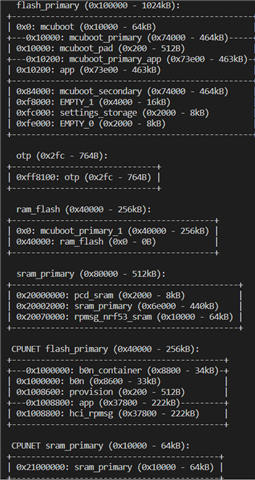
2. I can't understand the sentence below. What does mean the application image to be upgraded must be linked to the same address?
Is it possible to link to the same address only by using a static partition?
By default, the Partition Manager dynamically places the partitions in memory. However, if you have a deployed product that consists of multiple images, where only a subset of the included images can be upgraded through a firmware update mechanism, the upgradable images must be statically configured. For example, if a device includes a non-upgradable first-stage bootloader and an upgradable application, the application image to be upgraded must be linked to the same address as the one that is deployed.


