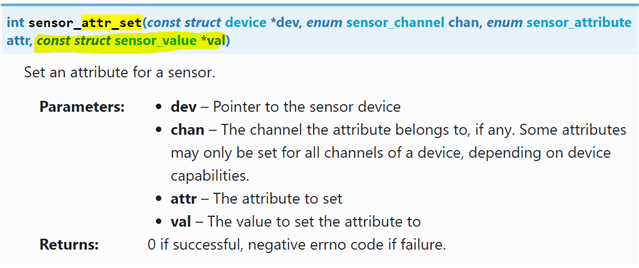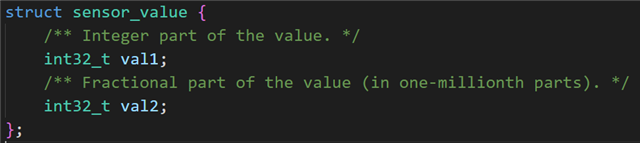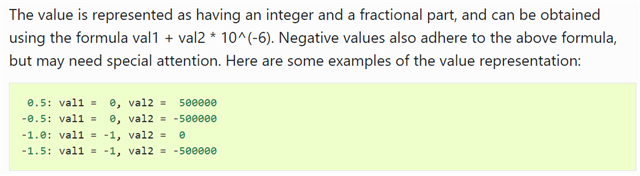Hi
I am using ADXL362 moving sensor in my nrf5340 custom board. In a previous ticket I could achieve to read its registers by modifying the overlay file
according to my hardware design. Now I want to know how can I write to its registers by SPI commands. For example I want to increase its g measurement
range from 1g to 8g. For your information I am using nRF connect for Desktop software for writing and programing my custom board.
Thank you in advance for your support.
Best Regards
Saeed Mahvis