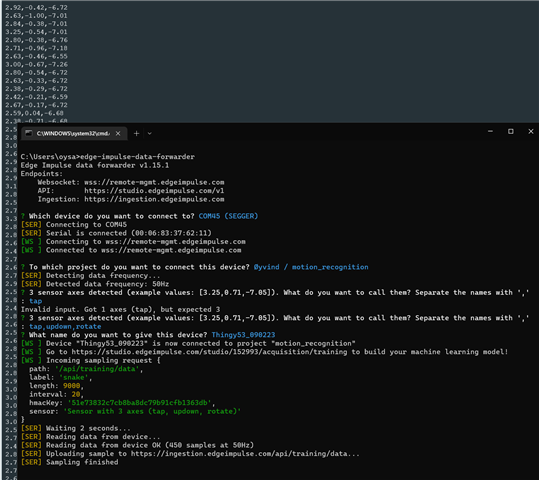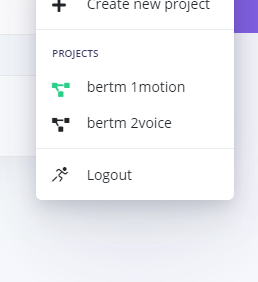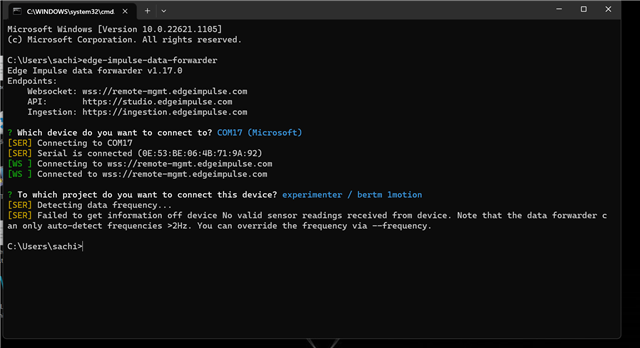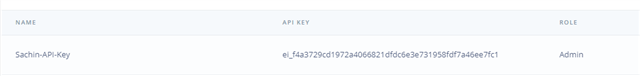Hi
I was working on an application sample for some days named "Machine learning" which is located at nrf/application, but facing a huge amount of issues connecting the board to edge impulse studio.
So while searching for the answer I found https://devzone.nordicsemi.com/f/nordic-q-a/93706/nrf-edge-impulse/394830 this ticket, and in this ticket, they have given "edge impulse precompiled for thingy53", link of that is https://github.com/edgeimpulse/firmware-nordic-thingy53
1. Should I need to use this sample instead of a machine learning sample for working with edge impulse?
I have downloaded and tried to create a build using this sample, but I am facing a build error
D:/firmware/zephyr/drivers/ipm/ipm_nrfx_ipc.c: In function 'vipm_nrf_0_set_enabled':
D:\firmware\zephyr\include\devicetree.h:305:40: error: 'DT_N_INST_0_nordic_nrf_ipc_IRQ_IDX_0_VAL_irq' undeclared (first use in this function)
D:/firmware/zephyr/drivers/ipm/ipm_nrfx_ipc.c: In function 'gipm_init':
D:\firmware\zephyr\include\devicetree.h:305:40: error: 'DT_N_INST_0_nordic_nrf_ipc_IRQ_IDX_0_VAL_priority' undeclared (first use in this function)
I have not made any changes to the sample and I am unsure why this error is occurring in the default sample.
Can you help me resolve this issue?