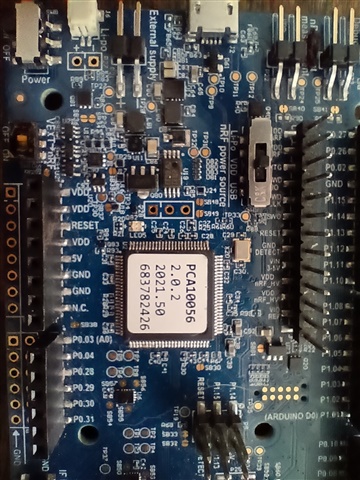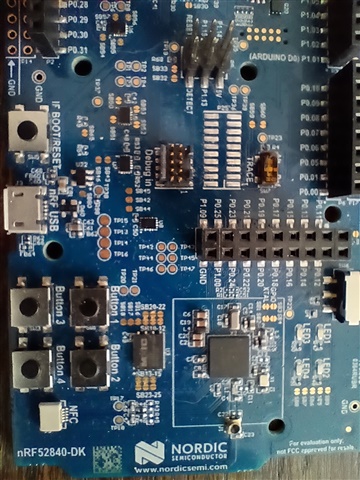I try to upload my hex file with the programmer to a dk board - serial 683782426 - with programmer v3.0.4, but get the following:
10:06:05.783 Recovering NRFDL_DEVICE_CORE_APPLICATION core
10:06:09.100 Recovering NRFDL_DEVICE_CORE_APPLICATION core completed
10:06:09.102 Device recovery completed
10:06:09.102 Writing procedure starts for NRFDL_DEVICE_CORE_APPLICATION core
10:06:09.171 Writing HEX to NRFDL_DEVICE_CORE_APPLICATION core
10:06:09.550 {"chip_erase_mode":"ERASE_ALL","qspi_erase_mode":"ERASE_NONE","reset":"RESET_NONE","verify":"VERIFY_NONE"} 100%
10:06:09.550 Uploading image through JLink: 0%
10:06:09.996 Device programming failed with error: async task failure for id: 1675933569173757 msg: JLINKARM_DLL_ERROR (Origin: "Error when running fw program.")
10:06:09.997 Writing HEX to NRFDL_DEVICE_CORE_APPLICATION core completed
10:06:09.998 Writing procedure ends for NRFDL_DEVICE_CORE_APPLICATION core
10:06:10.559 Resetting device completed
10:06:10.561 Using @nordicsemiconductor/nrf-device-lib-js to communicate with target via JLink
10:06:10.561 JLink OB firmware version J-Link OB-SAM3U128-V2-NordicSemi compiled Nov 7 2022 16:21:57
10:06:10.562 Device family NRF52_FAMILY
10:06:10.563 Device version NRF52840_xxAA_REV2
10:06:10.564 Board version PCA10056
10:06:10.565 Loading readback protection status for Application core
10:06:11.061 Readback protection status: NRFDL_PROTECTION_STATUS_NONE
10:06:11.570 Parse memory regions for Application core
10:06:11.571 Update files regions according to Application core
10:06:11.571 Parse memory regions for file
10:06:11.573 Device is loaded and ready for further operation
I've another development board, serial 1050279558, and that one works just fine:
10:17:33.908 Recovering NRFDL_DEVICE_CORE_APPLICATION core
10:17:37.232 Recovering NRFDL_DEVICE_CORE_APPLICATION core completed
10:17:37.234 Device recovery completed
10:17:37.234 Writing procedure starts for NRFDL_DEVICE_CORE_APPLICATION core
10:17:37.295 Writing HEX to NRFDL_DEVICE_CORE_APPLICATION core
10:17:37.686 {"chip_erase_mode":"ERASE_ALL","qspi_erase_mode":"ERASE_NONE","reset":"RESET_NONE","verify":"VERIFY_NONE"} 100%
10:17:37.686 Uploading image through JLink: 0%
10:17:39.791 Uploading image through JLink: 100%
10:17:39.928 Writing HEX to NRFDL_DEVICE_CORE_APPLICATION core completed
10:17:39.928 Writing procedure ends for NRFDL_DEVICE_CORE_APPLICATION core
10:17:40.499 Resetting device completed
10:17:40.500 Using @nordicsemiconductor/nrf-device-lib-js to communicate with target via JLink
10:17:40.500 JLink OB firmware version J-Link OB-nRF5340-NordicSemi compiled Nov 7 2022 16:22:01
10:17:40.501 Device family NRF52_FAMILY
10:17:40.502 Device version NRF52840_xxAA_REV3
10:17:40.502 Board version PCA10056
10:17:40.503 Loading readback protection status for Application core
10:17:41.023 Readback protection status: NRFDL_PROTECTION_STATUS_NONE
10:17:41.544 Parse memory regions for Application core
10:17:41.546 Update files regions according to Application core
10:17:41.546 Parse memory regions for file
10:17:41.548 Device is loaded and ready for further operation
Curious how to get the first board to work.
JLinkarm 7.84f, segger version: 7 nov 2022, both boards.
Ubuntu 22.04