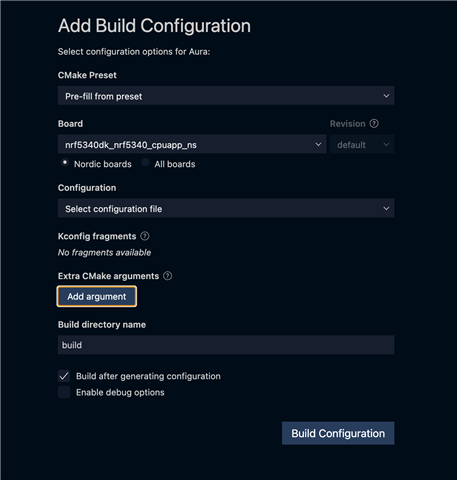it seems like the build preset values in CMakePreset.json are being ignored when creating a new build configuration.
I have the following CMakePresets.json file located in my application directory
{
"version": 2,
"cmakeMinimumRequired": {
"major": 3,
"minor": 20
},
"configurePresets": [
{
"name": "build_5340dk",
"displayName": "Build for NRF5340 DK NRF5340 application MCU Non Secure",
"generator": "Ninja",
"binaryDir": "${sourceDir}/build_5340dk",
"cacheVariables": {
"NCS_TOOLCHAIN_VERSION": "NONE",
"BOARD": "nrf5340dk_nrf5340_cpuapp_ns",
"CONF_FILE": "$env{ZEPHYR_BASE}/../app/my_app/prj.conf"
}
}
]
}