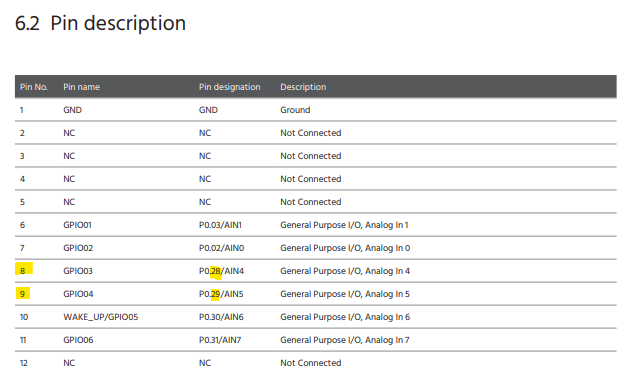Hello All,
I am using nrf5_SDK 17.0.2 softdevice. And using this example examples\ble_central\ble_app_uart_c I am able to Tx data from BE33 to external, but I am not able to Rx data from external.
I am using BE33 nRF52833-based controller. I have attached the datasheet of BE33 for your reference.
BE33 Datasheet REV02 - Celium Devices(3)-9.pdf
As you can see in there is no pin number 8 so I have tried to give pin number 4. But it shows the error "Communication error occurred while handling UART". If you tried to change anything from 8. It seems it is not accepting any pin number except 8. My issue is similar to this issue posted here.
Let me know if I am doing anything wrong.
Thanks and regards,
Neeraj Dhekale