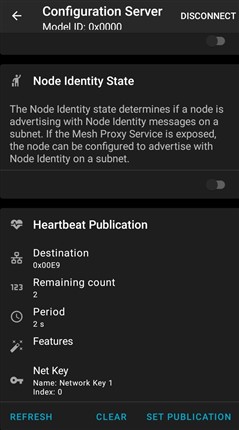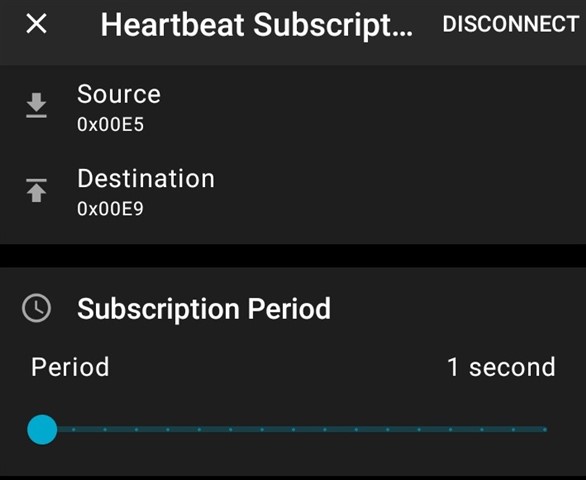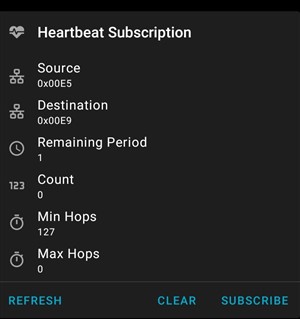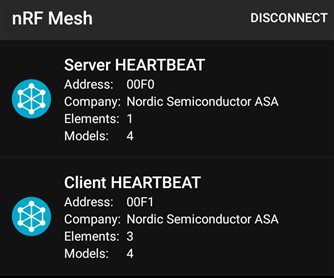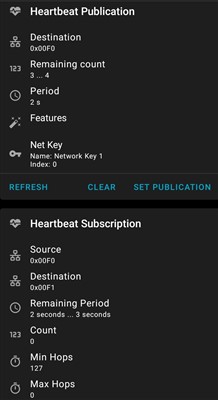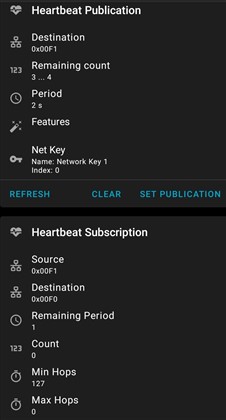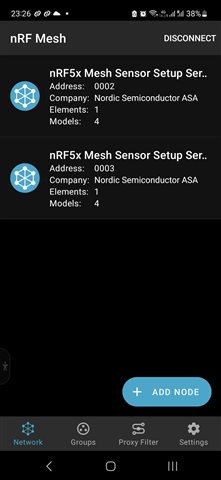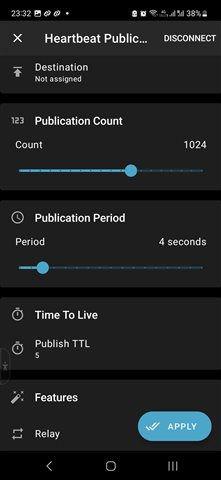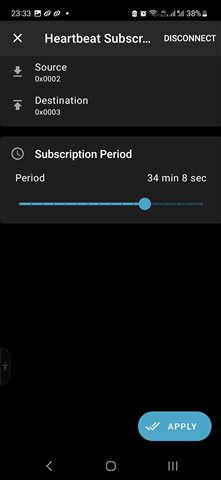"Hello, I'm trying to set up the Heartbeat feature in my nRF Mesh network using the nRF Mesh app. I've provisioned and configured both a server and a client, and I've set up the Heartbeat Publication and Subscription addresses as well as the Heartbeat Subscription Period. However, I'm not seeing any Heartbeat messages and I'm not sure what to do next.
I'm using nRF Mesh version 5 and I've checked that both devices have the Heartbeat feature enabled. I've also confirmed that the addresses I'm using for the Publication and Subscription are unique and not already in use by other devices in the network.
One thing I'm not sure about is where to see the result of the Heartbeat feature once it's configured. I've checked the app and I don't see any Heartbeat log or message feature. Is there somewhere else I should be looking?
Any advice or troubleshooting tips would be greatly appreciated. Thank you!"