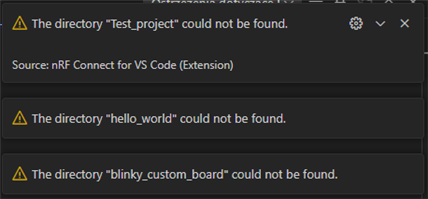When starting VCS, I get a message from the nRF Connect for Visual Studio Code extension. It says "The directory "project_name" could not be found. The problem is that I have deleted the folders containing these projects long ago. I have tried uninstalling the extension, deleting the folders and reinstalling VCS, but the problem still remains. It does not affect the development of the application, but it is annoying. I attach a picture of the warning: