Hello Nordic developers,
Last week, I got a new nRF52-DK development board from Mouser Electronics UK. I could use this board for a while with SEGGER Embedded Studio for ARM 5.68 and nRF5_SDK_17.1.0_ddde560. I could run "blinky" and other examples from the SDK successfully. Also a program I wrote was successfully programmed in the chip. A day later, I could not program the chip anymore. SEGGER showed the following screen:
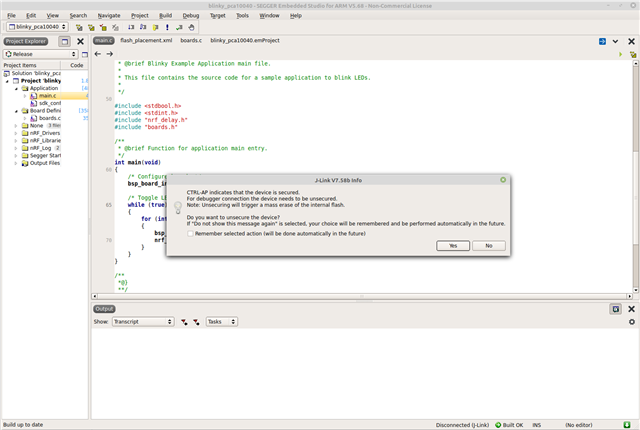
After a click "Yes" I got the same screen again:
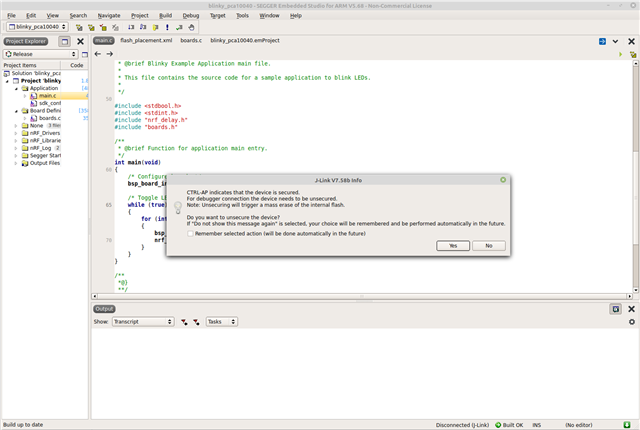
Then SEGGER showed the following screen:
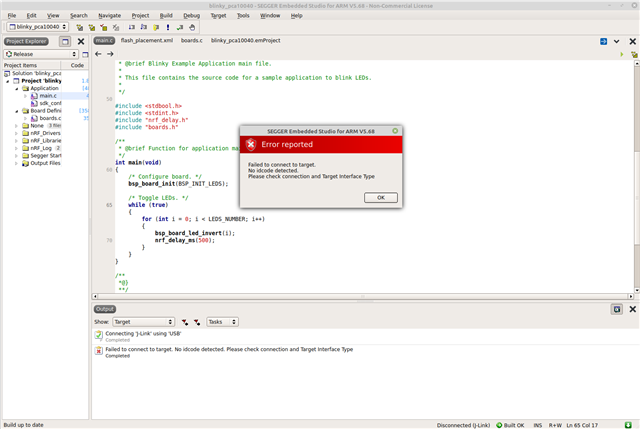
I read in this forum that this is related to some new "Access Protection" feature and that to disable I should recover the board using nrfjprog. This is what I did as you can see in the following commands:
> nrfjprog --version nrfjprog version: 10.14.0 external JLinkARM.dll version: 7.56b
> nrfjprog --recover --family NRF52 --log Recovering device. This operation might take 30s. ERROR: [ nRF52] - Access protection is enabled, can't read device version. ERROR: [ nRF52] - Failed to write UICR after recovering. ERROR: Recover failed. Please make sure that the correct device family is given ERROR: and try again.
As a result, it looks like I cannot recover the chip because Access protection is enabled. The logs generated by nrfjprog are the following:
[2023-Feb-21 13:24:26] [ info] --------------------------------------------------------------------------------
[2023-Feb-21 13:24:26] [ info] nrfjprog --recover --family NRF52 --log
[2023-Feb-21 13:24:26] [ info] nrfjprog version 10.14.0 external
[2023-Feb-21 13:24:26] [ info] --------------------------------------------------------------------------------
[2023-Feb-21 13:24:26] [ info] Load library at /opt/nrf-command-line-tools/lib/libnrfjprogdll.so.
[2023-Feb-21 13:24:26] [ info] Library loaded, loading member functions.
[2023-Feb-21 13:24:26] [ info] Member functions succesfully loaded.
[2023-Feb-21 13:24:26] [debug] [ Client] - open
[2023-Feb-21 13:24:26] [debug] [ Client] - start
[2023-Feb-21 13:24:26] [ info] [ Client] - stdout: Jlinkarm nRF Worker ready. Handling sequence ef6619eb-0374-4e27-963e-8131679c07f5.
[2023-Feb-21 13:24:26] [trace] [ Client] - Command open executed for 6 milliseconds with result 0
[2023-Feb-21 13:24:26] [debug] [ Client] - enum_emu_snr
[2023-Feb-21 13:24:26] [debug] [SeggerBackend] - Logger sink registered in Segger backend logger
[2023-Feb-21 13:24:26] [debug] [ JLink] - Logger sink registered in JLink logger
[2023-Feb-21 13:24:26] [debug] [ nRF52] - open
[2023-Feb-21 13:24:26] [debug] [SeggerBackend] - open_dll
[2023-Feb-21 13:24:26] [debug] [SeggerBackend] - No J-Link DLL path was provided. Attempting to auto detect.
[2023-Feb-21 13:24:26] [ info] [SeggerBackend] - Load library at /opt/SEGGER/JLink/libjlinkarm.so.
[2023-Feb-21 13:24:26] [ info] [SeggerBackend] - Library loaded, loading member functions.
[2023-Feb-21 13:24:26] [ info] [SeggerBackend] - Member functions succesfully loaded.
[2023-Feb-21 13:24:26] [debug] [SeggerBackend] - dll_version
[2023-Feb-21 13:24:26] [ info] [SeggerBackend] - Segger dll version 7.56.b loaded.
[2023-Feb-21 13:24:26] [trace] [ Worker] - Command open executed for 3 milliseconds with result 0
[2023-Feb-21 13:24:26] [debug] [ nRF52] - enum_emu_snr
[2023-Feb-21 13:24:26] [debug] [SeggerBackend] - is_connected_to_emu
[2023-Feb-21 13:24:26] [debug] [SeggerBackend] - enum_emu_snr
[2023-Feb-21 13:24:26] [debug] [SeggerBackend] - ---just_enum_emu_snr
[2023-Feb-21 13:24:26] [debug] [SeggerBackend] - ---just_get_num_emus
[2023-Feb-21 13:24:26] [trace] [ Client] - Command enum_emu_snr executed for 359 milliseconds with result 0
[2023-Feb-21 13:24:26] [debug] [ Client] - connect_to_emu_with_snr
[2023-Feb-21 13:24:26] [debug] [SeggerBackend] - is_connected_to_emu
[2023-Feb-21 13:24:26] [trace] [ Worker] - Command enum_emu_snr executed for 359 milliseconds with result 0
[2023-Feb-21 13:24:26] [debug] [ nRF52] - connect_to_emu_with_snr
[2023-Feb-21 13:24:26] [debug] [SeggerBackend] - is_connected_to_emu
[2023-Feb-21 13:24:26] [debug] [SeggerBackend] - connect_to_emu_with_snr
[2023-Feb-21 13:24:26] [debug] [SeggerBackend] - is_connected_to_emu
[2023-Feb-21 13:24:26] [debug] [SeggerBackend] - ---just_enum_emu_snr
[2023-Feb-21 13:24:26] [debug] [SeggerBackend] - ---just_get_num_emus
[2023-Feb-21 13:24:27] [debug] [SeggerBackend] - ---just_connect_to_emu_with_snr
[2023-Feb-21 13:24:27] [debug] [SeggerBackend] - ---just_connect_to_emu_without_snr
[2023-Feb-21 13:24:27] [debug] [SeggerBackend] - Segger logging enabled.
[2023-Feb-21 13:24:27] [trace] [ JLink] - Firmware: J-Link OB-nRF5340-NordicSemi compiled Jul 2 2021 10:55:25
[2023-Feb-21 13:24:27] [trace] [ JLink] - Firmware: J-Link OB-nRF5340-NordicSemi compiled Jul 2 2021 10:55:25
[2023-Feb-21 13:24:27] [trace] [ Client] - Command connect_to_emu_with_snr executed for 492 milliseconds with result 0
[2023-Feb-21 13:24:27] [debug] [ Client] - recover
[2023-Feb-21 13:24:27] [trace] [ JLink] - Hardware: V1.00
[2023-Feb-21 13:24:27] [trace] [ JLink] - S/N: 1050385806
[2023-Feb-21 13:24:27] [trace] [ JLink] - OEM: SEGGER
[2023-Feb-21 13:24:27] [trace] [ JLink] - Feature(s): None
[2023-Feb-21 13:24:27] [trace] [ JLink] - TELNET listener socket opened on port 19021
[2023-Feb-21 13:24:27] [trace] [ JLink] - WEBSRV WEBSRV_Init(): Starting webserver thread(s)
[2023-Feb-21 13:24:27] [trace] [ JLink] - WEBSRV Webserver running on local port 19080
[2023-Feb-21 13:24:27] [trace] [ JLink] - - 18.354ms returns "O.K."
[2023-Feb-21 13:24:27] [trace] [ JLink] - JLINK_HasError()
[2023-Feb-21 13:24:27] [trace] [ JLink] - JLINK_Lock()
[2023-Feb-21 13:24:27] [trace] [ JLink] - JLINK_GetHWStatus(...)
[2023-Feb-21 13:24:27] [trace] [ JLink] - - 0.177ms returns 0
[2023-Feb-21 13:24:27] [trace] [ JLink] - JLINK_HasError()
[2023-Feb-21 13:24:27] [trace] [ JLink] - JLINK_ExecCommand("SetRestartOnClose = 0", ...).
[2023-Feb-21 13:24:27] [trace] [ JLink] - - 0.002ms returns 0x01
[2023-Feb-21 13:24:27] [trace] [ JLink] - JLINK_HasError()
[2023-Feb-21 13:24:27] [trace] [ JLink] - JLINK_ExecCommand("DisableFlashDL", ...).
[2023-Feb-21 13:24:27] [trace] [ JLink] - - 0.009ms returns 0x00
[2023-Feb-21 13:24:27] [trace] [ JLink] - JLINK_HasError()
[2023-Feb-21 13:24:27] [trace] [ JLink] - JLINK_ExecCommand("ExcludeFlashCacheRange 0x0-0xFFFFFFFF", ...).
[2023-Feb-21 13:24:27] [trace] [ JLink] - - 0.002ms returns 0x00
[2023-Feb-21 13:24:27] [trace] [ JLink] - JLINK_HasError()
[2023-Feb-21 13:24:27] [trace] [ JLink] - JLINK_SetHookUnsecureDialog
[2023-Feb-21 13:24:27] [trace] [ JLink] - JLINK_SetHookUnsecureDialog(...)
[2023-Feb-21 13:24:27] [trace] [ JLink] - - 0.007ms returns 0
[2023-Feb-21 13:24:27] [trace] [ JLink] - JLINK_HasError()
[2023-Feb-21 13:24:27] [trace] [ JLink] - JLINK_TIF_Select(JLINKARM_TIF_SWD)
[2023-Feb-21 13:24:27] [trace] [ JLink] - - 1.893ms returns 0x00
[2023-Feb-21 13:24:27] [trace] [ JLink] - JLINK_HasError()
[2023-Feb-21 13:24:27] [trace] [ JLink] - JLINK_SetSpeed(2000)
[2023-Feb-21 13:24:27] [trace] [ JLink] - - 0.070ms
[2023-Feb-21 13:24:27] [trace] [ JLink] - JLINK_HasError()
[2023-Feb-21 13:24:27] [trace] [ JLink] - JLINK_GetSN()
[2023-Feb-21 13:24:27] [trace] [ JLink] - - 0.003ms returns 1050385806
[2023-Feb-21 13:24:27] [trace] [ JLink] - JLINK_HasError()
[2023-Feb-21 13:24:27] [debug] [SeggerBackend] - read_debug_port_idr
[2023-Feb-21 13:24:27] [debug] [SeggerBackend] - read_debug_port_register
[2023-Feb-21 13:24:27] [debug] [SeggerBackend] - ---just_read_debug_port_register
[2023-Feb-21 13:24:27] [debug] [SeggerBackend] - coresight_configure
[2023-Feb-21 13:24:27] [trace] [ JLink] - JLINK_CORESIGHT_Configure()
[2023-Feb-21 13:24:27] [trace] [ JLink] - - 0.460ms returns 0
[2023-Feb-21 13:24:27] [trace] [ JLink] - JLINK_HasError()
[2023-Feb-21 13:24:27] [debug] [SeggerBackend] - ---just_select_debug_port_register
[2023-Feb-21 13:24:27] [debug] [SeggerBackend] - Select AP 255, DP Bank 0, AP Bank 255
[2023-Feb-21 13:24:27] [trace] [ JLink] - JLINK_CORESIGHT_WriteAPDPReg(DP reg 0x02, 0x00000000)
[2023-Feb-21 13:24:27] [trace] [ JLink] - - 0.268ms returns 0
[2023-Feb-21 13:24:27] [trace] [ JLink] - JLINK_HasError()
[2023-Feb-21 13:24:27] [trace] [ JLink] - JLINK_CORESIGHT_ReadAPDPReg(DP reg 0x00)
[2023-Feb-21 13:24:27] [trace] [ JLink] - Value=0x2BA01477
[2023-Feb-21 13:24:27] [trace] [ JLink] - - 0.218ms returns 0
[2023-Feb-21 13:24:27] [trace] [ JLink] - JLINK_HasError()
[2023-Feb-21 13:24:27] [trace] [ JLink] - - 0.004ms
[2023-Feb-21 13:24:27] [trace] [ Worker] - Command connect_to_emu_with_snr executed for 492 milliseconds with result 0
[2023-Feb-21 13:24:27] [debug] [ nRF52] - recover
[2023-Feb-21 13:24:27] [debug] [SeggerBackend] - is_connected_to_emu
[2023-Feb-21 13:24:27] [trace] [ JLink] - JLINK_IsOpen()
[2023-Feb-21 13:24:27] [trace] [ JLink] - - 0.007ms returns 0x01
[2023-Feb-21 13:24:27] [trace] [ JLink] - JLINK_HasError()
[2023-Feb-21 13:24:27] [trace] [ JLink] - JLINK_Lock()
[2023-Feb-21 13:24:27] [debug] [SeggerBackend] - is_connected_to_emu
[2023-Feb-21 13:24:27] [debug] [ nRF52] - Just_recover
[2023-Feb-21 13:24:27] [debug] [ nRF52] - Just_is_ctrl_ap_available
[2023-Feb-21 13:24:27] [debug] [SeggerBackend] - read_access_port_register
[2023-Feb-21 13:24:27] [debug] [SeggerBackend] - ---just_read_access_port_register
[2023-Feb-21 13:24:27] [debug] [SeggerBackend] - ---just_is_debug_region_powered
[2023-Feb-21 13:24:27] [debug] [SeggerBackend] - ---just_read_debug_port_register
[2023-Feb-21 13:24:27] [debug] [SeggerBackend] - ---just_select_debug_port_register
[2023-Feb-21 13:24:27] [debug] [SeggerBackend] - Select AP 255, DP Bank 0, AP Bank 255
[2023-Feb-21 13:24:27] [trace] [ JLink] - JLINK_CORESIGHT_WriteAPDPReg(DP reg 0x02, 0x00000000)
[2023-Feb-21 13:24:27] [trace] [ JLink] - - 0.197ms returns 0
[2023-Feb-21 13:24:27] [trace] [ JLink] - JLINK_HasError()
[2023-Feb-21 13:24:27] [trace] [ JLink] - JLINK_CORESIGHT_ReadAPDPReg(DP reg 0x01)
[2023-Feb-21 13:24:27] [trace] [ JLink] - Value=0xF0000040
[2023-Feb-21 13:24:27] [trace] [ JLink] - - 0.227ms returns 0
[2023-Feb-21 13:24:27] [trace] [ JLink] - JLINK_HasError()
[2023-Feb-21 13:24:27] [debug] [SeggerBackend] - ---just_select_access_port_register
[2023-Feb-21 13:24:27] [debug] [SeggerBackend] - Select AP 1, DP Bank 0, AP Bank 15
[2023-Feb-21 13:24:27] [trace] [ JLink] - JLINK_CORESIGHT_WriteAPDPReg(DP reg 0x02, 0x010000F0)
[2023-Feb-21 13:24:27] [trace] [ JLink] - - 0.193ms returns 0
[2023-Feb-21 13:24:27] [trace] [ JLink] - JLINK_HasError()
[2023-Feb-21 13:24:27] [trace] [ JLink] - JLINK_CORESIGHT_ReadAPDPReg(AP reg 0x03)
[2023-Feb-21 13:24:27] [trace] [ JLink] - Value=0x02880000
[2023-Feb-21 13:24:27] [trace] [ JLink] - - 0.252ms returns 0
[2023-Feb-21 13:24:27] [trace] [ JLink] - JLINK_HasError()
[2023-Feb-21 13:24:27] [debug] [SeggerBackend] - read_access_port_register
[2023-Feb-21 13:24:27] [debug] [SeggerBackend] - ---just_read_access_port_register
[2023-Feb-21 13:24:27] [debug] [SeggerBackend] - ---just_select_access_port_register
[2023-Feb-21 13:24:27] [trace] [ JLink] - JLINK_CORESIGHT_ReadAPDPReg(AP reg 0x03)
[2023-Feb-21 13:24:27] [trace] [ JLink] - Value=0x02880000
[2023-Feb-21 13:24:27] [trace] [ JLink] - - 0.283ms returns 0
[2023-Feb-21 13:24:27] [trace] [ JLink] - JLINK_HasError()
[2023-Feb-21 13:24:27] [debug] [SeggerBackend] - read_access_port_register
[2023-Feb-21 13:24:27] [debug] [SeggerBackend] - ---just_read_access_port_register
[2023-Feb-21 13:24:27] [debug] [SeggerBackend] - ---just_select_access_port_register
[2023-Feb-21 13:24:27] [trace] [ JLink] - JLINK_CORESIGHT_ReadAPDPReg(AP reg 0x03)
[2023-Feb-21 13:24:27] [trace] [ JLink] - Value=0x02880000
[2023-Feb-21 13:24:27] [trace] [ JLink] - - 0.268ms returns 0
[2023-Feb-21 13:24:27] [trace] [ JLink] - JLINK_HasError()
[2023-Feb-21 13:24:27] [debug] [SeggerBackend] - read_access_port_register
[2023-Feb-21 13:24:27] [debug] [SeggerBackend] - ---just_read_access_port_register
[2023-Feb-21 13:24:27] [debug] [SeggerBackend] - ---just_select_access_port_register
[2023-Feb-21 13:24:27] [trace] [ JLink] - JLINK_CORESIGHT_ReadAPDPReg(AP reg 0x03)
[2023-Feb-21 13:24:27] [trace] [ JLink] - Value=0x02880000
[2023-Feb-21 13:24:27] [trace] [ JLink] - - 0.234ms returns 0
[2023-Feb-21 13:24:27] [trace] [ JLink] - JLINK_HasError()
[2023-Feb-21 13:24:27] [debug] [SeggerBackend] - write_access_port_register
[2023-Feb-21 13:24:27] [debug] [SeggerBackend] - ---just_write_access_port_register
[2023-Feb-21 13:24:27] [debug] [SeggerBackend] - ---just_select_access_port_register
[2023-Feb-21 13:24:27] [debug] [SeggerBackend] - Select AP 1, DP Bank 0, AP Bank 0
[2023-Feb-21 13:24:27] [trace] [ JLink] - JLINK_CORESIGHT_WriteAPDPReg(DP reg 0x02, 0x01000000)
[2023-Feb-21 13:24:27] [trace] [ JLink] - - 0.180ms returns 0
[2023-Feb-21 13:24:27] [trace] [ JLink] - JLINK_HasError()
[2023-Feb-21 13:24:27] [trace] [ JLink] - JLINK_CORESIGHT_WriteAPDPReg(AP reg 0x01, 0x00000001)
[2023-Feb-21 13:24:27] [trace] [ JLink] - - 0.233ms returns 0
[2023-Feb-21 13:24:27] [trace] [ JLink] - JLINK_HasError()
[2023-Feb-21 13:24:27] [debug] [SeggerBackend] - read_access_port_register
[2023-Feb-21 13:24:27] [debug] [SeggerBackend] - ---just_read_access_port_register
[2023-Feb-21 13:24:27] [debug] [SeggerBackend] - ---just_select_access_port_register
[2023-Feb-21 13:24:27] [trace] [ JLink] - JLINK_CORESIGHT_ReadAPDPReg(AP reg 0x02)
[2023-Feb-21 13:24:27] [trace] [ JLink] - Value=0x00000001
[2023-Feb-21 13:24:27] [trace] [ JLink] - - 0.440ms returns 0
[2023-Feb-21 13:24:27] [trace] [ JLink] - JLINK_HasError()
[2023-Feb-21 13:24:28] [debug] [SeggerBackend] - read_access_port_register
[2023-Feb-21 13:24:28] [debug] [SeggerBackend] - ---just_read_access_port_register
[2023-Feb-21 13:24:28] [debug] [SeggerBackend] - ---just_select_access_port_register
[2023-Feb-21 13:24:28] [trace] [ JLink] - JLINK_CORESIGHT_ReadAPDPReg(AP reg 0x02)
[2023-Feb-21 13:24:28] [trace] [ JLink] - Value=0x00000001
[2023-Feb-21 13:24:28] [trace] [ JLink] - - 0.347ms returns 0
[2023-Feb-21 13:24:28] [trace] [ JLink] - JLINK_HasError()
[2023-Feb-21 13:24:28] [debug] [SeggerBackend] - read_access_port_register
[2023-Feb-21 13:24:28] [debug] [SeggerBackend] - ---just_read_access_port_register
[2023-Feb-21 13:24:28] [debug] [SeggerBackend] - ---just_select_access_port_register
[2023-Feb-21 13:24:28] [trace] [ JLink] - JLINK_CORESIGHT_ReadAPDPReg(AP reg 0x02)
[2023-Feb-21 13:24:28] [trace] [ JLink] - Value=0x00000001
[2023-Feb-21 13:24:28] [trace] [ JLink] - - 0.389ms returns 0
[2023-Feb-21 13:24:28] [trace] [ JLink] - JLINK_HasError()
[2023-Feb-21 13:24:29] [debug] [SeggerBackend] - read_access_port_register
[2023-Feb-21 13:24:29] [debug] [SeggerBackend] - ---just_read_access_port_register
[2023-Feb-21 13:24:29] [debug] [SeggerBackend] - ---just_select_access_port_register
[2023-Feb-21 13:24:29] [trace] [ JLink] - JLINK_CORESIGHT_ReadAPDPReg(AP reg 0x02)
[2023-Feb-21 13:24:29] [trace] [ JLink] - Value=0x00000001
[2023-Feb-21 13:24:29] [trace] [ JLink] - - 0.430ms returns 0
[2023-Feb-21 13:24:29] [trace] [ JLink] - JLINK_HasError()
[2023-Feb-21 13:24:29] [debug] [SeggerBackend] - read_access_port_register
[2023-Feb-21 13:24:29] [debug] [SeggerBackend] - ---just_read_access_port_register
[2023-Feb-21 13:24:29] [debug] [SeggerBackend] - ---just_select_access_port_register
[2023-Feb-21 13:24:29] [trace] [ JLink] - JLINK_CORESIGHT_ReadAPDPReg(AP reg 0x02)
[2023-Feb-21 13:24:29] [trace] [ JLink] - Value=0x00000001
[2023-Feb-21 13:24:29] [trace] [ JLink] - - 0.304ms returns 0
[2023-Feb-21 13:24:29] [trace] [ JLink] - JLINK_HasError()
[2023-Feb-21 13:24:30] [debug] [SeggerBackend] - read_access_port_register
[2023-Feb-21 13:24:30] [debug] [SeggerBackend] - ---just_read_access_port_register
[2023-Feb-21 13:24:30] [debug] [SeggerBackend] - ---just_select_access_port_register
[2023-Feb-21 13:24:30] [trace] [ JLink] - JLINK_CORESIGHT_ReadAPDPReg(AP reg 0x02)
[2023-Feb-21 13:24:30] [trace] [ JLink] - Value=0x00000001
[2023-Feb-21 13:24:30] [trace] [ JLink] - - 0.395ms returns 0
[2023-Feb-21 13:24:30] [trace] [ JLink] - JLINK_HasError()
[2023-Feb-21 13:24:30] [debug] [SeggerBackend] - read_access_port_register
[2023-Feb-21 13:24:30] [debug] [SeggerBackend] - ---just_read_access_port_register
[2023-Feb-21 13:24:30] [debug] [SeggerBackend] - ---just_select_access_port_register
[2023-Feb-21 13:24:30] [trace] [ JLink] - JLINK_CORESIGHT_ReadAPDPReg(AP reg 0x02)
[2023-Feb-21 13:24:30] [trace] [ JLink] - Value=0x00000001
[2023-Feb-21 13:24:30] [trace] [ JLink] - - 0.387ms returns 0
[2023-Feb-21 13:24:30] [trace] [ JLink] - JLINK_HasError()
[2023-Feb-21 13:24:31] [debug] [SeggerBackend] - read_access_port_register
[2023-Feb-21 13:24:31] [debug] [SeggerBackend] - ---just_read_access_port_register
[2023-Feb-21 13:24:31] [debug] [SeggerBackend] - ---just_select_access_port_register
[2023-Feb-21 13:24:31] [trace] [ JLink] - JLINK_CORESIGHT_ReadAPDPReg(AP reg 0x02)
[2023-Feb-21 13:24:31] [trace] [ JLink] - Value=0x00000001
[2023-Feb-21 13:24:31] [trace] [ JLink] - - 0.349ms returns 0
[2023-Feb-21 13:24:31] [trace] [ JLink] - JLINK_HasError()
[2023-Feb-21 13:24:31] [debug] [SeggerBackend] - read_access_port_register
[2023-Feb-21 13:24:31] [debug] [SeggerBackend] - ---just_read_access_port_register
[2023-Feb-21 13:24:31] [debug] [SeggerBackend] - ---just_select_access_port_register
[2023-Feb-21 13:24:31] [trace] [ JLink] - JLINK_CORESIGHT_ReadAPDPReg(AP reg 0x02)
[2023-Feb-21 13:24:31] [trace] [ JLink] - Value=0x00000001
[2023-Feb-21 13:24:31] [trace] [ JLink] - - 0.456ms returns 0
[2023-Feb-21 13:24:31] [trace] [ JLink] - JLINK_HasError()
[2023-Feb-21 13:24:32] [debug] [SeggerBackend] - read_access_port_register
[2023-Feb-21 13:24:32] [debug] [SeggerBackend] - ---just_read_access_port_register
[2023-Feb-21 13:24:32] [debug] [SeggerBackend] - ---just_select_access_port_register
[2023-Feb-21 13:24:32] [trace] [ JLink] - JLINK_CORESIGHT_ReadAPDPReg(AP reg 0x02)
[2023-Feb-21 13:24:32] [trace] [ JLink] - Value=0x00000001
[2023-Feb-21 13:24:32] [trace] [ JLink] - - 0.253ms returns 0
[2023-Feb-21 13:24:32] [trace] [ JLink] - JLINK_HasError()
[2023-Feb-21 13:24:32] [debug] [SeggerBackend] - read_access_port_register
[2023-Feb-21 13:24:32] [debug] [SeggerBackend] - ---just_read_access_port_register
[2023-Feb-21 13:24:32] [debug] [SeggerBackend] - ---just_select_access_port_register
[2023-Feb-21 13:24:32] [trace] [ JLink] - JLINK_CORESIGHT_ReadAPDPReg(AP reg 0x02)
[2023-Feb-21 13:24:32] [trace] [ JLink] - Value=0x00000001
[2023-Feb-21 13:24:32] [trace] [ JLink] - - 0.227ms returns 0
[2023-Feb-21 13:24:32] [trace] [ JLink] - JLINK_HasError()
[2023-Feb-21 13:24:33] [debug] [SeggerBackend] - read_access_port_register
[2023-Feb-21 13:24:33] [debug] [SeggerBackend] - ---just_read_access_port_register
[2023-Feb-21 13:24:33] [debug] [SeggerBackend] - ---just_select_access_port_register
[2023-Feb-21 13:24:33] [trace] [ JLink] - JLINK_CORESIGHT_ReadAPDPReg(AP reg 0x02)
[2023-Feb-21 13:24:33] [trace] [ JLink] - Value=0x00000001
[2023-Feb-21 13:24:33] [trace] [ JLink] - - 0.474ms returns 0
[2023-Feb-21 13:24:33] [trace] [ JLink] - JLINK_HasError()
[2023-Feb-21 13:24:33] [debug] [SeggerBackend] - read_access_port_register
[2023-Feb-21 13:24:33] [debug] [SeggerBackend] - ---just_read_access_port_register
[2023-Feb-21 13:24:33] [debug] [SeggerBackend] - ---just_select_access_port_register
[2023-Feb-21 13:24:33] [trace] [ JLink] - JLINK_CORESIGHT_ReadAPDPReg(AP reg 0x02)
[2023-Feb-21 13:24:33] [trace] [ JLink] - Value=0x00000001
[2023-Feb-21 13:24:33] [trace] [ JLink] - - 0.503ms returns 0
[2023-Feb-21 13:24:33] [trace] [ JLink] - JLINK_HasError()
[2023-Feb-21 13:24:34] [debug] [SeggerBackend] - read_access_port_register
[2023-Feb-21 13:24:34] [debug] [SeggerBackend] - ---just_read_access_port_register
[2023-Feb-21 13:24:34] [debug] [SeggerBackend] - ---just_select_access_port_register
[2023-Feb-21 13:24:34] [trace] [ JLink] - JLINK_CORESIGHT_ReadAPDPReg(AP reg 0x02)
[2023-Feb-21 13:24:34] [trace] [ JLink] - Value=0x00000001
[2023-Feb-21 13:24:34] [trace] [ JLink] - - 0.314ms returns 0
[2023-Feb-21 13:24:34] [trace] [ JLink] - JLINK_HasError()
[2023-Feb-21 13:24:34] [debug] [SeggerBackend] - read_access_port_register
[2023-Feb-21 13:24:34] [debug] [SeggerBackend] - ---just_read_access_port_register
[2023-Feb-21 13:24:34] [debug] [SeggerBackend] - ---just_select_access_port_register
[2023-Feb-21 13:24:34] [trace] [ JLink] - JLINK_CORESIGHT_ReadAPDPReg(AP reg 0x02)
[2023-Feb-21 13:24:34] [trace] [ JLink] - Value=0x00000001
[2023-Feb-21 13:24:34] [trace] [ JLink] - - 0.448ms returns 0
[2023-Feb-21 13:24:34] [trace] [ JLink] - JLINK_HasError()
[2023-Feb-21 13:24:35] [debug] [SeggerBackend] - read_access_port_register
[2023-Feb-21 13:24:35] [debug] [SeggerBackend] - ---just_read_access_port_register
[2023-Feb-21 13:24:35] [debug] [SeggerBackend] - ---just_select_access_port_register
[2023-Feb-21 13:24:35] [trace] [ JLink] - JLINK_CORESIGHT_ReadAPDPReg(AP reg 0x02)
[2023-Feb-21 13:24:35] [trace] [ JLink] - Value=0x00000001
[2023-Feb-21 13:24:35] [trace] [ JLink] - - 0.407ms returns 0
[2023-Feb-21 13:24:35] [trace] [ JLink] - JLINK_HasError()
[2023-Feb-21 13:24:35] [debug] [SeggerBackend] - read_access_port_register
[2023-Feb-21 13:24:35] [debug] [SeggerBackend] - ---just_read_access_port_register
[2023-Feb-21 13:24:35] [debug] [SeggerBackend] - ---just_select_access_port_register
[2023-Feb-21 13:24:35] [trace] [ JLink] - JLINK_CORESIGHT_ReadAPDPReg(AP reg 0x02)
[2023-Feb-21 13:24:35] [trace] [ JLink] - Value=0x00000001
[2023-Feb-21 13:24:35] [trace] [ JLink] - - 0.437ms returns 0
[2023-Feb-21 13:24:35] [trace] [ JLink] - JLINK_HasError()
[2023-Feb-21 13:24:36] [debug] [SeggerBackend] - read_access_port_register
[2023-Feb-21 13:24:36] [debug] [SeggerBackend] - ---just_read_access_port_register
[2023-Feb-21 13:24:36] [debug] [SeggerBackend] - ---just_select_access_port_register
[2023-Feb-21 13:24:36] [trace] [ JLink] - JLINK_CORESIGHT_ReadAPDPReg(AP reg 0x02)
[2023-Feb-21 13:24:36] [trace] [ JLink] - Value=0x00000001
[2023-Feb-21 13:24:36] [trace] [ JLink] - - 0.423ms returns 0
[2023-Feb-21 13:24:36] [trace] [ JLink] - JLINK_HasError()
[2023-Feb-21 13:24:36] [debug] [SeggerBackend] - read_access_port_register
[2023-Feb-21 13:24:36] [debug] [SeggerBackend] - ---just_read_access_port_register
[2023-Feb-21 13:24:36] [debug] [SeggerBackend] - ---just_select_access_port_register
[2023-Feb-21 13:24:36] [trace] [ JLink] - JLINK_CORESIGHT_ReadAPDPReg(AP reg 0x02)
[2023-Feb-21 13:24:36] [trace] [ JLink] - Value=0x00000001
[2023-Feb-21 13:24:36] [trace] [ JLink] - - 0.440ms returns 0
[2023-Feb-21 13:24:36] [trace] [ JLink] - JLINK_HasError()
[2023-Feb-21 13:24:37] [debug] [SeggerBackend] - read_access_port_register
[2023-Feb-21 13:24:37] [debug] [SeggerBackend] - ---just_read_access_port_register
[2023-Feb-21 13:24:37] [debug] [SeggerBackend] - ---just_select_access_port_register
[2023-Feb-21 13:24:37] [trace] [ JLink] - JLINK_CORESIGHT_ReadAPDPReg(AP reg 0x02)
[2023-Feb-21 13:24:37] [trace] [ JLink] - Value=0x00000001
[2023-Feb-21 13:24:37] [trace] [ JLink] - - 0.443ms returns 0
[2023-Feb-21 13:24:37] [trace] [ JLink] - JLINK_HasError()
[2023-Feb-21 13:24:37] [debug] [ nRF52] - Just_debug_reset
[2023-Feb-21 13:24:37] [debug] [ nRF52] - Just_is_ctrl_ap_available
[2023-Feb-21 13:24:37] [debug] [SeggerBackend] - read_access_port_register
[2023-Feb-21 13:24:37] [debug] [SeggerBackend] - ---just_read_access_port_register
[2023-Feb-21 13:24:37] [debug] [SeggerBackend] - ---just_select_access_port_register
[2023-Feb-21 13:24:37] [debug] [SeggerBackend] - Select AP 1, DP Bank 0, AP Bank 15
[2023-Feb-21 13:24:37] [trace] [ JLink] - JLINK_CORESIGHT_WriteAPDPReg(DP reg 0x02, 0x010000F0)
[2023-Feb-21 13:24:37] [trace] [ JLink] - - 0.407ms returns 0
[2023-Feb-21 13:24:37] [trace] [ JLink] - JLINK_HasError()
[2023-Feb-21 13:24:37] [trace] [ JLink] - JLINK_CORESIGHT_ReadAPDPReg(AP reg 0x03)
[2023-Feb-21 13:24:37] [trace] [ JLink] - Value=0x02880000
[2023-Feb-21 13:24:37] [trace] [ JLink] - - 0.388ms returns 0
[2023-Feb-21 13:24:37] [trace] [ JLink] - JLINK_HasError()
[2023-Feb-21 13:24:37] [debug] [SeggerBackend] - read_access_port_register
[2023-Feb-21 13:24:37] [debug] [SeggerBackend] - ---just_read_access_port_register
[2023-Feb-21 13:24:37] [debug] [SeggerBackend] - ---just_select_access_port_register
[2023-Feb-21 13:24:37] [trace] [ JLink] - JLINK_CORESIGHT_ReadAPDPReg(AP reg 0x03)
[2023-Feb-21 13:24:37] [trace] [ JLink] - Value=0x02880000
[2023-Feb-21 13:24:37] [trace] [ JLink] - - 0.477ms returns 0
[2023-Feb-21 13:24:37] [trace] [ JLink] - JLINK_HasError()
[2023-Feb-21 13:24:37] [debug] [SeggerBackend] - read_access_port_register
[2023-Feb-21 13:24:37] [debug] [SeggerBackend] - ---just_read_access_port_register
[2023-Feb-21 13:24:37] [debug] [SeggerBackend] - ---just_select_access_port_register
[2023-Feb-21 13:24:37] [trace] [ JLink] - JLINK_CORESIGHT_ReadAPDPReg(AP reg 0x03)
[2023-Feb-21 13:24:37] [trace] [ JLink] - Value=0x02880000
[2023-Feb-21 13:24:37] [trace] [ JLink] - - 0.429ms returns 0
[2023-Feb-21 13:24:37] [trace] [ JLink] - JLINK_HasError()
[2023-Feb-21 13:24:37] [debug] [SeggerBackend] - read_access_port_register
[2023-Feb-21 13:24:37] [debug] [SeggerBackend] - ---just_read_access_port_register
[2023-Feb-21 13:24:37] [debug] [SeggerBackend] - ---just_select_access_port_register
[2023-Feb-21 13:24:37] [trace] [ JLink] - JLINK_CORESIGHT_ReadAPDPReg(AP reg 0x03)
[2023-Feb-21 13:24:37] [trace] [ JLink] - Value=0x02880000
[2023-Feb-21 13:24:37] [trace] [ JLink] - - 0.447ms returns 0
[2023-Feb-21 13:24:37] [trace] [ JLink] - JLINK_HasError()
[2023-Feb-21 13:24:37] [debug] [SeggerBackend] - write_access_port_register
[2023-Feb-21 13:24:37] [debug] [SeggerBackend] - ---just_write_access_port_register
[2023-Feb-21 13:24:37] [debug] [SeggerBackend] - ---just_select_access_port_register
[2023-Feb-21 13:24:37] [debug] [SeggerBackend] - Select AP 1, DP Bank 0, AP Bank 0
[2023-Feb-21 13:24:37] [trace] [ JLink] - JLINK_CORESIGHT_WriteAPDPReg(DP reg 0x02, 0x01000000)
[2023-Feb-21 13:24:37] [trace] [ JLink] - - 0.371ms returns 0
[2023-Feb-21 13:24:37] [trace] [ JLink] - JLINK_HasError()
[2023-Feb-21 13:24:37] [trace] [ JLink] - JLINK_CORESIGHT_WriteAPDPReg(AP reg 0x00, 0x00000001)
[2023-Feb-21 13:24:37] [trace] [ JLink] - - 0.337ms returns 0
[2023-Feb-21 13:24:37] [trace] [ JLink] - JLINK_HasError()
[2023-Feb-21 13:24:37] [debug] [SeggerBackend] - write_access_port_register
[2023-Feb-21 13:24:37] [debug] [SeggerBackend] - ---just_write_access_port_register
[2023-Feb-21 13:24:37] [debug] [SeggerBackend] - ---just_select_access_port_register
[2023-Feb-21 13:24:37] [trace] [ JLink] - JLINK_CORESIGHT_WriteAPDPReg(AP reg 0x00, 0x00000000)
[2023-Feb-21 13:24:37] [trace] [ JLink] - - 0.431ms returns 0
[2023-Feb-21 13:24:37] [trace] [ JLink] - JLINK_HasError()
[2023-Feb-21 13:24:37] [debug] [SeggerBackend] - write_access_port_register
[2023-Feb-21 13:24:37] [debug] [SeggerBackend] - ---just_write_access_port_register
[2023-Feb-21 13:24:37] [debug] [SeggerBackend] - ---just_select_access_port_register
[2023-Feb-21 13:24:37] [trace] [ JLink] - JLINK_CORESIGHT_WriteAPDPReg(AP reg 0x01, 0x00000000)
[2023-Feb-21 13:24:37] [trace] [ JLink] - - 0.310ms returns 0
[2023-Feb-21 13:24:37] [trace] [ JLink] - JLINK_HasError()
[2023-Feb-21 13:24:37] [debug] [ nRF52] - Just_readback_status
[2023-Feb-21 13:24:37] [debug] [ nRF52] - Just_is_ctrl_ap_available
[2023-Feb-21 13:24:37] [debug] [SeggerBackend] - read_access_port_register
[2023-Feb-21 13:24:37] [debug] [SeggerBackend] - ---just_read_access_port_register
[2023-Feb-21 13:24:37] [debug] [SeggerBackend] - ---just_select_access_port_register
[2023-Feb-21 13:24:37] [debug] [SeggerBackend] - Select AP 1, DP Bank 0, AP Bank 15
[2023-Feb-21 13:24:37] [trace] [ JLink] - JLINK_CORESIGHT_WriteAPDPReg(DP reg 0x02, 0x010000F0)
[2023-Feb-21 13:24:37] [trace] [ JLink] - - 0.349ms returns 0
[2023-Feb-21 13:24:37] [trace] [ JLink] - JLINK_HasError()
[2023-Feb-21 13:24:37] [trace] [ JLink] - JLINK_CORESIGHT_ReadAPDPReg(AP reg 0x03)
[2023-Feb-21 13:24:37] [trace] [ JLink] - Value=0x02880000
[2023-Feb-21 13:24:37] [trace] [ JLink] - - 0.347ms returns 0
[2023-Feb-21 13:24:37] [trace] [ JLink] - JLINK_HasError()
[2023-Feb-21 13:24:37] [debug] [SeggerBackend] - read_access_port_register
[2023-Feb-21 13:24:37] [debug] [SeggerBackend] - ---just_read_access_port_register
[2023-Feb-21 13:24:37] [debug] [SeggerBackend] - ---just_select_access_port_register
[2023-Feb-21 13:24:37] [trace] [ JLink] - JLINK_CORESIGHT_ReadAPDPReg(AP reg 0x03)
[2023-Feb-21 13:24:37] [trace] [ JLink] - Value=0x02880000
[2023-Feb-21 13:24:37] [trace] [ JLink] - - 0.339ms returns 0
[2023-Feb-21 13:24:37] [trace] [ JLink] - JLINK_HasError()
[2023-Feb-21 13:24:37] [debug] [SeggerBackend] - read_access_port_register
[2023-Feb-21 13:24:37] [debug] [SeggerBackend] - ---just_read_access_port_register
[2023-Feb-21 13:24:37] [debug] [SeggerBackend] - ---just_select_access_port_register
[2023-Feb-21 13:24:37] [trace] [ JLink] - JLINK_CORESIGHT_ReadAPDPReg(AP reg 0x03)
[2023-Feb-21 13:24:37] [trace] [ JLink] - Value=0x02880000
[2023-Feb-21 13:24:37] [trace] [ JLink] - - 0.368ms returns 0
[2023-Feb-21 13:24:37] [trace] [ JLink] - JLINK_HasError()
[2023-Feb-21 13:24:37] [debug] [SeggerBackend] - read_access_port_register
[2023-Feb-21 13:24:37] [debug] [SeggerBackend] - ---just_read_access_port_register
[2023-Feb-21 13:24:37] [debug] [SeggerBackend] - ---just_select_access_port_register
[2023-Feb-21 13:24:37] [trace] [ JLink] - JLINK_CORESIGHT_ReadAPDPReg(AP reg 0x03)
[2023-Feb-21 13:24:37] [trace] [ JLink] - Value=0x02880000
[2023-Feb-21 13:24:37] [trace] [ JLink] - - 0.374ms returns 0
[2023-Feb-21 13:24:37] [trace] [ JLink] - JLINK_HasError()
[2023-Feb-21 13:24:37] [debug] [SeggerBackend] - read_access_port_register
[2023-Feb-21 13:24:37] [debug] [SeggerBackend] - ---just_read_access_port_register
[2023-Feb-21 13:24:37] [debug] [SeggerBackend] - ---just_select_access_port_register
[2023-Feb-21 13:24:37] [debug] [SeggerBackend] - Select AP 1, DP Bank 0, AP Bank 0
[2023-Feb-21 13:24:37] [trace] [ JLink] - JLINK_CORESIGHT_WriteAPDPReg(DP reg 0x02, 0x01000000)
[2023-Feb-21 13:24:37] [trace] [ JLink] - - 0.411ms returns 0
[2023-Feb-21 13:24:37] [trace] [ JLink] - JLINK_HasError()
[2023-Feb-21 13:24:37] [trace] [ JLink] - JLINK_CORESIGHT_ReadAPDPReg(AP reg 0x03)
[2023-Feb-21 13:24:37] [trace] [ JLink] - Value=0x00000000
[2023-Feb-21 13:24:37] [trace] [ JLink] - - 0.435ms returns 0
[2023-Feb-21 13:24:37] [trace] [ JLink] - JLINK_HasError()
[2023-Feb-21 13:24:37] [debug] [SeggerBackend] - read_access_port_register
[2023-Feb-21 13:24:37] [debug] [SeggerBackend] - ---just_read_access_port_register
[2023-Feb-21 13:24:37] [debug] [SeggerBackend] - ---just_select_access_port_register
[2023-Feb-21 13:24:37] [trace] [ JLink] - JLINK_CORESIGHT_ReadAPDPReg(AP reg 0x03)
[2023-Feb-21 13:24:37] [trace] [ JLink] - Value=0x00000000
[2023-Feb-21 13:24:37] [trace] [ JLink] - - 0.340ms returns 0
[2023-Feb-21 13:24:37] [trace] [ JLink] - JLINK_HasError()
[2023-Feb-21 13:24:37] [debug] [SeggerBackend] - read_access_port_register
[2023-Feb-21 13:24:37] [debug] [SeggerBackend] - ---just_read_access_port_register
[2023-Feb-21 13:24:37] [debug] [SeggerBackend] - ---just_select_access_port_register
[2023-Feb-21 13:24:37] [trace] [ JLink] - JLINK_CORESIGHT_ReadAPDPReg(AP reg 0x03)
[2023-Feb-21 13:24:37] [trace] [ JLink] - Value=0x00000000
[2023-Feb-21 13:24:37] [trace] [ JLink] - - 0.273ms returns 0
[2023-Feb-21 13:24:37] [trace] [ JLink] - JLINK_HasError()
[2023-Feb-21 13:24:37] [debug] [SeggerBackend] - read_access_port_register
[2023-Feb-21 13:24:37] [debug] [SeggerBackend] - ---just_read_access_port_register
[2023-Feb-21 13:24:37] [debug] [SeggerBackend] - ---just_select_access_port_register
[2023-Feb-21 13:24:37] [trace] [ JLink] - JLINK_CORESIGHT_ReadAPDPReg(AP reg 0x03)
[2023-Feb-21 13:24:37] [trace] [ JLink] - Value=0x00000000
[2023-Feb-21 13:24:37] [trace] [ JLink] - - 0.413ms returns 0
[2023-Feb-21 13:24:37] [trace] [ JLink] - JLINK_HasError()
[2023-Feb-21 13:24:37] [ info] [ nRF52] - Protection status read as APPROTECT -> ALL
[2023-Feb-21 13:24:37] [debug] [SeggerBackend] - write_access_port_register
[2023-Feb-21 13:24:37] [debug] [SeggerBackend] - ---just_write_access_port_register
[2023-Feb-21 13:24:37] [debug] [SeggerBackend] - ---just_select_access_port_register
[2023-Feb-21 13:24:37] [trace] [ JLink] - JLINK_CORESIGHT_WriteAPDPReg(AP reg 0x01, 0x00000001)
[2023-Feb-21 13:24:37] [trace] [ JLink] - - 0.255ms returns 0
[2023-Feb-21 13:24:37] [trace] [ JLink] - JLINK_HasError()
[2023-Feb-21 13:24:37] [debug] [SeggerBackend] - read_access_port_register
[2023-Feb-21 13:24:37] [debug] [SeggerBackend] - ---just_read_access_port_register
[2023-Feb-21 13:24:37] [debug] [SeggerBackend] - ---just_select_access_port_register
[2023-Feb-21 13:24:37] [trace] [ JLink] - JLINK_CORESIGHT_ReadAPDPReg(AP reg 0x02)
[2023-Feb-21 13:24:37] [trace] [ JLink] - Value=0x00000001
[2023-Feb-21 13:24:37] [trace] [ JLink] - - 0.360ms returns 0
[2023-Feb-21 13:24:37] [trace] [ JLink] - JLINK_HasError()
[2023-Feb-21 13:24:38] [debug] [SeggerBackend] - read_access_port_register
[2023-Feb-21 13:24:38] [debug] [SeggerBackend] - ---just_read_access_port_register
[2023-Feb-21 13:24:38] [debug] [SeggerBackend] - ---just_select_access_port_register
[2023-Feb-21 13:24:38] [trace] [ JLink] - JLINK_CORESIGHT_ReadAPDPReg(AP reg 0x02)
[2023-Feb-21 13:24:38] [trace] [ JLink] - Value=0x00000001
[2023-Feb-21 13:24:38] [trace] [ JLink] - - 0.464ms returns 0
[2023-Feb-21 13:24:38] [trace] [ JLink] - JLINK_HasError()
[2023-Feb-21 13:24:38] [debug] [SeggerBackend] - read_access_port_register
[2023-Feb-21 13:24:38] [debug] [SeggerBackend] - ---just_read_access_port_register
[2023-Feb-21 13:24:38] [debug] [SeggerBackend] - ---just_select_access_port_register
[2023-Feb-21 13:24:38] [trace] [ JLink] - JLINK_CORESIGHT_ReadAPDPReg(AP reg 0x02)
[2023-Feb-21 13:24:38] [trace] [ JLink] - Value=0x00000001
[2023-Feb-21 13:24:38] [trace] [ JLink] - - 0.401ms returns 0
[2023-Feb-21 13:24:38] [trace] [ JLink] - JLINK_HasError()
[2023-Feb-21 13:24:39] [debug] [SeggerBackend] - read_access_port_register
[2023-Feb-21 13:24:39] [debug] [SeggerBackend] - ---just_read_access_port_register
[2023-Feb-21 13:24:39] [debug] [SeggerBackend] - ---just_select_access_port_register
[2023-Feb-21 13:24:39] [trace] [ JLink] - JLINK_CORESIGHT_ReadAPDPReg(AP reg 0x02)
[2023-Feb-21 13:24:39] [trace] [ JLink] - Value=0x00000001
[2023-Feb-21 13:24:39] [trace] [ JLink] - - 0.461ms returns 0
[2023-Feb-21 13:24:39] [trace] [ JLink] - JLINK_HasError()
[2023-Feb-21 13:24:39] [debug] [SeggerBackend] - read_access_port_register
[2023-Feb-21 13:24:39] [debug] [SeggerBackend] - ---just_read_access_port_register
[2023-Feb-21 13:24:39] [debug] [SeggerBackend] - ---just_select_access_port_register
[2023-Feb-21 13:24:39] [trace] [ JLink] - JLINK_CORESIGHT_ReadAPDPReg(AP reg 0x02)
[2023-Feb-21 13:24:39] [trace] [ JLink] - Value=0x00000001
[2023-Feb-21 13:24:39] [trace] [ JLink] - - 0.414ms returns 0
[2023-Feb-21 13:24:39] [trace] [ JLink] - JLINK_HasError()
[2023-Feb-21 13:24:40] [debug] [SeggerBackend] - read_access_port_register
[2023-Feb-21 13:24:40] [debug] [SeggerBackend] - ---just_read_access_port_register
[2023-Feb-21 13:24:40] [debug] [SeggerBackend] - ---just_select_access_port_register
[2023-Feb-21 13:24:40] [trace] [ JLink] - JLINK_CORESIGHT_ReadAPDPReg(AP reg 0x02)
[2023-Feb-21 13:24:40] [trace] [ JLink] - Value=0x00000001
[2023-Feb-21 13:24:40] [trace] [ JLink] - - 0.472ms returns 0
[2023-Feb-21 13:24:40] [trace] [ JLink] - JLINK_HasError()
[2023-Feb-21 13:24:40] [debug] [SeggerBackend] - read_access_port_register
[2023-Feb-21 13:24:40] [debug] [SeggerBackend] - ---just_read_access_port_register
[2023-Feb-21 13:24:40] [debug] [SeggerBackend] - ---just_select_access_port_register
[2023-Feb-21 13:24:40] [trace] [ JLink] - JLINK_CORESIGHT_ReadAPDPReg(AP reg 0x02)
[2023-Feb-21 13:24:40] [trace] [ JLink] - Value=0x00000001
[2023-Feb-21 13:24:40] [trace] [ JLink] - - 0.441ms returns 0
[2023-Feb-21 13:24:40] [trace] [ JLink] - JLINK_HasError()
[2023-Feb-21 13:24:41] [debug] [SeggerBackend] - read_access_port_register
[2023-Feb-21 13:24:41] [debug] [SeggerBackend] - ---just_read_access_port_register
[2023-Feb-21 13:24:41] [debug] [SeggerBackend] - ---just_select_access_port_register
[2023-Feb-21 13:24:41] [trace] [ JLink] - JLINK_CORESIGHT_ReadAPDPReg(AP reg 0x02)
[2023-Feb-21 13:24:41] [trace] [ JLink] - Value=0x00000001
[2023-Feb-21 13:24:41] [trace] [ JLink] - - 0.430ms returns 0
[2023-Feb-21 13:24:41] [trace] [ JLink] - JLINK_HasError()
[2023-Feb-21 13:24:41] [debug] [SeggerBackend] - read_access_port_register
[2023-Feb-21 13:24:41] [debug] [SeggerBackend] - ---just_read_access_port_register
[2023-Feb-21 13:24:41] [debug] [SeggerBackend] - ---just_select_access_port_register
[2023-Feb-21 13:24:41] [trace] [ JLink] - JLINK_CORESIGHT_ReadAPDPReg(AP reg 0x02)
[2023-Feb-21 13:24:41] [trace] [ JLink] - Value=0x00000001
[2023-Feb-21 13:24:41] [trace] [ JLink] - - 0.430ms returns 0
[2023-Feb-21 13:24:41] [trace] [ JLink] - JLINK_HasError()
[2023-Feb-21 13:24:42] [debug] [SeggerBackend] - read_access_port_register
[2023-Feb-21 13:24:42] [debug] [SeggerBackend] - ---just_read_access_port_register
[2023-Feb-21 13:24:42] [debug] [SeggerBackend] - ---just_select_access_port_register
[2023-Feb-21 13:24:42] [trace] [ JLink] - JLINK_CORESIGHT_ReadAPDPReg(AP reg 0x02)
[2023-Feb-21 13:24:42] [trace] [ JLink] - Value=0x00000001
[2023-Feb-21 13:24:42] [trace] [ JLink] - - 0.266ms returns 0
[2023-Feb-21 13:24:42] [trace] [ JLink] - JLINK_HasError()
[2023-Feb-21 13:24:42] [debug] [SeggerBackend] - read_access_port_register
[2023-Feb-21 13:24:42] [debug] [SeggerBackend] - ---just_read_access_port_register
[2023-Feb-21 13:24:42] [debug] [SeggerBackend] - ---just_select_access_port_register
[2023-Feb-21 13:24:42] [trace] [ JLink] - JLINK_CORESIGHT_ReadAPDPReg(AP reg 0x02)
[2023-Feb-21 13:24:42] [trace] [ JLink] - Value=0x00000001
[2023-Feb-21 13:24:42] [trace] [ JLink] - - 0.272ms returns 0
[2023-Feb-21 13:24:42] [trace] [ JLink] - JLINK_HasError()
[2023-Feb-21 13:24:43] [debug] [SeggerBackend] - read_access_port_register
[2023-Feb-21 13:24:43] [debug] [SeggerBackend] - ---just_read_access_port_register
[2023-Feb-21 13:24:43] [debug] [SeggerBackend] - ---just_select_access_port_register
[2023-Feb-21 13:24:43] [trace] [ JLink] - JLINK_CORESIGHT_ReadAPDPReg(AP reg 0x02)
[2023-Feb-21 13:24:43] [trace] [ JLink] - Value=0x00000001
[2023-Feb-21 13:24:43] [trace] [ JLink] - - 0.322ms returns 0
[2023-Feb-21 13:24:43] [trace] [ JLink] - JLINK_HasError()
[2023-Feb-21 13:24:43] [debug] [SeggerBackend] - read_access_port_register
[2023-Feb-21 13:24:43] [debug] [SeggerBackend] - ---just_read_access_port_register
[2023-Feb-21 13:24:43] [debug] [SeggerBackend] - ---just_select_access_port_register
[2023-Feb-21 13:24:43] [trace] [ JLink] - JLINK_CORESIGHT_ReadAPDPReg(AP reg 0x02)
[2023-Feb-21 13:24:43] [trace] [ JLink] - Value=0x00000001
[2023-Feb-21 13:24:43] [trace] [ JLink] - - 0.287ms returns 0
[2023-Feb-21 13:24:43] [trace] [ JLink] - JLINK_HasError()
[2023-Feb-21 13:24:44] [debug] [SeggerBackend] - read_access_port_register
[2023-Feb-21 13:24:44] [debug] [SeggerBackend] - ---just_read_access_port_register
[2023-Feb-21 13:24:44] [debug] [SeggerBackend] - ---just_select_access_port_register
[2023-Feb-21 13:24:44] [trace] [ JLink] - JLINK_CORESIGHT_ReadAPDPReg(AP reg 0x02)
[2023-Feb-21 13:24:44] [trace] [ JLink] - Value=0x00000001
[2023-Feb-21 13:24:44] [trace] [ JLink] - - 0.325ms returns 0
[2023-Feb-21 13:24:44] [trace] [ JLink] - JLINK_HasError()
[2023-Feb-21 13:24:44] [debug] [SeggerBackend] - read_access_port_register
[2023-Feb-21 13:24:44] [debug] [SeggerBackend] - ---just_read_access_port_register
[2023-Feb-21 13:24:44] [debug] [SeggerBackend] - ---just_select_access_port_register
[2023-Feb-21 13:24:44] [trace] [ JLink] - JLINK_CORESIGHT_ReadAPDPReg(AP reg 0x02)
[2023-Feb-21 13:24:44] [trace] [ JLink] - Value=0x00000001
[2023-Feb-21 13:24:44] [trace] [ JLink] - - 0.447ms returns 0
[2023-Feb-21 13:24:44] [trace] [ JLink] - JLINK_HasError()
[2023-Feb-21 13:24:45] [debug] [SeggerBackend] - read_access_port_register
[2023-Feb-21 13:24:45] [debug] [SeggerBackend] - ---just_read_access_port_register
[2023-Feb-21 13:24:45] [debug] [SeggerBackend] - ---just_select_access_port_register
[2023-Feb-21 13:24:45] [trace] [ JLink] - JLINK_CORESIGHT_ReadAPDPReg(AP reg 0x02)
[2023-Feb-21 13:24:45] [trace] [ JLink] - Value=0x00000001
[2023-Feb-21 13:24:45] [trace] [ JLink] - - 0.412ms returns 0
[2023-Feb-21 13:24:45] [trace] [ JLink] - JLINK_HasError()
[2023-Feb-21 13:24:45] [debug] [SeggerBackend] - read_access_port_register
[2023-Feb-21 13:24:45] [debug] [SeggerBackend] - ---just_read_access_port_register
[2023-Feb-21 13:24:45] [debug] [SeggerBackend] - ---just_select_access_port_register
[2023-Feb-21 13:24:45] [trace] [ JLink] - JLINK_CORESIGHT_ReadAPDPReg(AP reg 0x02)
[2023-Feb-21 13:24:45] [trace] [ JLink] - Value=0x00000001
[2023-Feb-21 13:24:45] [trace] [ JLink] - - 0.511ms returns 0
[2023-Feb-21 13:24:45] [trace] [ JLink] - JLINK_HasError()
[2023-Feb-21 13:24:46] [debug] [SeggerBackend] - read_access_port_register
[2023-Feb-21 13:24:46] [debug] [SeggerBackend] - ---just_read_access_port_register
[2023-Feb-21 13:24:46] [debug] [SeggerBackend] - ---just_select_access_port_register
[2023-Feb-21 13:24:46] [trace] [ JLink] - JLINK_CORESIGHT_ReadAPDPReg(AP reg 0x02)
[2023-Feb-21 13:24:46] [trace] [ JLink] - Value=0x00000001
[2023-Feb-21 13:24:46] [trace] [ JLink] - - 0.264ms returns 0
[2023-Feb-21 13:24:46] [trace] [ JLink] - JLINK_HasError()
[2023-Feb-21 13:24:46] [debug] [SeggerBackend] - read_access_port_register
[2023-Feb-21 13:24:46] [debug] [SeggerBackend] - ---just_read_access_port_register
[2023-Feb-21 13:24:46] [debug] [SeggerBackend] - ---just_select_access_port_register
[2023-Feb-21 13:24:46] [trace] [ JLink] - JLINK_CORESIGHT_ReadAPDPReg(AP reg 0x02)
[2023-Feb-21 13:24:46] [trace] [ JLink] - Value=0x00000001
[2023-Feb-21 13:24:46] [trace] [ JLink] - - 0.229ms returns 0
[2023-Feb-21 13:24:46] [trace] [ JLink] - JLINK_HasError()
[2023-Feb-21 13:24:47] [debug] [SeggerBackend] - read_access_port_register
[2023-Feb-21 13:24:47] [debug] [SeggerBackend] - ---just_read_access_port_register
[2023-Feb-21 13:24:47] [debug] [SeggerBackend] - ---just_select_access_port_register
[2023-Feb-21 13:24:47] [trace] [ JLink] - JLINK_CORESIGHT_ReadAPDPReg(AP reg 0x02)
[2023-Feb-21 13:24:47] [trace] [ JLink] - Value=0x00000001
[2023-Feb-21 13:24:47] [trace] [ JLink] - - 0.342ms returns 0
[2023-Feb-21 13:24:47] [trace] [ JLink] - JLINK_HasError()
[2023-Feb-21 13:24:47] [debug] [ nRF52] - Just_debug_reset
[2023-Feb-21 13:24:47] [debug] [ nRF52] - Just_is_ctrl_ap_available
[2023-Feb-21 13:24:47] [debug] [SeggerBackend] - read_access_port_register
[2023-Feb-21 13:24:47] [debug] [SeggerBackend] - ---just_read_access_port_register
[2023-Feb-21 13:24:47] [debug] [SeggerBackend] - ---just_select_access_port_register
[2023-Feb-21 13:24:47] [debug] [SeggerBackend] - Select AP 1, DP Bank 0, AP Bank 15
[2023-Feb-21 13:24:47] [trace] [ JLink] - JLINK_CORESIGHT_WriteAPDPReg(DP reg 0x02, 0x010000F0)
[2023-Feb-21 13:24:47] [trace] [ JLink] - - 0.275ms returns 0
[2023-Feb-21 13:24:47] [trace] [ JLink] - JLINK_HasError()
[2023-Feb-21 13:24:47] [trace] [ JLink] - JLINK_CORESIGHT_ReadAPDPReg(AP reg 0x03)
[2023-Feb-21 13:24:47] [trace] [ JLink] - Value=0x02880000
[2023-Feb-21 13:24:47] [trace] [ JLink] - - 0.257ms returns 0
[2023-Feb-21 13:24:47] [trace] [ JLink] - JLINK_HasError()
[2023-Feb-21 13:24:47] [debug] [SeggerBackend] - read_access_port_register
[2023-Feb-21 13:24:47] [debug] [SeggerBackend] - ---just_read_access_port_register
[2023-Feb-21 13:24:47] [debug] [SeggerBackend] - ---just_select_access_port_register
[2023-Feb-21 13:24:47] [trace] [ JLink] - JLINK_CORESIGHT_ReadAPDPReg(AP reg 0x03)
[2023-Feb-21 13:24:47] [trace] [ JLink] - Value=0x02880000
[2023-Feb-21 13:24:47] [trace] [ JLink] - - 0.241ms returns 0
[2023-Feb-21 13:24:47] [trace] [ JLink] - JLINK_HasError()
[2023-Feb-21 13:24:47] [debug] [SeggerBackend] - read_access_port_register
[2023-Feb-21 13:24:47] [debug] [SeggerBackend] - ---just_read_access_port_register
[2023-Feb-21 13:24:47] [debug] [SeggerBackend] - ---just_select_access_port_register
[2023-Feb-21 13:24:47] [trace] [ JLink] - JLINK_CORESIGHT_ReadAPDPReg(AP reg 0x03)
[2023-Feb-21 13:24:47] [trace] [ JLink] - Value=0x02880000
[2023-Feb-21 13:24:47] [trace] [ JLink] - - 0.248ms returns 0
[2023-Feb-21 13:24:47] [trace] [ JLink] - JLINK_HasError()
[2023-Feb-21 13:24:47] [debug] [SeggerBackend] - read_access_port_register
[2023-Feb-21 13:24:47] [debug] [SeggerBackend] - ---just_read_access_port_register
[2023-Feb-21 13:24:47] [debug] [SeggerBackend] - ---just_select_access_port_register
[2023-Feb-21 13:24:47] [trace] [ JLink] - JLINK_CORESIGHT_ReadAPDPReg(AP reg 0x03)
[2023-Feb-21 13:24:47] [trace] [ JLink] - Value=0x02880000
[2023-Feb-21 13:24:47] [trace] [ JLink] - - 0.216ms returns 0
[2023-Feb-21 13:24:47] [trace] [ JLink] - JLINK_HasError()
[2023-Feb-21 13:24:47] [debug] [SeggerBackend] - write_access_port_register
[2023-Feb-21 13:24:47] [debug] [SeggerBackend] - ---just_write_access_port_register
[2023-Feb-21 13:24:47] [debug] [SeggerBackend] - ---just_select_access_port_register
[2023-Feb-21 13:24:47] [debug] [SeggerBackend] - Select AP 1, DP Bank 0, AP Bank 0
[2023-Feb-21 13:24:47] [trace] [ JLink] - JLINK_CORESIGHT_WriteAPDPReg(DP reg 0x02, 0x01000000)
[2023-Feb-21 13:24:47] [trace] [ JLink] - - 0.183ms returns 0
[2023-Feb-21 13:24:47] [trace] [ JLink] - JLINK_HasError()
[2023-Feb-21 13:24:47] [trace] [ JLink] - JLINK_CORESIGHT_WriteAPDPReg(AP reg 0x00, 0x00000001)
[2023-Feb-21 13:24:47] [trace] [ JLink] - - 0.262ms returns 0
[2023-Feb-21 13:24:47] [trace] [ JLink] - JLINK_HasError()
[2023-Feb-21 13:24:47] [debug] [SeggerBackend] - write_access_port_register
[2023-Feb-21 13:24:47] [debug] [SeggerBackend] - ---just_write_access_port_register
[2023-Feb-21 13:24:47] [debug] [SeggerBackend] - ---just_select_access_port_register
[2023-Feb-21 13:24:47] [trace] [ JLink] - JLINK_CORESIGHT_WriteAPDPReg(AP reg 0x00, 0x00000000)
[2023-Feb-21 13:24:47] [trace] [ JLink] - - 0.318ms returns 0
[2023-Feb-21 13:24:47] [trace] [ JLink] - JLINK_HasError()
[2023-Feb-21 13:24:47] [debug] [SeggerBackend] - write_access_port_register
[2023-Feb-21 13:24:47] [debug] [SeggerBackend] - ---just_write_access_port_register
[2023-Feb-21 13:24:47] [debug] [SeggerBackend] - ---just_select_access_port_register
[2023-Feb-21 13:24:47] [trace] [ JLink] - JLINK_CORESIGHT_WriteAPDPReg(AP reg 0x01, 0x00000000)
[2023-Feb-21 13:24:47] [trace] [ JLink] - - 0.293ms returns 0
[2023-Feb-21 13:24:47] [trace] [ JLink] - JLINK_HasError()
[2023-Feb-21 13:24:47] [debug] [ nRF52] - Just_readback_status
[2023-Feb-21 13:24:47] [debug] [ nRF52] - Just_is_ctrl_ap_available
[2023-Feb-21 13:24:47] [debug] [SeggerBackend] - read_access_port_register
[2023-Feb-21 13:24:47] [debug] [SeggerBackend] - ---just_read_access_port_register
[2023-Feb-21 13:24:47] [debug] [SeggerBackend] - ---just_select_access_port_register
[2023-Feb-21 13:24:47] [debug] [SeggerBackend] - Select AP 1, DP Bank 0, AP Bank 15
[2023-Feb-21 13:24:47] [trace] [ JLink] - JLINK_CORESIGHT_WriteAPDPReg(DP reg 0x02, 0x010000F0)
[2023-Feb-21 13:24:47] [trace] [ JLink] - - 0.287ms returns 0
[2023-Feb-21 13:24:47] [trace] [ JLink] - JLINK_HasError()
[2023-Feb-21 13:24:47] [trace] [ JLink] - JLINK_CORESIGHT_ReadAPDPReg(AP reg 0x03)
[2023-Feb-21 13:24:47] [trace] [ JLink] - Value=0x02880000
[2023-Feb-21 13:24:47] [trace] [ JLink] - - 0.233ms returns 0
[2023-Feb-21 13:24:47] [trace] [ JLink] - JLINK_HasError()
[2023-Feb-21 13:24:47] [debug] [SeggerBackend] - read_access_port_register
[2023-Feb-21 13:24:47] [debug] [SeggerBackend] - ---just_read_access_port_register
[2023-Feb-21 13:24:47] [debug] [SeggerBackend] - ---just_select_access_port_register
[2023-Feb-21 13:24:47] [trace] [ JLink] - JLINK_CORESIGHT_ReadAPDPReg(AP reg 0x03)
[2023-Feb-21 13:24:47] [trace] [ JLink] - Value=0x02880000
[2023-Feb-21 13:24:47] [trace] [ JLink] - - 0.206ms returns 0
[2023-Feb-21 13:24:47] [trace] [ JLink] - JLINK_HasError()
[2023-Feb-21 13:24:47] [debug] [SeggerBackend] - read_access_port_register
[2023-Feb-21 13:24:47] [debug] [SeggerBackend] - ---just_read_access_port_register
[2023-Feb-21 13:24:47] [debug] [SeggerBackend] - ---just_select_access_port_register
[2023-Feb-21 13:24:47] [trace] [ JLink] - JLINK_CORESIGHT_ReadAPDPReg(AP reg 0x03)
[2023-Feb-21 13:24:47] [trace] [ JLink] - Value=0x02880000
[2023-Feb-21 13:24:47] [trace] [ JLink] - - 0.316ms returns 0
[2023-Feb-21 13:24:47] [trace] [ JLink] - JLINK_HasError()
[2023-Feb-21 13:24:47] [debug] [SeggerBackend] - read_access_port_register
[2023-Feb-21 13:24:47] [debug] [SeggerBackend] - ---just_read_access_port_register
[2023-Feb-21 13:24:47] [debug] [SeggerBackend] - ---just_select_access_port_register
[2023-Feb-21 13:24:47] [trace] [ JLink] - JLINK_CORESIGHT_ReadAPDPReg(AP reg 0x03)
[2023-Feb-21 13:24:47] [trace] [ JLink] - Value=0x02880000
[2023-Feb-21 13:24:47] [trace] [ JLink] - - 0.282ms returns 0
[2023-Feb-21 13:24:47] [trace] [ JLink] - JLINK_HasError()
[2023-Feb-21 13:24:47] [debug] [SeggerBackend] - read_access_port_register
[2023-Feb-21 13:24:47] [debug] [SeggerBackend] - ---just_read_access_port_register
[2023-Feb-21 13:24:47] [debug] [SeggerBackend] - ---just_select_access_port_register
[2023-Feb-21 13:24:47] [debug] [SeggerBackend] - Select AP 1, DP Bank 0, AP Bank 0
[2023-Feb-21 13:24:47] [trace] [ JLink] - JLINK_CORESIGHT_WriteAPDPReg(DP reg 0x02, 0x01000000)
[2023-Feb-21 13:24:47] [trace] [ JLink] - - 0.174ms returns 0
[2023-Feb-21 13:24:47] [trace] [ JLink] - JLINK_HasError()
[2023-Feb-21 13:24:47] [trace] [ JLink] - JLINK_CORESIGHT_ReadAPDPReg(AP reg 0x03)
[2023-Feb-21 13:24:47] [trace] [ JLink] - Value=0x00000000
[2023-Feb-21 13:24:47] [trace] [ JLink] - - 0.202ms returns 0
[2023-Feb-21 13:24:47] [trace] [ JLink] - JLINK_HasError()
[2023-Feb-21 13:24:47] [debug] [SeggerBackend] - read_access_port_register
[2023-Feb-21 13:24:47] [debug] [SeggerBackend] - ---just_read_access_port_register
[2023-Feb-21 13:24:47] [debug] [SeggerBackend] - ---just_select_access_port_register
[2023-Feb-21 13:24:47] [trace] [ JLink] - JLINK_CORESIGHT_ReadAPDPReg(AP reg 0x03)
[2023-Feb-21 13:24:47] [trace] [ JLink] - Value=0x00000000
[2023-Feb-21 13:24:47] [trace] [ JLink] - - 0.339ms returns 0
[2023-Feb-21 13:24:47] [trace] [ JLink] - JLINK_HasError()
[2023-Feb-21 13:24:47] [debug] [SeggerBackend] - read_access_port_register
[2023-Feb-21 13:24:47] [debug] [SeggerBackend] - ---just_read_access_port_register
[2023-Feb-21 13:24:47] [debug] [SeggerBackend] - ---just_select_access_port_register
[2023-Feb-21 13:24:47] [trace] [ JLink] - JLINK_CORESIGHT_ReadAPDPReg(AP reg 0x03)
[2023-Feb-21 13:24:47] [trace] [ JLink] - Value=0x00000000
[2023-Feb-21 13:24:47] [trace] [ JLink] - - 0.291ms returns 0
[2023-Feb-21 13:24:47] [trace] [ JLink] - JLINK_HasError()
[2023-Feb-21 13:24:47] [debug] [SeggerBackend] - read_access_port_register
[2023-Feb-21 13:24:47] [debug] [SeggerBackend] - ---just_read_access_port_register
[2023-Feb-21 13:24:47] [debug] [SeggerBackend] - ---just_select_access_port_register
[2023-Feb-21 13:24:47] [trace] [ JLink] - JLINK_CORESIGHT_ReadAPDPReg(AP reg 0x03)
[2023-Feb-21 13:24:47] [trace] [ JLink] - Value=0x00000000
[2023-Feb-21 13:24:47] [trace] [ JLink] - - 0.239ms returns 0
[2023-Feb-21 13:24:47] [trace] [ JLink] - JLINK_HasError()
[2023-Feb-21 13:24:47] [ info] [ nRF52] - Protection status read as APPROTECT -> ALL
[2023-Feb-21 13:24:47] [debug] [SeggerBackend] - write_access_port_register
[2023-Feb-21 13:24:47] [debug] [SeggerBackend] - ---just_write_access_port_register
[2023-Feb-21 13:24:47] [debug] [SeggerBackend] - ---just_select_access_port_register
[2023-Feb-21 13:24:47] [trace] [ JLink] - JLINK_CORESIGHT_WriteAPDPReg(AP reg 0x01, 0x00000001)
[2023-Feb-21 13:24:47] [trace] [ JLink] - - 0.150ms returns 0
[2023-Feb-21 13:24:47] [trace] [ JLink] - JLINK_HasError()
[2023-Feb-21 13:24:47] [debug] [SeggerBackend] - read_access_port_register
[2023-Feb-21 13:24:47] [debug] [SeggerBackend] - ---just_read_access_port_register
[2023-Feb-21 13:24:47] [debug] [SeggerBackend] - ---just_select_access_port_register
[2023-Feb-21 13:24:47] [trace] [ JLink] - JLINK_CORESIGHT_ReadAPDPReg(AP reg 0x02)
[2023-Feb-21 13:24:47] [trace] [ JLink] - Value=0x00000001
[2023-Feb-21 13:24:47] [trace] [ JLink] - - 0.467ms returns 0
[2023-Feb-21 13:24:47] [trace] [ JLink] - JLINK_HasError()
[2023-Feb-21 13:24:48] [debug] [SeggerBackend] - read_access_port_register
[2023-Feb-21 13:24:48] [debug] [SeggerBackend] - ---just_read_access_port_register
[2023-Feb-21 13:24:48] [debug] [SeggerBackend] - ---just_select_access_port_register
[2023-Feb-21 13:24:48] [trace] [ JLink] - JLINK_CORESIGHT_ReadAPDPReg(AP reg 0x02)
[2023-Feb-21 13:24:48] [trace] [ JLink] - Value=0x00000001
[2023-Feb-21 13:24:48] [trace] [ JLink] - - 0.357ms returns 0
[2023-Feb-21 13:24:48] [trace] [ JLink] - JLINK_HasError()
[2023-Feb-21 13:24:48] [debug] [SeggerBackend] - read_access_port_register
[2023-Feb-21 13:24:48] [debug] [SeggerBackend] - ---just_read_access_port_register
[2023-Feb-21 13:24:48] [debug] [SeggerBackend] - ---just_select_access_port_register
[2023-Feb-21 13:24:48] [trace] [ JLink] - JLINK_CORESIGHT_ReadAPDPReg(AP reg 0x02)
[2023-Feb-21 13:24:48] [trace] [ JLink] - Value=0x00000001
[2023-Feb-21 13:24:48] [trace] [ JLink] - - 0.412ms returns 0
[2023-Feb-21 13:24:48] [trace] [ JLink] - JLINK_HasError()
[2023-Feb-21 13:24:49] [debug] [SeggerBackend] - read_access_port_register
[2023-Feb-21 13:24:49] [debug] [SeggerBackend] - ---just_read_access_port_register
[2023-Feb-21 13:24:49] [debug] [SeggerBackend] - ---just_select_access_port_register
[2023-Feb-21 13:24:49] [trace] [ JLink] - JLINK_CORESIGHT_ReadAPDPReg(AP reg 0x02)
[2023-Feb-21 13:24:49] [trace] [ JLink] - Value=0x00000001
[2023-Feb-21 13:24:49] [trace] [ JLink] - - 0.472ms returns 0
[2023-Feb-21 13:24:49] [trace] [ JLink] - JLINK_HasError()
[2023-Feb-21 13:24:49] [debug] [SeggerBackend] - read_access_port_register
[2023-Feb-21 13:24:49] [debug] [SeggerBackend] - ---just_read_access_port_register
[2023-Feb-21 13:24:49] [debug] [SeggerBackend] - ---just_select_access_port_register
[2023-Feb-21 13:24:49] [trace] [ JLink] - JLINK_CORESIGHT_ReadAPDPReg(AP reg 0x02)
[2023-Feb-21 13:24:49] [trace] [ JLink] - Value=0x00000001
[2023-Feb-21 13:24:49] [trace] [ JLink] - - 0.417ms returns 0
[2023-Feb-21 13:24:49] [trace] [ JLink] - JLINK_HasError()
[2023-Feb-21 13:24:50] [debug] [SeggerBackend] - read_access_port_register
[2023-Feb-21 13:24:50] [debug] [SeggerBackend] - ---just_read_access_port_register
[2023-Feb-21 13:24:50] [debug] [SeggerBackend] - ---just_select_access_port_register
[2023-Feb-21 13:24:50] [trace] [ JLink] - JLINK_CORESIGHT_ReadAPDPReg(AP reg 0x02)
[2023-Feb-21 13:24:50] [trace] [ JLink] - Value=0x00000001
[2023-Feb-21 13:24:50] [trace] [ JLink] - - 0.396ms returns 0
[2023-Feb-21 13:24:50] [trace] [ JLink] - JLINK_HasError()
[2023-Feb-21 13:24:50] [debug] [SeggerBackend] - read_access_port_register
[2023-Feb-21 13:24:50] [debug] [SeggerBackend] - ---just_read_access_port_register
[2023-Feb-21 13:24:50] [debug] [SeggerBackend] - ---just_select_access_port_register
[2023-Feb-21 13:24:50] [trace] [ JLink] - JLINK_CORESIGHT_ReadAPDPReg(AP reg 0x02)
[2023-Feb-21 13:24:50] [trace] [ JLink] - Value=0x00000001
[2023-Feb-21 13:24:50] [trace] [ JLink] - - 0.455ms returns 0
[2023-Feb-21 13:24:50] [trace] [ JLink] - JLINK_HasError()
[2023-Feb-21 13:24:51] [debug] [SeggerBackend] - read_access_port_register
[2023-Feb-21 13:24:51] [debug] [SeggerBackend] - ---just_read_access_port_register
[2023-Feb-21 13:24:51] [debug] [SeggerBackend] - ---just_select_access_port_register
[2023-Feb-21 13:24:51] [trace] [ JLink] - JLINK_CORESIGHT_ReadAPDPReg(AP reg 0x02)
[2023-Feb-21 13:24:51] [trace] [ JLink] - Value=0x00000001
[2023-Feb-21 13:24:51] [trace] [ JLink] - - 0.485ms returns 0
[2023-Feb-21 13:24:51] [trace] [ JLink] - JLINK_HasError()
[2023-Feb-21 13:24:51] [debug] [SeggerBackend] - read_access_port_register
[2023-Feb-21 13:24:51] [debug] [SeggerBackend] - ---just_read_access_port_register
[2023-Feb-21 13:24:51] [debug] [SeggerBackend] - ---just_select_access_port_register
[2023-Feb-21 13:24:51] [trace] [ JLink] - JLINK_CORESIGHT_ReadAPDPReg(AP reg 0x02)
[2023-Feb-21 13:24:51] [trace] [ JLink] - Value=0x00000001
[2023-Feb-21 13:24:51] [trace] [ JLink] - - 0.475ms returns 0
[2023-Feb-21 13:24:51] [trace] [ JLink] - JLINK_HasError()
[2023-Feb-21 13:24:52] [debug] [SeggerBackend] - read_access_port_register
[2023-Feb-21 13:24:52] [debug] [SeggerBackend] - ---just_read_access_port_register
[2023-Feb-21 13:24:52] [debug] [SeggerBackend] - ---just_select_access_port_register
[2023-Feb-21 13:24:52] [trace] [ JLink] - JLINK_CORESIGHT_ReadAPDPReg(AP reg 0x02)
[2023-Feb-21 13:24:52] [trace] [ JLink] - Value=0x00000001
[2023-Feb-21 13:24:52] [trace] [ JLink] - - 0.440ms returns 0
[2023-Feb-21 13:24:52] [trace] [ JLink] - JLINK_HasError()
[2023-Feb-21 13:24:52] [debug] [SeggerBackend] - read_access_port_register
[2023-Feb-21 13:24:52] [debug] [SeggerBackend] - ---just_read_access_port_register
[2023-Feb-21 13:24:52] [debug] [SeggerBackend] - ---just_select_access_port_register
[2023-Feb-21 13:24:52] [trace] [ JLink] - JLINK_CORESIGHT_ReadAPDPReg(AP reg 0x02)
[2023-Feb-21 13:24:52] [trace] [ JLink] - Value=0x00000001
[2023-Feb-21 13:24:52] [trace] [ JLink] - - 0.466ms returns 0
[2023-Feb-21 13:24:52] [trace] [ JLink] - JLINK_HasError()
[2023-Feb-21 13:24:53] [debug] [SeggerBackend] - read_access_port_register
[2023-Feb-21 13:24:53] [debug] [SeggerBackend] - ---just_read_access_port_register
[2023-Feb-21 13:24:53] [debug] [SeggerBackend] - ---just_select_access_port_register
[2023-Feb-21 13:24:53] [trace] [ JLink] - JLINK_CORESIGHT_ReadAPDPReg(AP reg 0x02)
[2023-Feb-21 13:24:53] [trace] [ JLink] - Value=0x00000001
[2023-Feb-21 13:24:53] [trace] [ JLink] - - 0.445ms returns 0
[2023-Feb-21 13:24:53] [trace] [ JLink] - JLINK_HasError()
[2023-Feb-21 13:24:53] [debug] [SeggerBackend] - read_access_port_register
[2023-Feb-21 13:24:53] [debug] [SeggerBackend] - ---just_read_access_port_register
[2023-Feb-21 13:24:53] [debug] [SeggerBackend] - ---just_select_access_port_register
[2023-Feb-21 13:24:53] [trace] [ JLink] - JLINK_CORESIGHT_ReadAPDPReg(AP reg 0x02)
[2023-Feb-21 13:24:53] [trace] [ JLink] - Value=0x00000001
[2023-Feb-21 13:24:53] [trace] [ JLink] - - 0.456ms returns 0
[2023-Feb-21 13:24:53] [trace] [ JLink] - JLINK_HasError()
[2023-Feb-21 13:24:54] [debug] [SeggerBackend] - read_access_port_register
[2023-Feb-21 13:24:54] [debug] [SeggerBackend] - ---just_read_access_port_register
[2023-Feb-21 13:24:54] [debug] [SeggerBackend] - ---just_select_access_port_register
[2023-Feb-21 13:24:54] [trace] [ JLink] - JLINK_CORESIGHT_ReadAPDPReg(AP reg 0x02)
[2023-Feb-21 13:24:54] [trace] [ JLink] - Value=0x00000001
[2023-Feb-21 13:24:54] [trace] [ JLink] - - 0.322ms returns 0
[2023-Feb-21 13:24:54] [trace] [ JLink] - JLINK_HasError()
[2023-Feb-21 13:24:54] [debug] [SeggerBackend] - read_access_port_register
[2023-Feb-21 13:24:54] [debug] [SeggerBackend] - ---just_read_access_port_register
[2023-Feb-21 13:24:54] [debug] [SeggerBackend] - ---just_select_access_port_register
[2023-Feb-21 13:24:54] [trace] [ JLink] - JLINK_CORESIGHT_ReadAPDPReg(AP reg 0x02)
[2023-Feb-21 13:24:54] [trace] [ JLink] - Value=0x00000001
[2023-Feb-21 13:24:54] [trace] [ JLink] - - 0.304ms returns 0
[2023-Feb-21 13:24:54] [trace] [ JLink] - JLINK_HasError()
[2023-Feb-21 13:24:55] [debug] [SeggerBackend] - read_access_port_register
[2023-Feb-21 13:24:55] [debug] [SeggerBackend] - ---just_read_access_port_register
[2023-Feb-21 13:24:55] [debug] [SeggerBackend] - ---just_select_access_port_register
[2023-Feb-21 13:24:55] [trace] [ JLink] - JLINK_CORESIGHT_ReadAPDPReg(AP reg 0x02)
[2023-Feb-21 13:24:55] [trace] [ JLink] - Value=0x00000001
[2023-Feb-21 13:24:55] [trace] [ JLink] - - 0.409ms returns 0
[2023-Feb-21 13:24:55] [trace] [ JLink] - JLINK_HasError()
[2023-Feb-21 13:24:55] [debug] [SeggerBackend] - read_access_port_register
[2023-Feb-21 13:24:55] [debug] [SeggerBackend] - ---just_read_access_port_register
[2023-Feb-21 13:24:55] [debug] [SeggerBackend] - ---just_select_access_port_register
[2023-Feb-21 13:24:55] [trace] [ JLink] - JLINK_CORESIGHT_ReadAPDPReg(AP reg 0x02)
[2023-Feb-21 13:24:55] [trace] [ JLink] - Value=0x00000001
[2023-Feb-21 13:24:55] [trace] [ JLink] - - 0.311ms returns 0
[2023-Feb-21 13:24:55] [trace] [ JLink] - JLINK_HasError()
[2023-Feb-21 13:24:56] [debug] [SeggerBackend] - read_access_port_register
[2023-Feb-21 13:24:56] [debug] [SeggerBackend] - ---just_read_access_port_register
[2023-Feb-21 13:24:56] [debug] [SeggerBackend] - ---just_select_access_port_register
[2023-Feb-21 13:24:56] [trace] [ JLink] - JLINK_CORESIGHT_ReadAPDPReg(AP reg 0x02)
[2023-Feb-21 13:24:56] [trace] [ JLink] - Value=0x00000001
[2023-Feb-21 13:24:56] [trace] [ JLink] - - 0.359ms returns 0
[2023-Feb-21 13:24:56] [trace] [ JLink] - JLINK_HasError()
[2023-Feb-21 13:24:57] [debug] [SeggerBackend] - read_access_port_register
[2023-Feb-21 13:24:57] [debug] [SeggerBackend] - ---just_read_access_port_register
[2023-Feb-21 13:24:57] [debug] [SeggerBackend] - ---just_select_access_port_register
[2023-Feb-21 13:24:57] [trace] [ JLink] - JLINK_CORESIGHT_ReadAPDPReg(AP reg 0x02)
[2023-Feb-21 13:24:57] [trace] [ JLink] - Value=0x00000001
[2023-Feb-21 13:24:57] [trace] [ JLink] - - 0.399ms returns 0
[2023-Feb-21 13:24:57] [trace] [ JLink] - JLINK_HasError()
[2023-Feb-21 13:24:57] [debug] [SeggerBackend] - read_access_port_register
[2023-Feb-21 13:24:57] [debug] [SeggerBackend] - ---just_read_access_port_register
[2023-Feb-21 13:24:57] [debug] [SeggerBackend] - ---just_select_access_port_register
[2023-Feb-21 13:24:57] [trace] [ JLink] - JLINK_CORESIGHT_ReadAPDPReg(AP reg 0x02)
[2023-Feb-21 13:24:57] [trace] [ JLink] - Value=0x00000001
[2023-Feb-21 13:24:57] [trace] [ JLink] - - 0.310ms returns 0
[2023-Feb-21 13:24:57] [trace] [ JLink] - JLINK_HasError()
[2023-Feb-21 13:24:57] [debug] [ nRF52] - Just_debug_reset
[2023-Feb-21 13:24:57] [debug] [ nRF52] - Just_is_ctrl_ap_available
[2023-Feb-21 13:24:57] [debug] [SeggerBackend] - read_access_port_register
[2023-Feb-21 13:24:57] [debug] [SeggerBackend] - ---just_read_access_port_register
[2023-Feb-21 13:24:57] [debug] [SeggerBackend] - ---just_select_access_port_register
[2023-Feb-21 13:24:57] [debug] [SeggerBackend] - Select AP 1, DP Bank 0, AP Bank 15
[2023-Feb-21 13:24:57] [trace] [ JLink] - JLINK_CORESIGHT_WriteAPDPReg(DP reg 0x02, 0x010000F0)
[2023-Feb-21 13:24:57] [trace] [ JLink] - - 0.213ms returns 0
[2023-Feb-21 13:24:57] [trace] [ JLink] - JLINK_HasError()
[2023-Feb-21 13:24:57] [trace] [ JLink] - JLINK_CORESIGHT_ReadAPDPReg(AP reg 0x03)
[2023-Feb-21 13:24:57] [trace] [ JLink] - Value=0x02880000
[2023-Feb-21 13:24:57] [trace] [ JLink] - - 0.207ms returns 0
[2023-Feb-21 13:24:57] [trace] [ JLink] - JLINK_HasError()
[2023-Feb-21 13:24:57] [debug] [SeggerBackend] - read_access_port_register
[2023-Feb-21 13:24:57] [debug] [SeggerBackend] - ---just_read_access_port_register
[2023-Feb-21 13:24:57] [debug] [SeggerBackend] - ---just_select_access_port_register
[2023-Feb-21 13:24:57] [trace] [ JLink] - JLINK_CORESIGHT_ReadAPDPReg(AP reg 0x03)
[2023-Feb-21 13:24:57] [trace] [ JLink] - Value=0x02880000
[2023-Feb-21 13:24:57] [trace] [ JLink] - - 0.209ms returns 0
[2023-Feb-21 13:24:57] [trace] [ JLink] - JLINK_HasError()
[2023-Feb-21 13:24:57] [debug] [SeggerBackend] - read_access_port_register
[2023-Feb-21 13:24:57] [debug] [SeggerBackend] - ---just_read_access_port_register
[2023-Feb-21 13:24:57] [debug] [SeggerBackend] - ---just_select_access_port_register
[2023-Feb-21 13:24:57] [trace] [ JLink] - JLINK_CORESIGHT_ReadAPDPReg(AP reg 0x03)
[2023-Feb-21 13:24:57] [trace] [ JLink] - Value=0x02880000
[2023-Feb-21 13:24:57] [trace] [ JLink] - - 0.202ms returns 0
[2023-Feb-21 13:24:57] [trace] [ JLink] - JLINK_HasError()
[2023-Feb-21 13:24:57] [debug] [SeggerBackend] - read_access_port_register
[2023-Feb-21 13:24:57] [debug] [SeggerBackend] - ---just_read_access_port_register
[2023-Feb-21 13:24:57] [debug] [SeggerBackend] - ---just_select_access_port_register
[2023-Feb-21 13:24:57] [trace] [ JLink] - JLINK_CORESIGHT_ReadAPDPReg(AP reg 0x03)
[2023-Feb-21 13:24:57] [trace] [ JLink] - Value=0x02880000
[2023-Feb-21 13:24:57] [trace] [ JLink] - - 0.256ms returns 0
[2023-Feb-21 13:24:57] [trace] [ JLink] - JLINK_HasError()
[2023-Feb-21 13:24:57] [debug] [SeggerBackend] - write_access_port_register
[2023-Feb-21 13:24:57] [debug] [SeggerBackend] - ---just_write_access_port_register
[2023-Feb-21 13:24:57] [debug] [SeggerBackend] - ---just_select_access_port_register
[2023-Feb-21 13:24:57] [debug] [SeggerBackend] - Select AP 1, DP Bank 0, AP Bank 0
[2023-Feb-21 13:24:57] [trace] [ JLink] - JLINK_CORESIGHT_WriteAPDPReg(DP reg 0x02, 0x01000000)
[2023-Feb-21 13:24:57] [trace] [ JLink] - - 0.182ms returns 0
[2023-Feb-21 13:24:57] [trace] [ JLink] - JLINK_HasError()
[2023-Feb-21 13:24:57] [trace] [ JLink] - JLINK_CORESIGHT_WriteAPDPReg(AP reg 0x00, 0x00000001)
[2023-Feb-21 13:24:57] [trace] [ JLink] - - 0.173ms returns 0
[2023-Feb-21 13:24:57] [trace] [ JLink] - JLINK_HasError()
[2023-Feb-21 13:24:57] [debug] [SeggerBackend] - write_access_port_register
[2023-Feb-21 13:24:57] [debug] [SeggerBackend] - ---just_write_access_port_register
[2023-Feb-21 13:24:57] [debug] [SeggerBackend] - ---just_select_access_port_register
[2023-Feb-21 13:24:57] [trace] [ JLink] - JLINK_CORESIGHT_WriteAPDPReg(AP reg 0x00, 0x00000000)
[2023-Feb-21 13:24:57] [trace] [ JLink] - - 0.185ms returns 0
[2023-Feb-21 13:24:57] [trace] [ JLink] - JLINK_HasError()
[2023-Feb-21 13:24:57] [debug] [SeggerBackend] - write_access_port_register
[2023-Feb-21 13:24:57] [debug] [SeggerBackend] - ---just_write_access_port_register
[2023-Feb-21 13:24:57] [debug] [SeggerBackend] - ---just_select_access_port_register
[2023-Feb-21 13:24:57] [trace] [ JLink] - JLINK_CORESIGHT_WriteAPDPReg(AP reg 0x01, 0x00000000)
[2023-Feb-21 13:24:57] [trace] [ JLink] - - 0.177ms returns 0
[2023-Feb-21 13:24:57] [trace] [ JLink] - JLINK_HasError()
[2023-Feb-21 13:24:57] [debug] [ nRF52] - Just_readback_status
[2023-Feb-21 13:24:57] [debug] [ nRF52] - Just_is_ctrl_ap_available
[2023-Feb-21 13:24:57] [debug] [SeggerBackend] - read_access_port_register
[2023-Feb-21 13:24:57] [debug] [SeggerBackend] - ---just_read_access_port_register
[2023-Feb-21 13:24:57] [debug] [SeggerBackend] - ---just_select_access_port_register
[2023-Feb-21 13:24:57] [debug] [SeggerBackend] - Select AP 1, DP Bank 0, AP Bank 15
[2023-Feb-21 13:24:57] [trace] [ JLink] - JLINK_CORESIGHT_WriteAPDPReg(DP reg 0x02, 0x010000F0)
[2023-Feb-21 13:24:57] [trace] [ JLink] - - 0.247ms returns 0
[2023-Feb-21 13:24:57] [trace] [ JLink] - JLINK_HasError()
[2023-Feb-21 13:24:57] [trace] [ JLink] - JLINK_CORESIGHT_ReadAPDPReg(AP reg 0x03)
[2023-Feb-21 13:24:57] [trace] [ Client] - Command recover executed for 30119 milliseconds with result -21
[2023-Feb-21 13:24:57] [trace] [ JLink] - Value=0x02880000
[2023-Feb-21 13:24:57] [trace] [ JLink] - - 1.522ms returns 0
[2023-Feb-21 13:24:57] [trace] [ JLink] - JLINK_HasError()
[2023-Feb-21 13:24:57] [debug] [SeggerBackend] - read_access_port_register
[2023-Feb-21 13:24:57] [debug] [SeggerBackend] - ---just_read_access_port_register
[2023-Feb-21 13:24:57] [debug] [SeggerBackend] - ---just_select_access_port_register
[2023-Feb-21 13:24:57] [trace] [ JLink] - JLINK_CORESIGHT_ReadAPDPReg(AP reg 0x03)
[2023-Feb-21 13:24:57] [trace] [ JLink] - Value=0x02880000
[2023-Feb-21 13:24:57] [trace] [ JLink] - - 0.307ms returns 0
[2023-Feb-21 13:24:57] [trace] [ JLink] - JLINK_HasError()
[2023-Feb-21 13:24:57] [debug] [SeggerBackend] - read_access_port_register
[2023-Feb-21 13:24:57] [debug] [SeggerBackend] - ---just_read_access_port_register
[2023-Feb-21 13:24:57] [debug] [SeggerBackend] - ---just_select_access_port_register
[2023-Feb-21 13:24:57] [trace] [ JLink] - JLINK_CORESIGHT_ReadAPDPReg(AP reg 0x03)
[2023-Feb-21 13:24:57] [trace] [ JLink] - Value=0x02880000
[2023-Feb-21 13:24:57] [trace] [ JLink] - - 0.319ms returns 0
[2023-Feb-21 13:24:57] [trace] [ JLink] - JLINK_HasError()
[2023-Feb-21 13:24:57] [debug] [SeggerBackend] - read_access_port_register
[2023-Feb-21 13:24:57] [debug] [SeggerBackend] - ---just_read_access_port_register
[2023-Feb-21 13:24:57] [debug] [SeggerBackend] - ---just_select_access_port_register
[2023-Feb-21 13:24:57] [trace] [ JLink] - JLINK_CORESIGHT_ReadAPDPReg(AP reg 0x03)
[2023-Feb-21 13:24:57] [trace] [ JLink] - Value=0x02880000
[2023-Feb-21 13:24:57] [trace] [ JLink] - - 0.221ms returns 0
[2023-Feb-21 13:24:57] [trace] [ JLink] - JLINK_HasError()
[2023-Feb-21 13:24:57] [debug] [SeggerBackend] - read_access_port_register
[2023-Feb-21 13:24:57] [debug] [SeggerBackend] - ---just_read_access_port_register
[2023-Feb-21 13:24:57] [debug] [SeggerBackend] - ---just_select_access_port_register
[2023-Feb-21 13:24:57] [debug] [SeggerBackend] - Select AP 1, DP Bank 0, AP Bank 0
[2023-Feb-21 13:24:57] [trace] [ JLink] - JLINK_CORESIGHT_WriteAPDPReg(DP reg 0x02, 0x01000000)
[2023-Feb-21 13:24:57] [trace] [ JLink] - - 0.186ms returns 0
[2023-Feb-21 13:24:57] [trace] [ JLink] - JLINK_HasError()
[2023-Feb-21 13:24:57] [trace] [ JLink] - JLINK_CORESIGHT_ReadAPDPReg(AP reg 0x03)
[2023-Feb-21 13:24:57] [trace] [ JLink] - Value=0x00000000
[2023-Feb-21 13:24:57] [trace] [ JLink] - - 0.243ms returns 0
[2023-Feb-21 13:24:57] [trace] [ JLink] - JLINK_HasError()
[2023-Feb-21 13:24:57] [debug] [SeggerBackend] - read_access_port_register
[2023-Feb-21 13:24:57] [debug] [SeggerBackend] - ---just_read_access_port_register
[2023-Feb-21 13:24:57] [debug] [SeggerBackend] - ---just_select_access_port_register
[2023-Feb-21 13:24:57] [trace] [ JLink] - JLINK_CORESIGHT_ReadAPDPReg(AP reg 0x03)
[2023-Feb-21 13:24:57] [trace] [ JLink] - Value=0x00000000
[2023-Feb-21 13:24:57] [trace] [ JLink] - - 0.246ms returns 0
[2023-Feb-21 13:24:57] [trace] [ JLink] - JLINK_HasError()
[2023-Feb-21 13:24:57] [debug] [SeggerBackend] - read_access_port_register
[2023-Feb-21 13:24:57] [debug] [SeggerBackend] - ---just_read_access_port_register
[2023-Feb-21 13:24:57] [debug] [SeggerBackend] - ---just_select_access_port_register
[2023-Feb-21 13:24:57] [trace] [ JLink] - JLINK_CORESIGHT_ReadAPDPReg(AP reg 0x03)
[2023-Feb-21 13:24:57] [trace] [ JLink] - Value=0x00000000
[2023-Feb-21 13:24:57] [trace] [ JLink] - - 0.362ms returns 0
[2023-Feb-21 13:24:57] [trace] [ JLink] - JLINK_HasError()
[2023-Feb-21 13:24:57] [debug] [SeggerBackend] - read_access_port_register
[2023-Feb-21 13:24:57] [debug] [SeggerBackend] - ---just_read_access_port_register
[2023-Feb-21 13:24:57] [debug] [SeggerBackend] - ---just_select_access_port_register
[2023-Feb-21 13:24:57] [trace] [ JLink] - JLINK_CORESIGHT_ReadAPDPReg(AP reg 0x03)
[2023-Feb-21 13:24:57] [trace] [ JLink] - Value=0x00000000
[2023-Feb-21 13:24:57] [trace] [ JLink] - - 0.309ms returns 0
[2023-Feb-21 13:24:57] [trace] [ JLink] - JLINK_HasError()
[2023-Feb-21 13:24:57] [ info] [ nRF52] - Protection status read as APPROTECT -> ALL
[2023-Feb-21 13:24:57] [debug] [ nRF52] - write_approtect
[2023-Feb-21 13:24:57] [ info] [ nRF52] - Restoring UICR values to keep device unprotected.
[2023-Feb-21 13:24:57] [debug] [ nRF52] - Just_read_device_version
[2023-Feb-21 13:24:57] [debug] [ nRF52] - Just_readback_status
[2023-Feb-21 13:24:57] [debug] [ nRF52] - Just_is_ctrl_ap_available
[2023-Feb-21 13:24:57] [debug] [SeggerBackend] - read_access_port_register
[2023-Feb-21 13:24:57] [debug] [SeggerBackend] - ---just_read_access_port_register
[2023-Feb-21 13:24:57] [debug] [SeggerBackend] - ---just_select_access_port_register
[2023-Feb-21 13:24:57] [debug] [SeggerBackend] - Select AP 1, DP Bank 0, AP Bank 15
[2023-Feb-21 13:24:57] [trace] [ JLink] - JLINK_CORESIGHT_WriteAPDPReg(DP reg 0x02, 0x010000F0)
[2023-Feb-21 13:24:57] [trace] [ JLink] - - 0.200ms returns 0
[2023-Feb-21 13:24:57] [trace] [ JLink] - JLINK_HasError()
[2023-Feb-21 13:24:57] [trace] [ JLink] - JLINK_CORESIGHT_ReadAPDPReg(AP reg 0x03)
[2023-Feb-21 13:24:57] [trace] [ JLink] - Value=0x02880000
[2023-Feb-21 13:24:57] [trace] [ JLink] - - 0.233ms returns 0
[2023-Feb-21 13:24:57] [trace] [ JLink] - JLINK_HasError()
[2023-Feb-21 13:24:57] [debug] [SeggerBackend] - read_access_port_register
[2023-Feb-21 13:24:57] [debug] [SeggerBackend] - ---just_read_access_port_register
[2023-Feb-21 13:24:57] [debug] [SeggerBackend] - ---just_select_access_port_register
[2023-Feb-21 13:24:57] [trace] [ JLink] - JLINK_CORESIGHT_ReadAPDPReg(AP reg 0x03)
[2023-Feb-21 13:24:57] [trace] [ JLink] - Value=0x02880000
[2023-Feb-21 13:24:57] [trace] [ JLink] - - 0.338ms returns 0
[2023-Feb-21 13:24:57] [trace] [ JLink] - JLINK_HasError()
[2023-Feb-21 13:24:57] [debug] [SeggerBackend] - read_access_port_register
[2023-Feb-21 13:24:57] [debug] [SeggerBackend] - ---just_read_access_port_register
[2023-Feb-21 13:24:57] [debug] [SeggerBackend] - ---just_select_access_port_register
[2023-Feb-21 13:24:57] [trace] [ JLink] - JLINK_CORESIGHT_ReadAPDPReg(AP reg 0x03)
[2023-Feb-21 13:24:57] [trace] [ JLink] - Value=0x02880000
[2023-Feb-21 13:24:57] [trace] [ JLink] - - 0.304ms returns 0
[2023-Feb-21 13:24:57] [trace] [ JLink] - JLINK_HasError()
[2023-Feb-21 13:24:57] [debug] [SeggerBackend] - read_access_port_register
[2023-Feb-21 13:24:57] [debug] [SeggerBackend] - ---just_read_access_port_register
[2023-Feb-21 13:24:57] [debug] [SeggerBackend] - ---just_select_access_port_register
[2023-Feb-21 13:24:57] [trace] [ JLink] - JLINK_CORESIGHT_ReadAPDPReg(AP reg 0x03)
[2023-Feb-21 13:24:57] [trace] [ JLink] - Value=0x02880000
[2023-Feb-21 13:24:57] [trace] [ JLink] - - 0.317ms returns 0
[2023-Feb-21 13:24:57] [trace] [ JLink] - JLINK_HasError()
[2023-Feb-21 13:24:57] [debug] [SeggerBackend] - read_access_port_register
[2023-Feb-21 13:24:57] [debug] [SeggerBackend] - ---just_read_access_port_register
[2023-Feb-21 13:24:57] [debug] [SeggerBackend] - ---just_select_access_port_register
[2023-Feb-21 13:24:57] [debug] [SeggerBackend] - Select AP 1, DP Bank 0, AP Bank 0
[2023-Feb-21 13:24:57] [trace] [ JLink] - JLINK_CORESIGHT_WriteAPDPReg(DP reg 0x02, 0x01000000)
[2023-Feb-21 13:24:57] [trace] [ JLink] - - 0.242ms returns 0
[2023-Feb-21 13:24:57] [trace] [ JLink] - JLINK_HasError()
[2023-Feb-21 13:24:57] [trace] [ JLink] - JLINK_CORESIGHT_ReadAPDPReg(AP reg 0x03)
[2023-Feb-21 13:24:57] [trace] [ JLink] - Value=0x00000000
[2023-Feb-21 13:24:57] [trace] [ JLink] - - 0.320ms returns 0
[2023-Feb-21 13:24:57] [trace] [ JLink] - JLINK_HasError()
[2023-Feb-21 13:24:57] [debug] [SeggerBackend] - read_access_port_register
[2023-Feb-21 13:24:57] [debug] [SeggerBackend] - ---just_read_access_port_register
[2023-Feb-21 13:24:57] [debug] [SeggerBackend] - ---just_select_access_port_register
[2023-Feb-21 13:24:57] [trace] [ JLink] - JLINK_CORESIGHT_ReadAPDPReg(AP reg 0x03)
[2023-Feb-21 13:24:57] [trace] [ JLink] - Value=0x00000000
[2023-Feb-21 13:24:57] [trace] [ JLink] - - 0.290ms returns 0
[2023-Feb-21 13:24:57] [trace] [ JLink] - JLINK_HasError()
[2023-Feb-21 13:24:57] [debug] [SeggerBackend] - read_access_port_register
[2023-Feb-21 13:24:57] [debug] [SeggerBackend] - ---just_read_access_port_register
[2023-Feb-21 13:24:57] [debug] [SeggerBackend] - ---just_select_access_port_register
[2023-Feb-21 13:24:57] [trace] [ JLink] - JLINK_CORESIGHT_ReadAPDPReg(AP reg 0x03)
[2023-Feb-21 13:24:57] [trace] [ JLink] - Value=0x00000000
[2023-Feb-21 13:24:57] [trace] [ JLink] - - 0.304ms returns 0
[2023-Feb-21 13:24:57] [trace] [ JLink] - JLINK_HasError()
[2023-Feb-21 13:24:57] [debug] [SeggerBackend] - read_access_port_register
[2023-Feb-21 13:24:57] [debug] [SeggerBackend] - ---just_read_access_port_register
[2023-Feb-21 13:24:57] [debug] [SeggerBackend] - ---just_select_access_port_register
[2023-Feb-21 13:24:57] [trace] [ JLink] - JLINK_CORESIGHT_ReadAPDPReg(AP reg 0x03)
[2023-Feb-21 13:24:57] [trace] [ JLink] - Value=0x00000000
[2023-Feb-21 13:24:57] [trace] [ JLink] - - 0.366ms returns 0
[2023-Feb-21 13:24:57] [trace] [ JLink] - JLINK_HasError()
[2023-Feb-21 13:24:57] [ info] [ nRF52] - Protection status read as APPROTECT -> ALL
[2023-Feb-21 13:24:57] [error] [ nRF52] - Access protection is enabled, can't read device version.
[2023-Feb-21 13:24:57] [error] [ nRF52] - Failed to write UICR after recovering.
[2023-Feb-21 13:24:57] [trace] [ JLink] - - 0.017ms
[2023-Feb-21 13:24:57] [trace] [ Worker] - Command recover executed for 30119 milliseconds with result -21
[2023-Feb-21 13:24:57] [debug] [ nRF52] - close
[2023-Feb-21 13:24:57] [debug] [SeggerBackend] - is_connected_to_emu
[2023-Feb-21 13:24:57] [trace] [ JLink] - JLINK_IsOpen()
[2023-Feb-21 13:24:57] [trace] [ JLink] - - 0.023ms returns 0x01
[2023-Feb-21 13:24:57] [trace] [ JLink] - JLINK_HasError()
[2023-Feb-21 13:24:57] [trace] [ JLink] - JLINK_Lock()
[2023-Feb-21 13:24:57] [debug] [SeggerBackend] - close
[2023-Feb-21 13:24:57] [debug] [SeggerBackend] - disconnect_from_emu
[2023-Feb-21 13:24:57] [debug] [SeggerBackend] - ---just_disconnect_from_emu
[2023-Feb-21 13:24:57] [debug] [SeggerBackend] - is_connected_to_device
[2023-Feb-21 13:24:57] [trace] [ JLink] - JLINK_IsConnected()
[2023-Feb-21 13:24:57] [trace] [ JLink] - - 0.005ms returns FALSE
[2023-Feb-21 13:24:57] [trace] [ JLink] - JLINK_HasError()
[2023-Feb-21 13:24:57] [debug] [SeggerBackend] - ---just_is_debug_region_powered
[2023-Feb-21 13:24:57] [debug] [SeggerBackend] - ---just_read_debug_port_register
[2023-Feb-21 13:24:57] [debug] [SeggerBackend] - ---just_select_debug_port_register
[2023-Feb-21 13:24:57] [debug] [SeggerBackend] - Select AP 255, DP Bank 0, AP Bank 255
[2023-Feb-21 13:24:57] [trace] [ JLink] - JLINK_CORESIGHT_WriteAPDPReg(DP reg 0x02, 0x00000000)
[2023-Feb-21 13:24:57] [trace] [ JLink] - - 0.240ms returns 0
[2023-Feb-21 13:24:57] [trace] [ JLink] - JLINK_HasError()
[2023-Feb-21 13:24:57] [trace] [ JLink] - JLINK_CORESIGHT_ReadAPDPReg(DP reg 0x01)
[2023-Feb-21 13:24:57] [trace] [ JLink] - Value=0xF0000040
[2023-Feb-21 13:24:57] [trace] [ JLink] - - 0.255ms returns 0
[2023-Feb-21 13:24:57] [trace] [ JLink] - JLINK_HasError()
[2023-Feb-21 13:24:57] [debug] [SeggerBackend] - unpower_debug_and_system_regions
[2023-Feb-21 13:24:57] [debug] [SeggerBackend] - ---just_write_debug_port_register
[2023-Feb-21 13:24:57] [debug] [SeggerBackend] - ---just_select_debug_port_register
[2023-Feb-21 13:24:57] [trace] [ JLink] - JLINK_CORESIGHT_WriteAPDPReg(DP reg 0x01, 0x00000000)
[2023-Feb-21 13:24:57] [trace] [ JLink] - - 0.228ms returns 0
[2023-Feb-21 13:24:57] [trace] [ JLink] - JLINK_HasError()
[2023-Feb-21 13:24:57] [debug] [SeggerBackend] - ---just_is_debug_region_powered
[2023-Feb-21 13:24:57] [debug] [SeggerBackend] - ---just_read_debug_port_register
[2023-Feb-21 13:24:57] [debug] [SeggerBackend] - ---just_select_debug_port_register
[2023-Feb-21 13:24:57] [trace] [ JLink] - JLINK_CORESIGHT_ReadAPDPReg(DP reg 0x01)
[2023-Feb-21 13:24:57] [trace] [ JLink] - Value=0x00000040
[2023-Feb-21 13:24:57] [trace] [ JLink] - - 0.235ms returns 0
[2023-Feb-21 13:24:57] [trace] [ JLink] - JLINK_HasError()
[2023-Feb-21 13:24:57] [trace] [ JLink] - - 0.004ms
[2023-Feb-21 13:24:57] [trace] [ JLink] - JLINK_Close()
[2023-Feb-21 13:24:57] [debug] [SeggerBackend] - Segger Backend closed.
[2023-Feb-21 13:24:57] [debug] [ nRF52] - nRF family DLL closed
[2023-Feb-21 13:24:57] [trace] [ Client] - Command close executed for 36 milliseconds with result 0
[2023-Feb-21 13:24:57] [debug] [ Client] - terminate
[2023-Feb-21 13:24:57] [trace] [ Client] - Command terminate executed for 0 milliseconds with result 0
[2023-Feb-21 13:24:57] [trace] [ Worker] - Command close executed for 36 milliseconds with result 0
[2023-Feb-21 13:24:57] [trace] [ Worker] - Command terminate executed for 0 milliseconds with result 0
[2023-Feb-21 13:24:57] [trace] [ Worker] - Executed 6 commands for 31009 milliseconds
[2023-Feb-21 13:24:57] [debug] [ Client] - Worker process exited with code: 0
[2023-Feb-21 13:24:57] [debug] [ Client] - Worker process exited with code: 0
[2023-Feb-21 13:24:57] [debug] [ Client] - Tried to wait on already ended process: wait error: No child processes
[2023-Feb-21 13:24:57] [debug] [ Client] - Child process terminated with result 0
[2023-Feb-21 13:24:57] [trace] [ Client] - Executed 6 commands for 31012 milliseconds
[2023-Feb-21 13:24:57] [debug] [ Client] - terminateAlso I tried to "Erase" the chip using nrfConnect's Programmer as you can see in the following screenshots with no success.
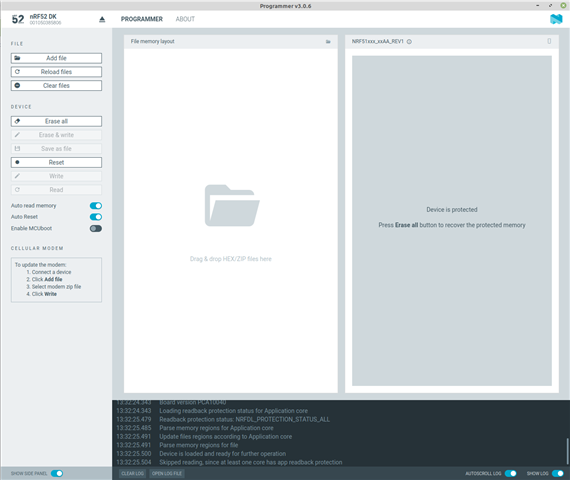
After clicking "Erase All" I get the following log:
2023-02-21T13:32:20.529Z DEBUG Application data folder: /home/suso/.config/nrfconnect/pc-nrfconnect-programmer
2023-02-21T13:32:20.623Z DEBUG App pc-nrfconnect-programmer v3.0.6 local
2023-02-21T13:32:20.623Z DEBUG App path: /home/suso/.nrfconnect-apps/node_modules/pc-nrfconnect-programmer
2023-02-21T13:32:20.623Z DEBUG nRFConnect 4.0.0, required by the app is (>=4.0.0)
2023-02-21T13:32:20.623Z DEBUG nRFConnect path: /tmp/.mount_nrfcon8Blgte/resources/app.asar
2023-02-21T13:32:20.623Z DEBUG HomeDir: /home/suso
2023-02-21T13:32:20.624Z DEBUG TmpDir: /tmp
2023-02-21T13:32:20.805Z INFO Using nrf-device-lib-js version: 0.5.0
2023-02-21T13:32:20.805Z INFO Using nrf-device-lib version: 0.13.11
2023-02-21T13:32:20.806Z INFO Using nrfjprog DLL version: 10.18.2
2023-02-21T13:32:20.806Z INFO Using JLink version: JLink_V7.56b
2023-02-21T13:32:20.844Z INFO Installed JLink version does not match the provided version (V7.66a)
2023-02-21T13:32:24.342Z INFO Using @nordicsemiconductor/nrf-device-lib-js to communicate with target via JLink
2023-02-21T13:32:24.343Z INFO JLink OB firmware version J-Link OB-nRF5340-NordicSemi compiled Jul 2 2021 10:55:25
2023-02-21T13:32:24.343Z INFO Device family NRF52_FAMILY
2023-02-21T13:32:24.343Z INFO Device version NRF51xxx_xxAA_REV1
2023-02-21T13:32:24.343Z INFO Board version PCA10040
2023-02-21T13:32:24.343Z INFO Loading readback protection status for Application core
2023-02-21T13:32:25.479Z INFO Readback protection status: NRFDL_PROTECTION_STATUS_ALL
2023-02-21T13:32:25.485Z INFO Parse memory regions for Application core
2023-02-21T13:32:25.491Z INFO Update files regions according to Application core
2023-02-21T13:32:25.491Z INFO Parse memory regions for file
2023-02-21T13:32:25.500Z INFO Device is loaded and ready for further operation
2023-02-21T13:32:25.504Z INFO Skipped reading, since at least one core has app readback protection
2023-02-21T13:32:25.537Z DEBUG Client Id: 28f3d743-e21f-492c-9a40-2c9fc402e25f
2023-02-21T13:32:25.605Z DEBUG Google Analytics for category pc-nrfconnect-programmer has initialized
2023-02-21T13:32:53.462Z INFO Recovering NRFDL_DEVICE_CORE_APPLICATION core
2023-02-21T13:33:54.377Z ERROR Failed to recover NRFDL_DEVICE_CORE_APPLICATION core: async task failure for id: 1676986373464085 msg: [jlink] RECOVER_FAILED (Origin: "Error when running operation: recover")
2023-02-21T13:33:54.378Z DEBUG Sending usage data {"category":"pc-nrfconnect-programmer","action":"Open jlink OB version","label":"J-Link OB-nRF5340-NordicSemi compiled Jul 2 2021 10:55:25"}
2023-02-21T13:33:54.382Z DEBUG Sending usage data {"category":"pc-nrfconnect-programmer","action":"Open jlink device family","label":"NRF52_FAMILY"}
2023-02-21T13:33:54.384Z DEBUG Sending usage data {"category":"pc-nrfconnect-programmer","action":"Open jlink device version","label":"NRF51xxx_xxAA_REV1"}
2023-02-21T13:33:54.385Z DEBUG Sending usage data {"category":"pc-nrfconnect-programmer","action":"Open jlink device board version","label":"PCA10040"}
2023-02-21T13:33:54.386Z DEBUG Sending usage data {"category":"pc-nrfconnect-programmer","action":"Open device","label":"jlink"}
2023-02-21T13:33:54.387Z DEBUG Sending usage data {"category":"pc-nrfconnect-programmer","action":"architecture","label":"x64"}
2023-02-21T13:33:54.388Z DEBUG Sending usage data {"category":"pc-nrfconnect-programmer","action":"Report error","label":"linux; x64; v3.0.6; Failed to recover NRFDL_DEVICE_CORE_APPLICATION core: async task failure for id: 1676986373464085 msg: [jlink] RECOVER_FAILED (Origin: \"Error when running operation: recover\")"}
2023-02-21T13:33:54.396Z INFO Device recovery completed
2023-02-21T13:33:54.398Z INFO Using @nordicsemiconductor/nrf-device-lib-js to communicate with target via JLink
2023-02-21T13:33:54.399Z INFO JLink OB firmware version J-Link OB-nRF5340-NordicSemi compiled Jul 2 2021 10:55:25
2023-02-21T13:33:54.399Z DEBUG Sending usage data {"category":"pc-nrfconnect-programmer","action":"Open jlink OB version","label":"J-Link OB-nRF5340-NordicSemi compiled Jul 2 2021 10:55:25"}
2023-02-21T13:33:54.401Z INFO Device family NRF52_FAMILY
2023-02-21T13:33:54.401Z DEBUG Sending usage data {"category":"pc-nrfconnect-programmer","action":"Open jlink device family","label":"NRF52_FAMILY"}
2023-02-21T13:33:54.403Z INFO Device version NRF51xxx_xxAA_REV1
2023-02-21T13:33:54.403Z DEBUG Sending usage data {"category":"pc-nrfconnect-programmer","action":"Open jlink device version","label":"NRF51xxx_xxAA_REV1"}
2023-02-21T13:33:54.405Z INFO Board version PCA10040
2023-02-21T13:33:54.405Z DEBUG Sending usage data {"category":"pc-nrfconnect-programmer","action":"Open jlink device board version","label":"PCA10040"}
2023-02-21T13:33:54.406Z INFO Loading readback protection status for Application core
2023-02-21T13:33:55.464Z INFO Readback protection status: NRFDL_PROTECTION_STATUS_ALL
2023-02-21T13:33:55.471Z INFO Parse memory regions for Application core
2023-02-21T13:33:55.479Z INFO Update files regions according to Application core
2023-02-21T13:33:55.479Z INFO Parse memory regions for file
2023-02-21T13:33:55.485Z INFO Device is loaded and ready for further operation
2023-02-21T13:33:55.488Z INFO Skipped reading, since at least one core has app readback protectionI know that the nrf52832 chip is working correctly because it is currently executing the last program I flashed. This program sends data via the UART port and I can read it correctly from my computer. The issue is that I cannot program the board again due to the Access Protection issue.
This is the image of the board:
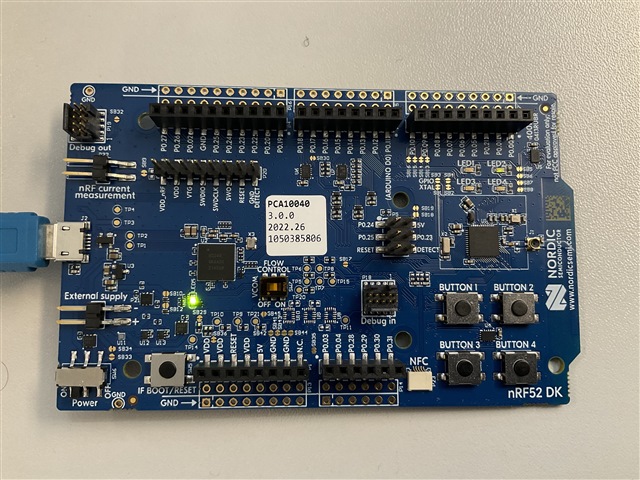
Do you have an idea how I can "resurrect" this board so I program software again?

