After I updated nRF Connector for Desktop to V4.0.0 yesterday, Bluetooth Low Energy (V4.0.4) was blank after execution. I removed and reinstalled the old version of nRF Connector for Desktop V3.12.0. The result was the same. How should I execute it?
After I updated nRF Connector for Desktop to V4.0.0 yesterday, Bluetooth Low Energy (V4.0.4) was blank after execution. I removed and reinstalled the old version of nRF Connector for Desktop V3.12.0. The result was the same. How should I execute it?
Hello,
Can you please open the developer console (CTRL+SHIFT+I) and provide the output?
Kind regards,
Øyvind
Thank you! I've forwarded this to our nRF Connect for Desktop team.
Before you tried to reinstall nRF Connect for Desktop, did you try to remove Bluetooth Low Energy from "Add and remove programs" in the OS?
Before you tried to reinstall nRF Connect for Desktop, did you try to remove Bluetooth Low Energy from "Add and remove programs" in the OS?
I have uninstalled Bluetooth Low Energy first, then uninstalled nRF Connect for Desktop, and then reinstalled, but the result is the same. When the Bluetooth Low Energy is blank, I close the program, I see the task management, the Bluetooth Low Energy has been occupying a lot of resources, I have to close it from the task management.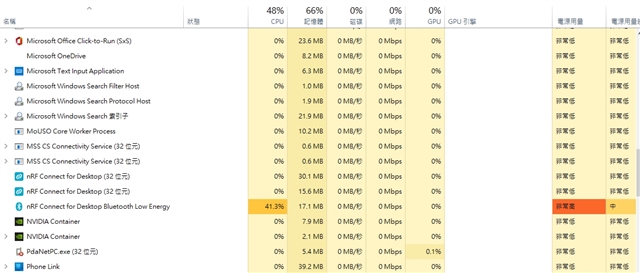
Hello, and sorry for the late reply. I have traveling the last couple of weeks. Have you been able to sort this out? If not, here are some steps to follow-up with, as per our developers:
Thanks!