Dear Sir/Madam,
Why do I get the error -2 on command "getaddrinfo" with the "https_client" with a "Telenor" SIM?
Below you find a modem trace of the failure and screenshot of wireshark capture.
The "https_client" example returns error -2 on command "getaddrinfo" with the "Telenor" SIM
When changing the example to use a static IP the connect fails with error 116
The "https_client" example runs without errors with the "Ibasis" SIM
The "udp" example runs without errors with the "Telenor" SIM
4010.trace-2023-02-23T16-52-46.209Z.bin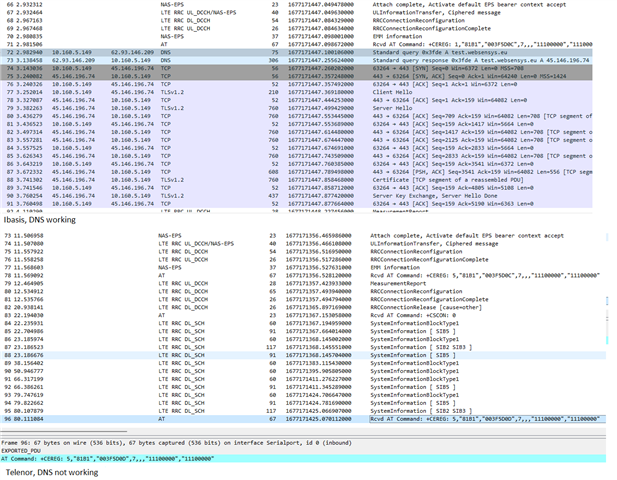
With best regards,
Willem Jongsma


