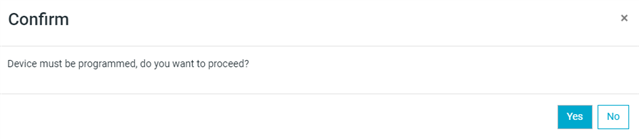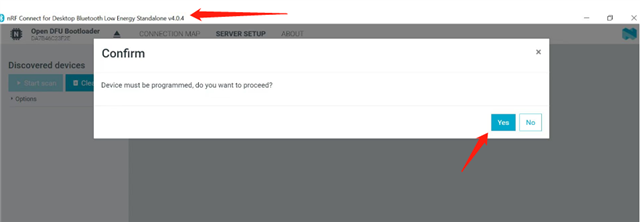Hello,
I am trying to read data from a BLE training machine to use as input for another application we want to build. I installed nRF Connect on my android mobile and I was able to export a log with all the data I need, so we tought we could buy an nRF52840 Dongle to directly establish the connection between my pc and the BLE spinning bike.
So now I am trying to set the dongle up, but I am getting a timeout error when I select the device in nRF Connect for Desktop (v4.0.4).
Until now I tried on two Windows machines (Win10 and Win11), with the same results:
09:25:46.563 Using nrf-device-lib-js version: 0.4.4
09:25:46.563 Using nrf-device-lib version: 0.10.3
09:25:46.563 Using nrfjprog DLL version: 10.15.1
09:25:46.564 Using JLink version: JLink_V7.66a
09:25:46.628 Updated list of uuids with data from https://github.com/NordicSemiconductor/bluetooth-numbers-database/tree/master/v1
09:27:40.134 Selected device with s/n FDC86C66D62C
09:27:40.140 Device setup completed
09:27:40.141 Connectivity firmware version: ble-connectivity 4.1.4+Mar-11-2021-08-36-04. SoftDevice API version: 5. Baud rate: 1000000.
09:27:40.142 Opening adapter connected to COM5
09:27:41.100 Successfully opened COM5. Baud rate: 1000000. Flow control: none. Parity: none.
09:27:41.107 Reset performed on adapter COM5
09:27:42.919 Received status with code 0 PKT_SEND_MAX_RETRIES_REACHED, message: 'No response from device. Tried to send packet 6 times.'
09:27:44.102 serial port COM5 closed.
09:27:44.132 Error occured when opening port. Errorcode: NRF_ERROR_TIMEOUT (0xd)
As a result I can't obviously connect to the BLE machine.
In general, when I plug the dongle in the USB port, a red led will shortly blink, then a green led remains fixed until I disconnect the device from the USB port. I think this is the expected behaviour.
I am sure I'm missing something, but I have no clues. I've been looking for answers on infocenter (eg. infocenter.nordicsemi.com/index.jsp but I couldn't solve my problem.
Thanks for your help.
Gianpaolo