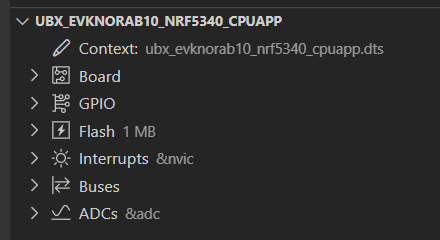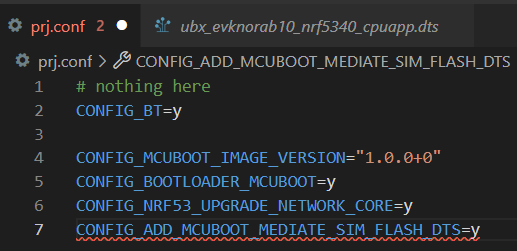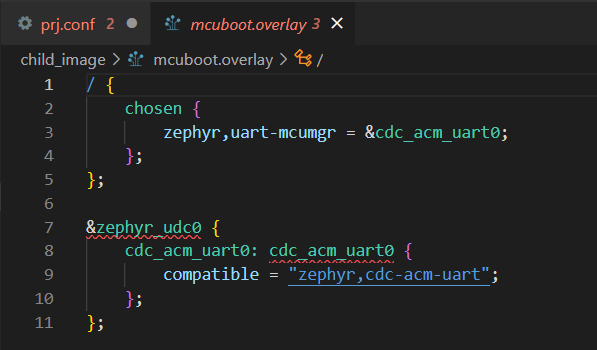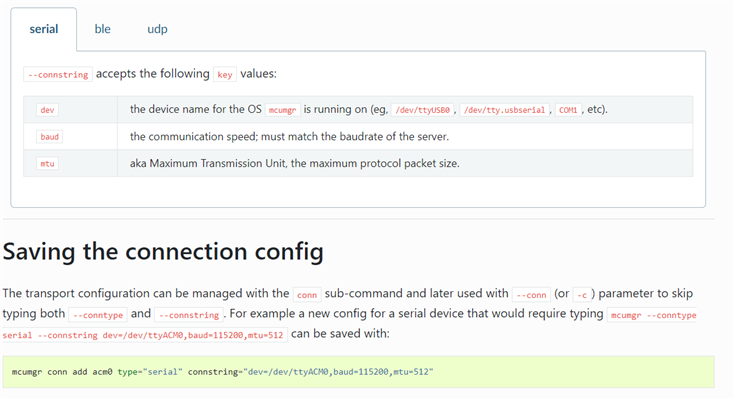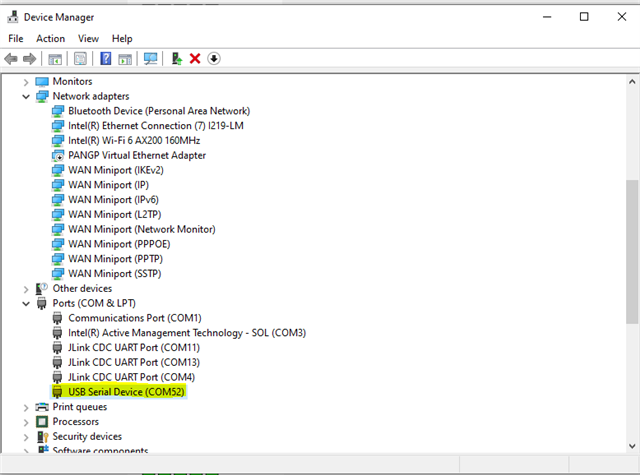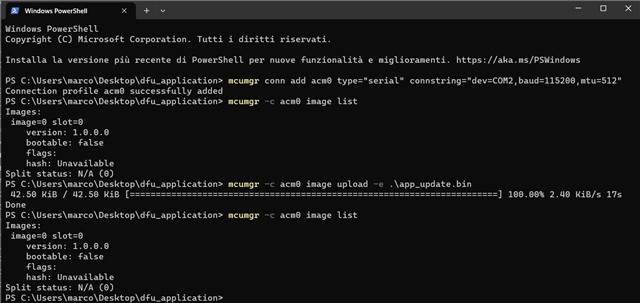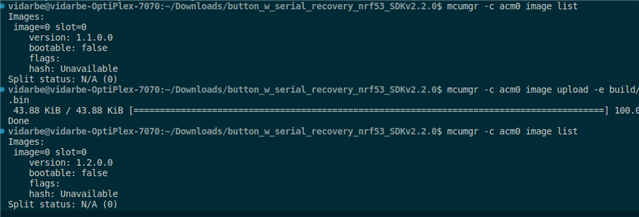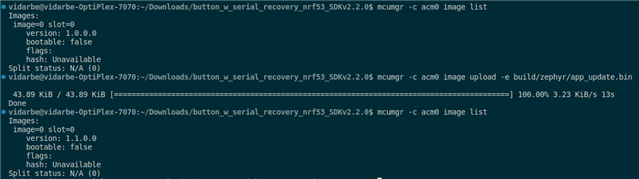Hello,
In my application I'm using NORA B106 and I would like to update the firmware using USB.
In my device there isn't any FTDI and I want to use the USB layer available in Zephyr.
Can you help me to understand what are the steps to implement the application?
I think that I need to :
- Enable the usb software module using Kconfig ( I found the following example)
- Install the driver in Windows to recognize the device
Can I use Zadig?
I tried but no Virtual COM has been detected
- Flashing the software using dedicated tool.
Thank you a lot for your support.
MP