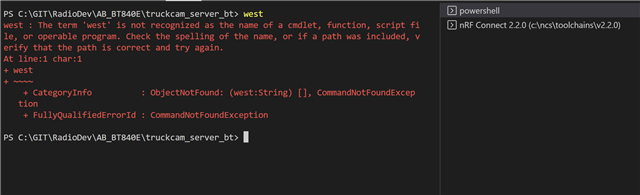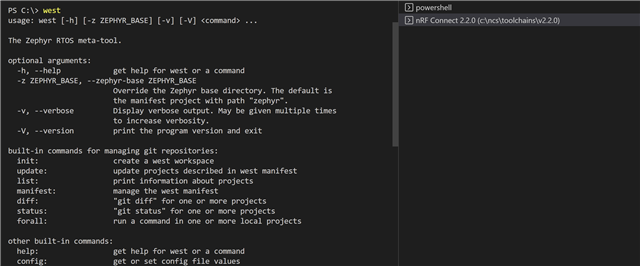Dear all,
I do want to ensure the quality of my BLE FW by adding a CI pipeline in azure.
However, I'm having a hard time getting "west build" command to work in any other terminal than the nRF connect terminal (would for instance like to run the command via PowerShell for an easy implementation in the pipeline).
Any one having any experience of this?
Kind regards