I am using a nRF5340 with two SPI (master) outputs configured. I am only concerned with the MOSI line on both SPIs because I am driving WS2814 Addressable LED Strips and they are driven only using SPI MOSI lines. The issue I am having is one of my MOSI lines (my_spi_master2: &spi4) default state is HIGH. So when no data is being transmitted, the MOSI pin is measuring 3.3V. I need the default pin level to be 0V to drive the LEDs.
The other MOSI (my_spi_master: &spi1) pin is working correctly, and the pin is LOW when no data is being transmitted.
Here is my .overlay:
1122.nrf5340dk_nrf5340_cpuapp.overlay
Good MOSI - (my_spi_master: &spi1):
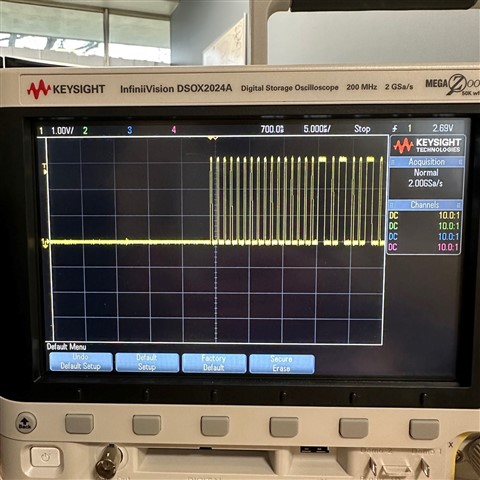
Bad MOSI - (my_spi_master2: &spi4)I:
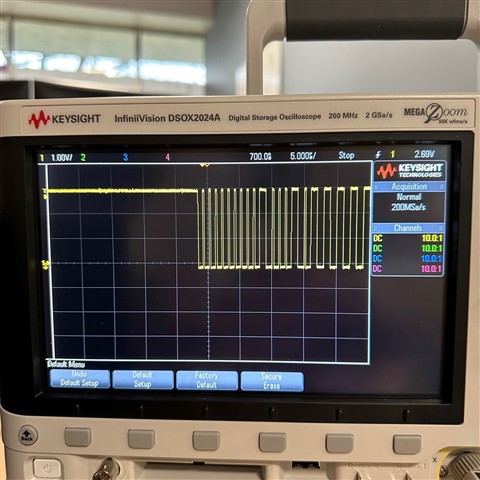
Zephyr version 3.1.99
NCS version: v2.1.3


