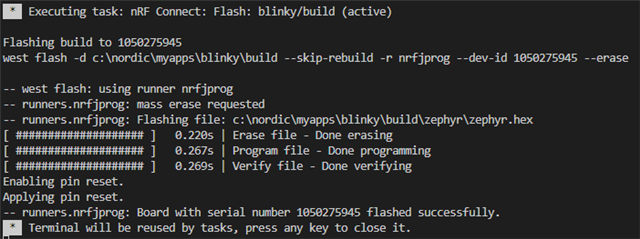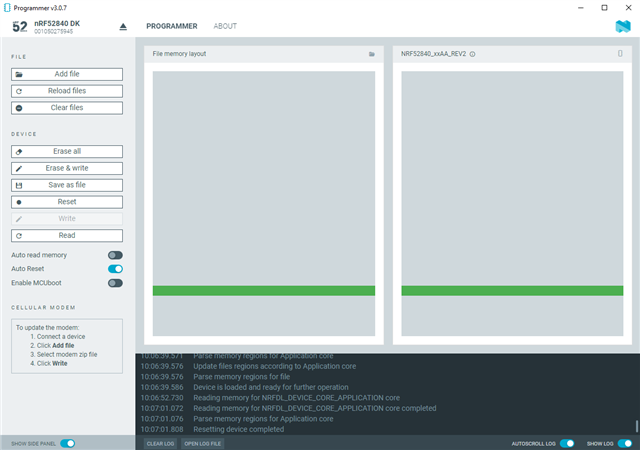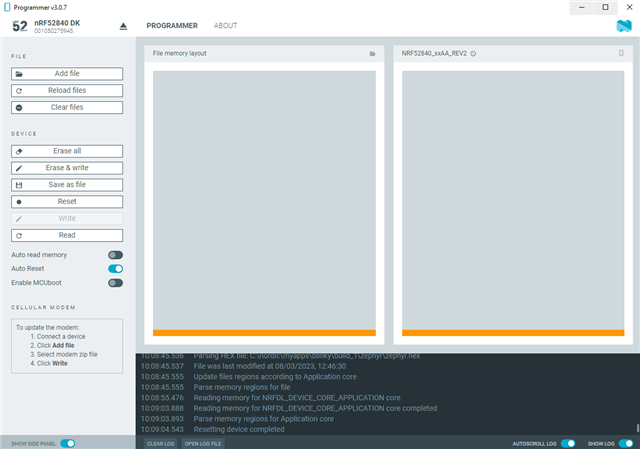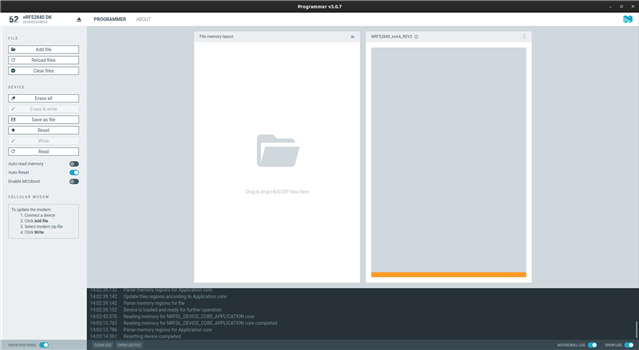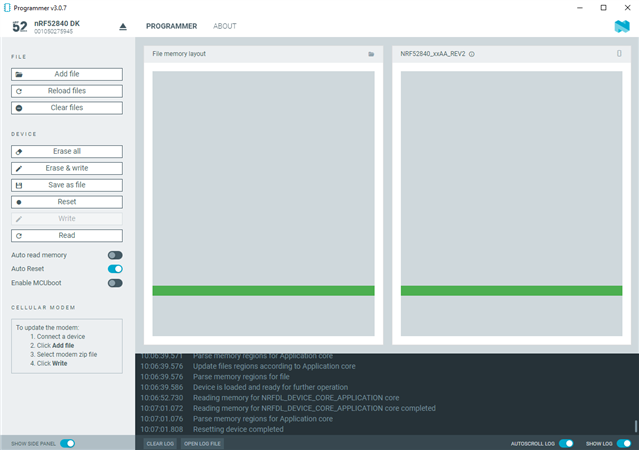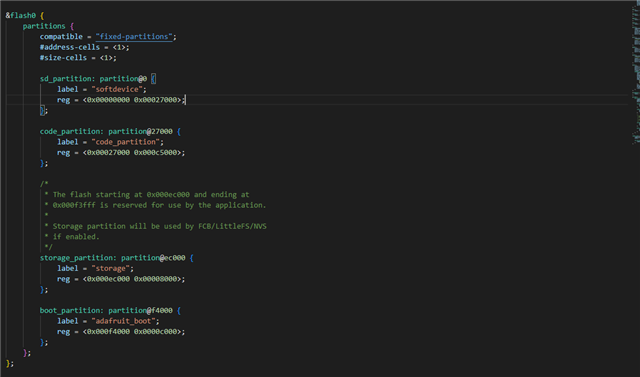I'm attempting to develop for the xiao_ble board in nRF Connect, programming it as an external board using the nRF52840 development kit and the Seeed XIAO expansion board to access the relevant pins. I have the wiring set up like so:
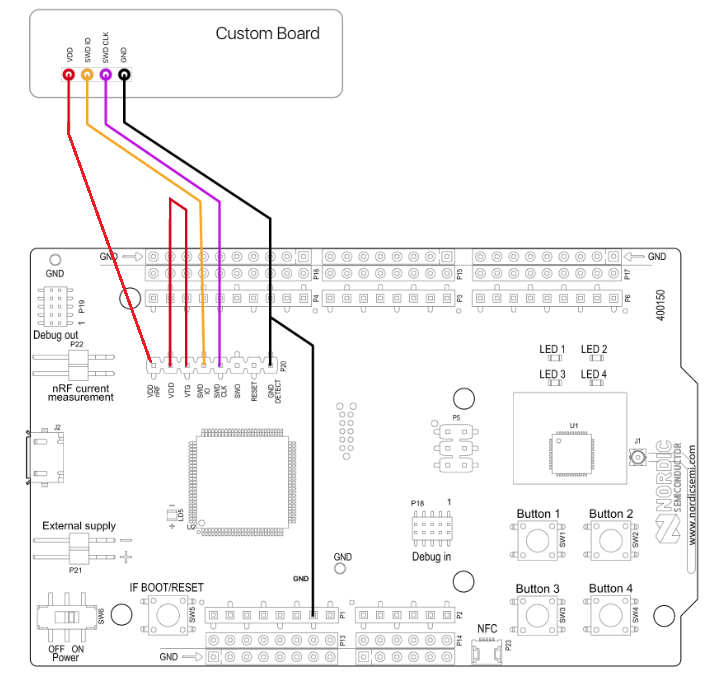
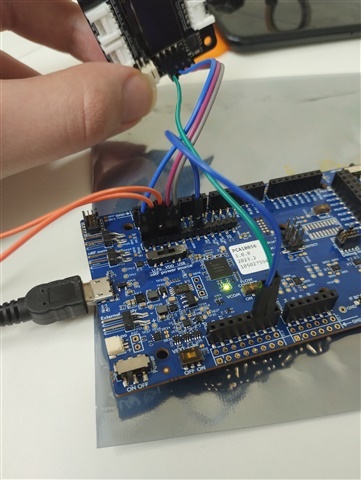
And it appears to work, I see it programming the flash, verifying, etc, and the XIAO board is no longer recognized by the Arduino IDE so *something* is happening, but I can't get it to even a blink a simple LED; it won't show up as a COM port or do anything it should be doing. Am I missing something? The example I'm trying to start with as a base point is zephyr/samples/basic/blinky