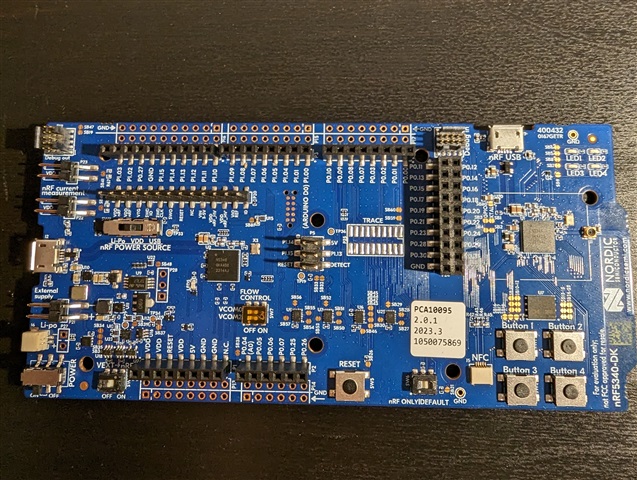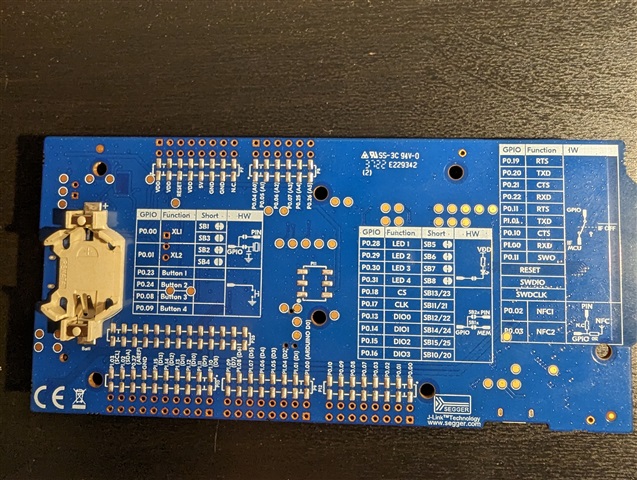I've just got a new nRF5340DK (PCA10095, 2.0.1, 2023.3, 1050075869).
Unfortunately I am not able to connect to it / program it. I use the latest versions of nRF Connect for Desktop and nRF Command Line Tools (just reinstalled them).
Symptoms:
1) When moving power switch to the ON position, LEDs 1-4 start turning on and off (kind of linear motion effect). From https://www.nordicsemi.com/start5340dk it seems that there should be only one LED on? Maybe those new DKs come with a new firmware by default?
2) nRF Connect for Desktop doesn't see the DK (neither `nrfjprog -i`).
3) When I connect the other DKs (nr52832DK, nrf52840DK) - explorer window with a fake JLINK drive pops up. Nothing like that happens when the new 5340DK is connected.
I've tried bunch of USB cables and ports, didn't help (also same cables and ports work fine with my older DKs - nRF Connect can see them, etc).