Hi,
I am trying to set up nRF Connect for VS code in visual studio code using the documentation provided but I getting following error in VS code.
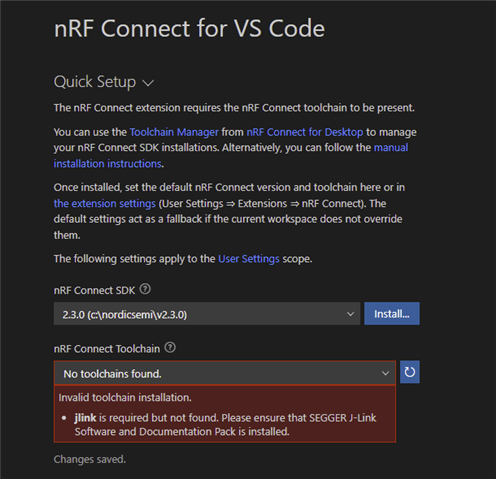
Installed Version is shown below.
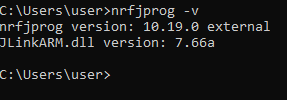
Any fix on this?
Hi,
I am trying to set up nRF Connect for VS code in visual studio code using the documentation provided but I getting following error in VS code.
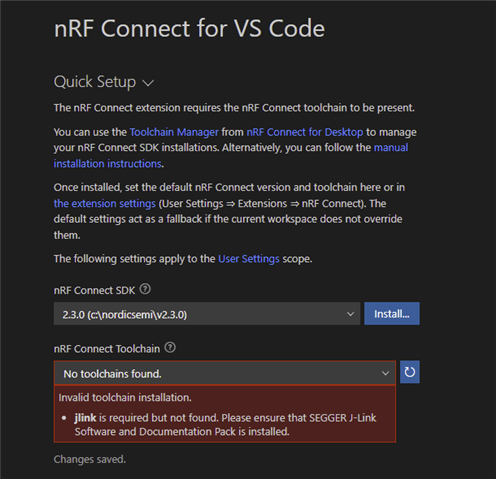
Installed Version is shown below.
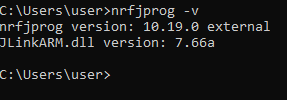
Any fix on this?
For windows you can use the "Toolchain Manager" in the "nRF Connect for Desktop" to install the SDK and Toolchain
Note that the "nRF Connect Toolchain" is much more than the nrfjprog.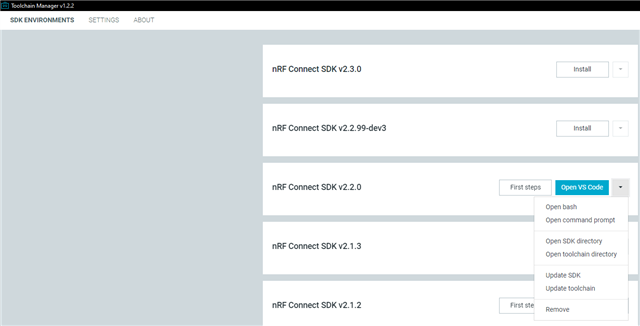
Here you can see the location for the toolchain and sdk
Hi fhfs,
Thank you for your response. I tried directory showed in the Toolchain Manager still the same issue, Invalid toolchain installation.
I tried with different version but still the same error.
Thanks and regards
Antony
Hi,
I followed automatic installation from this video tutorial nRF Connect for VS Code tutorials - YouTube.
In this video they recommend install sdk close to root folder and I followed the same nomenclature for folders shown in the video.
To select the Toolchain I click on the browse
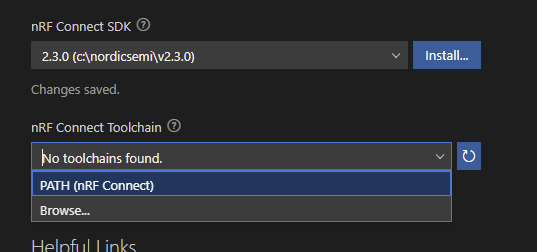
and go to the folder where it is installed as shown below.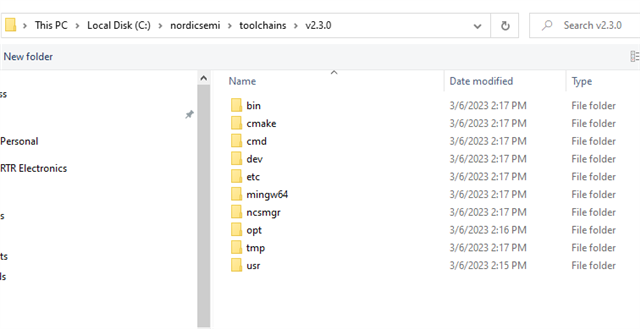
After that it show following error.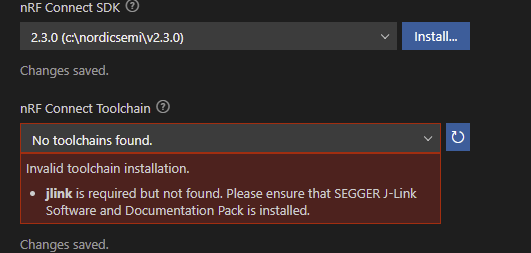
After selecting where the toolchain is, does pressing the reset button change anything?
Could you also see if you have a path to JLink in your Path variables? If not, could you try adding it? I assume you'll find JLink.exe in Program Files/SEGGER/Jlink.
Regards,
Elfving
Hi,
I tried reset button, after few seconds error pops up again.
I added the JLink to my path variables still same issue.
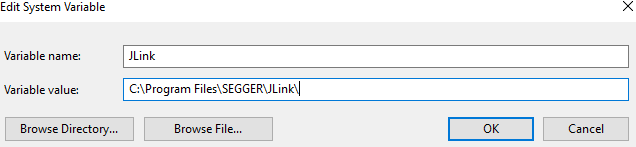
I also uninstalled the SDK and installed in default folder but still facing the issue.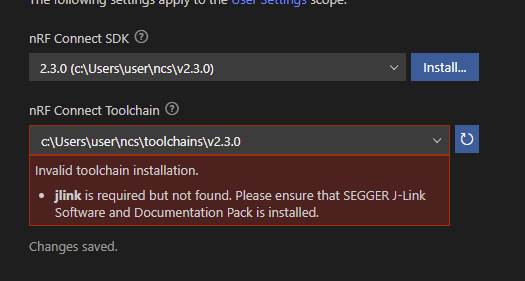
Regards
Antony
Hi Elfving,
Any update on this?
For reference:
My path includes nRF-Command-line-tools, it does not include the path to SEGGER\JLink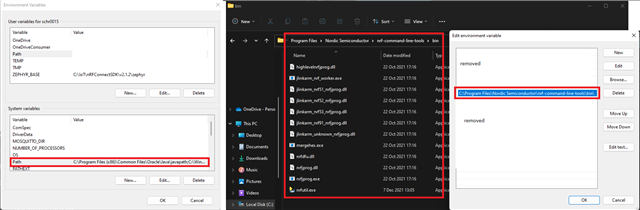
No idea if this helps you though.
*Edit - reuploaded screenshot
For reference:
My path includes nRF-Command-line-tools, it does not include the path to SEGGER\JLink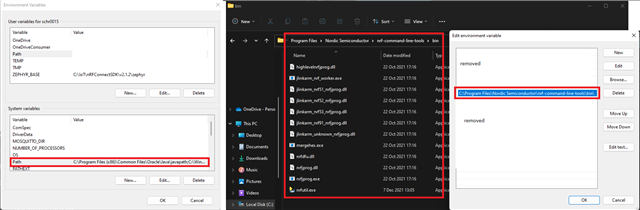
No idea if this helps you though.
*Edit - reuploaded screenshot