Hi,
I am trying to set up nRF Connect for VS code in visual studio code using the documentation provided but I getting following error in VS code.
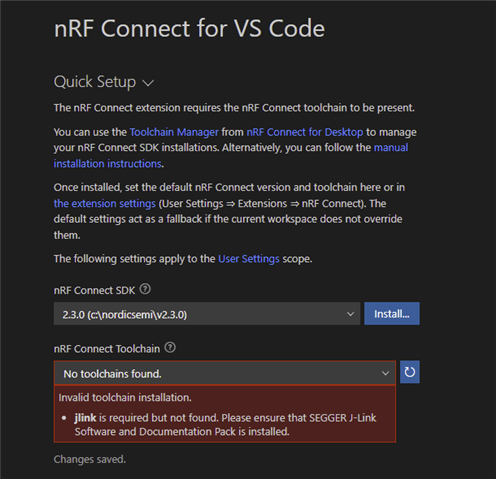
Installed Version is shown below.
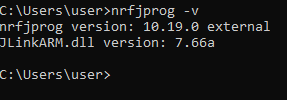
Any fix on this?
Hi,
I am trying to set up nRF Connect for VS code in visual studio code using the documentation provided but I getting following error in VS code.
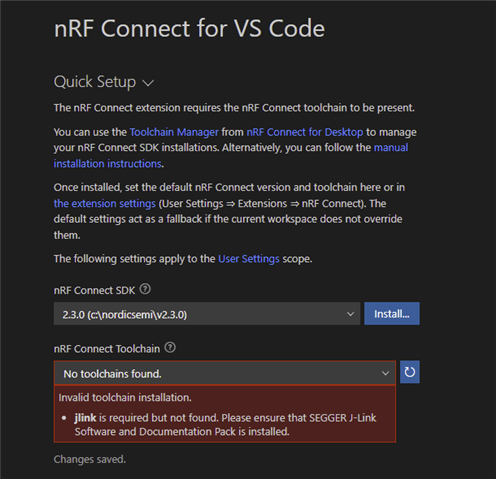
Installed Version is shown below.
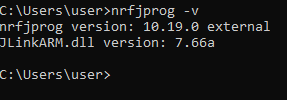
Any fix on this?
I also have the exact same problem.
If someone solve the problem, please let me know.
Hello Patrick,
For some, this issue is solved by downloading version 2022.7.111 of the VSC extension instead of the newest one. Does that work for you?
Regards,
Elfving
Does what ManiG suggested in the other thread work for you?
Are you running this by simply using the VSC action "Build"?
The mix of different / "slash" directions in the same path is a typical sign of environment path issues. There might for instance be some path set in an installation somewhere with the wrong set of slashes.
Regards,
Elfving
Thanks you your help.
I tried to use 2022.7.111 but, I failed. I have tried remove all nrf application and install again. but I failed to solve problem.
I tried everything, but in the end I gave up. I will reinstall windows.
Hello again Patrick! Sorry about the wait, I've been away this Easter.
I am sorry to hear about this still being an issue for you. Have you actually reinstalled windows? And if so did that make a difference?
Regards,
Elfving
Yes. I have re-installed windows, and it works well now.
Ah I am glad to hear that. It is too bad it came to this though.
Regards,
Elfving
Ah I am glad to hear that. It is too bad it came to this though.
Regards,
Elfving