Hi,
I have no log using the segger rtt viewer, but when I start Segger in debug mode I have logs.
I'm using an NRF52840 with NRF SDK 17 and MESH SDK 5.0.0.
My logs init :
static void _log_init(void)
{
ret_code_t err_code = NRF_LOG_INIT(NULL);
APP_ERROR_CHECK(err_code);
NRF_LOG_DEFAULT_BACKENDS_INIT();
}
int main(void)
{
// Init des logs
_log_init();
...
for (;;)
{
watchdog_feed();
...
UNUSED_RETURN_VALUE(NRF_LOG_PROCESS());
nrf_pwr_mgmt_run();
}
}
The rtt viewer output:
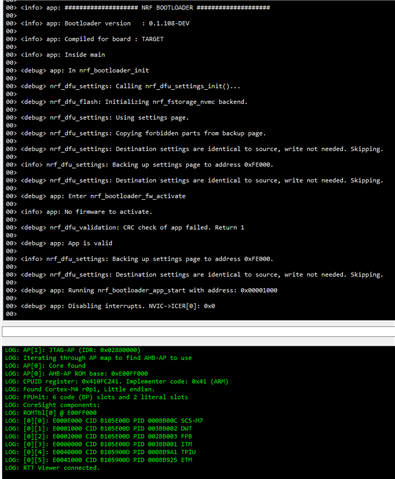 *
*
The appconfig :
/** Configuration for the BLE SoftDevice support module to be enabled. */ #define NRF_SDH_ENABLED 1 #define NRF_SDH_BLE_ENABLED 1 #define NRF_SDH_SOC_ENABLED 1 #define NRF_SDH_BLE_PERIPHERAL_LINK_COUNT 1 #define NRF_SDH_BLE_SERVICE_CHANGED 1 #define NRF_BLE_CONN_PARAMS_ENABLED 1 #define NRF_SDH_BLE_VS_UUID_COUNT 4 #define NRF_SDH_BLE_GATTS_ATTR_TAB_SIZE 1772 // LFCLOCK Config #define NRF_SDH_CLOCK_LF_SRC 0 // Select RC source #define NRF_SDH_CLOCK_LF_RC_CTIV 16 #define NRF_SDH_CLOCK_LF_RC_TEMP_CTIV 16 #define NRF_SDH_CLOCK_LF_ACCURACY 1 #define UART_ENABLED 1 #define UART0_ENABLED 1 #define APP_UART_ENABLED 1 #define UART_LEGACY_SUPPORT 0 #define APP_UART_DRIVER_INSTANCE 0 #define APP_FIFO_ENABLED 1 #define APP_TIMER_ENABLED 1 #define APP_TIMER_KEEPS_RTC_ACTIVE 1 #define APP_TIMER_CONFIG_RTC_FREQUENCY 0 // Enable GPIO support #define GPIOTE_ENABLED 1 #define GPIOTE_CONFIG_NUM_OF_LOW_POWER_EVENTS 4 // Disable i2c module #define TWI_ENABLED 0 #define TWI1_ENABLED 0 #define NRFX_TWIM_ENABLED 0
The log's defines in sdk_config:
// <h> nRF_Log //========================================================== // <e> NRF_LOG_BACKEND_RTT_ENABLED - nrf_log_backend_rtt - Log RTT backend //========================================================== #ifndef NRF_LOG_BACKEND_RTT_ENABLED #define NRF_LOG_BACKEND_RTT_ENABLED 1 #endif // <o> NRF_LOG_BACKEND_RTT_TEMP_BUFFER_SIZE - Size of buffer for partially processed strings. // <i> Size of the buffer is a trade-off between RAM usage and processing. // <i> if buffer is smaller then strings will often be fragmented. // <i> It is recommended to use size which will fit typical log and only the // <i> longer one will be fragmented. #ifndef NRF_LOG_BACKEND_RTT_TEMP_BUFFER_SIZE #define NRF_LOG_BACKEND_RTT_TEMP_BUFFER_SIZE 64 #endif // <o> NRF_LOG_BACKEND_RTT_TX_RETRY_DELAY_MS - Period before retrying writing to RTT #ifndef NRF_LOG_BACKEND_RTT_TX_RETRY_DELAY_MS #define NRF_LOG_BACKEND_RTT_TX_RETRY_DELAY_MS 1 #endif // <o> NRF_LOG_BACKEND_RTT_TX_RETRY_CNT - Writing to RTT retries. // <i> If RTT fails to accept any new data after retries // <i> module assumes that host is not active and on next // <i> request it will perform only one write attempt. // <i> On successful writing, module assumes that host is active // <i> and scheme with retry is applied again. #ifndef NRF_LOG_BACKEND_RTT_TX_RETRY_CNT #define NRF_LOG_BACKEND_RTT_TX_RETRY_CNT 3 #endif // </e> //========================================================== // <e> NRF_LOG_ENABLED - nrf_log - Logger //========================================================== #ifndef NRF_LOG_ENABLED #define NRF_LOG_ENABLED 1 #endif // <h> Log message pool - Configuration of log message pool //========================================================== // <o> NRF_LOG_MSGPOOL_ELEMENT_SIZE - Size of a single element in the pool of memory objects. // <i> If a small value is set, then performance of logs processing // <i> is degraded because data is fragmented. Bigger value impacts // <i> RAM memory utilization. The size is set to fit a message with // <i> a timestamp and up to 2 arguments in a single memory object. #ifndef NRF_LOG_MSGPOOL_ELEMENT_SIZE #define NRF_LOG_MSGPOOL_ELEMENT_SIZE 20 #endif // <o> NRF_LOG_MSGPOOL_ELEMENT_COUNT - Number of elements in the pool of memory objects // <i> If a small value is set, then it may lead to a deadlock // <i> in certain cases if backend has high latency and holds // <i> multiple messages for long time. Bigger value impacts // <i> RAM memory usage. #ifndef NRF_LOG_MSGPOOL_ELEMENT_COUNT #define NRF_LOG_MSGPOOL_ELEMENT_COUNT 8 #endif // </h> //========================================================== // <q> NRF_LOG_ALLOW_OVERFLOW - Configures behavior when circular buffer is full. // <i> If set then oldest logs are overwritten. Otherwise a // <i> marker is injected informing about overflow. #ifndef NRF_LOG_ALLOW_OVERFLOW #define NRF_LOG_ALLOW_OVERFLOW 1 #endif // <o> NRF_LOG_BUFSIZE - Size of the buffer for storing logs (in bytes). // <i> Must be power of 2 and multiple of 4. // <i> If NRF_LOG_DEFERRED = 0 then buffer size can be reduced to minimum. // <128=> 128 // <256=> 256 // <512=> 512 // <1024=> 1024 // <2048=> 2048 // <4096=> 4096 // <8192=> 8192 // <16384=> 16384 #ifndef NRF_LOG_BUFSIZE #define NRF_LOG_BUFSIZE 1024 #endif // <q> NRF_LOG_CLI_CMDS - Enable CLI commands for the module. #ifndef NRF_LOG_CLI_CMDS #define NRF_LOG_CLI_CMDS 0 #endif // <o> NRF_LOG_DEFAULT_LEVEL - Default Severity level // <0=> Off // <1=> Error // <2=> Warning // <3=> Info // <4=> Debug #ifndef NRF_LOG_DEFAULT_LEVEL #define NRF_LOG_DEFAULT_LEVEL 3 #endif // <q> NRF_LOG_DEFERRED - Enable deffered logger. // <i> Log data is buffered and can be processed in idle. #ifndef NRF_LOG_DEFERRED #define NRF_LOG_DEFERRED 1 #endif // <q> NRF_LOG_FILTERS_ENABLED - Enable dynamic filtering of logs. #ifndef NRF_LOG_FILTERS_ENABLED #define NRF_LOG_FILTERS_ENABLED 0 #endif // <q> NRF_LOG_NON_DEFFERED_CRITICAL_REGION_ENABLED - Enable use of critical region for non deffered mode when flushing logs. // <i> When enabled NRF_LOG_FLUSH is called from critical section when non deffered mode is used. // <i> Log output will never be corrupted as access to the log backend is exclusive // <i> but system will spend significant amount of time in critical section #ifndef NRF_LOG_NON_DEFFERED_CRITICAL_REGION_ENABLED #define NRF_LOG_NON_DEFFERED_CRITICAL_REGION_ENABLED 0 #endif // <o> NRF_LOG_STR_PUSH_BUFFER_SIZE - Size of the buffer dedicated for strings stored using @ref NRF_LOG_PUSH. // <16=> 16 // <32=> 32 // <64=> 64 // <128=> 128 // <256=> 256 // <512=> 512 // <1024=> 1024 #ifndef NRF_LOG_STR_PUSH_BUFFER_SIZE #define NRF_LOG_STR_PUSH_BUFFER_SIZE 128 #endif // <o> NRF_LOG_STR_PUSH_BUFFER_SIZE - Size of the buffer dedicated for strings stored using @ref NRF_LOG_PUSH. // <16=> 16 // <32=> 32 // <64=> 64 // <128=> 128 // <256=> 256 // <512=> 512 // <1024=> 1024 #ifndef NRF_LOG_STR_PUSH_BUFFER_SIZE #define NRF_LOG_STR_PUSH_BUFFER_SIZE 128 #endif // <e> NRF_LOG_USES_COLORS - If enabled then ANSI escape code for colors is prefixed to every string //========================================================== #ifndef NRF_LOG_USES_COLORS #define NRF_LOG_USES_COLORS 0 #endif // <o> NRF_LOG_COLOR_DEFAULT - ANSI escape code prefix. // <0=> Default // <1=> Black // <2=> Red // <3=> Green // <4=> Yellow // <5=> Blue // <6=> Magenta // <7=> Cyan // <8=> White #ifndef NRF_LOG_COLOR_DEFAULT #define NRF_LOG_COLOR_DEFAULT 0 #endif // <o> NRF_LOG_ERROR_COLOR - ANSI escape code prefix. // <0=> Default // <1=> Black // <2=> Red // <3=> Green // <4=> Yellow // <5=> Blue // <6=> Magenta // <7=> Cyan // <8=> White #ifndef NRF_LOG_ERROR_COLOR #define NRF_LOG_ERROR_COLOR 2 #endif // <o> NRF_LOG_WARNING_COLOR - ANSI escape code prefix. // <0=> Default // <1=> Black // <2=> Red // <3=> Green // <4=> Yellow // <5=> Blue // <6=> Magenta // <7=> Cyan // <8=> White #ifndef NRF_LOG_WARNING_COLOR #define NRF_LOG_WARNING_COLOR 4 #endif
Regards
