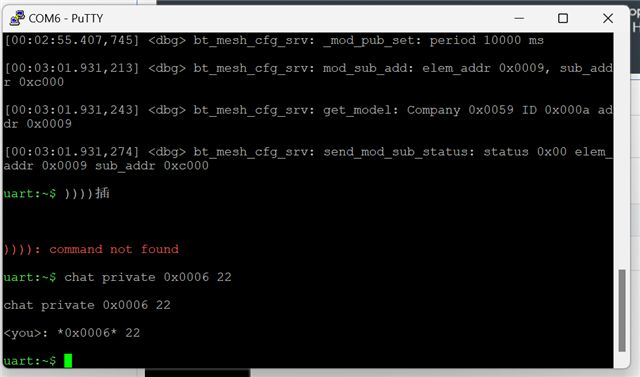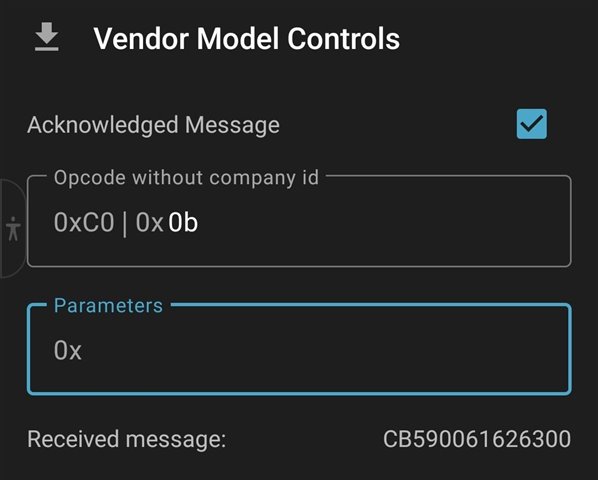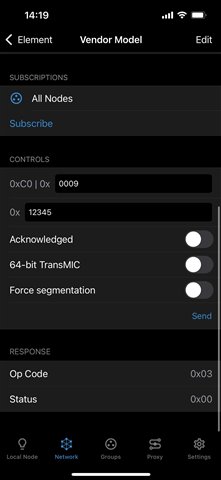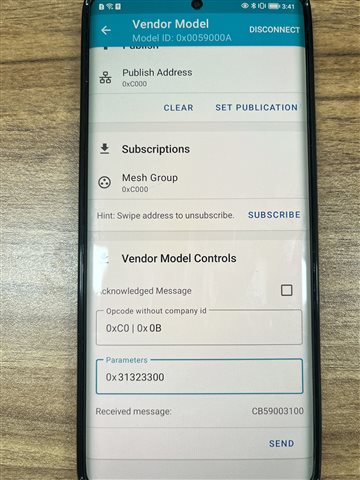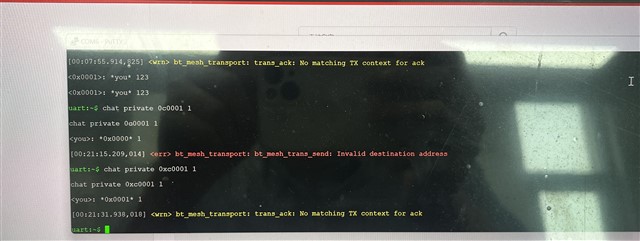As the introduction of mesh chat document,I have provisioned "Mesh Chat" and Provisioner--Iphone. But I can't get a show of message from iphone(unicast address 0x0006) to node(unicast address 0x0008) by nRF Mesh APP in Putty.
Hope to know if communication between iPhone and node is possible, and,if it is possible, where did the error occur.
mesh chat node provision:
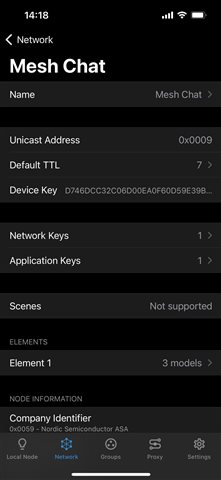
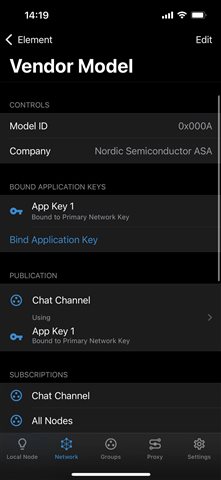
iphone provision:
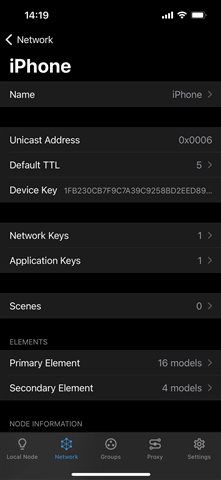
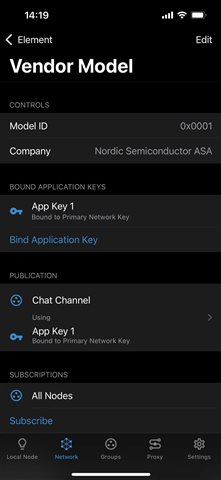
iphone send message to mesh chat node :
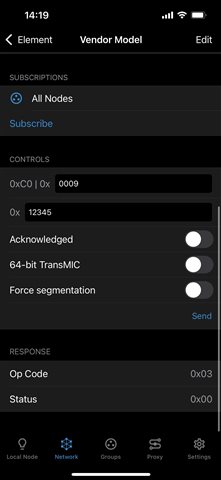
no display in Putty: