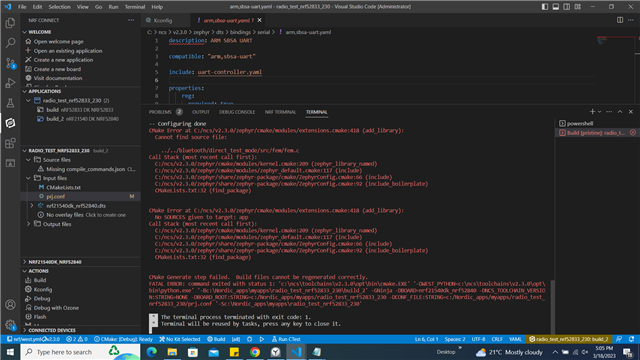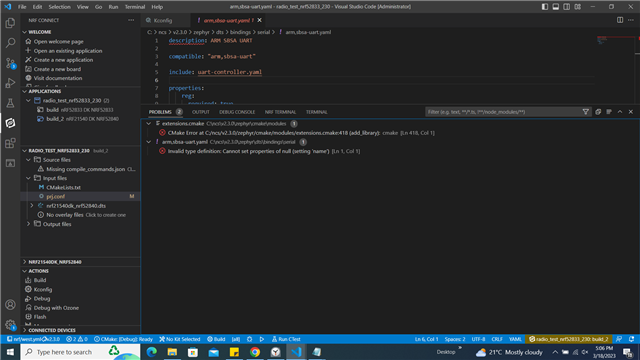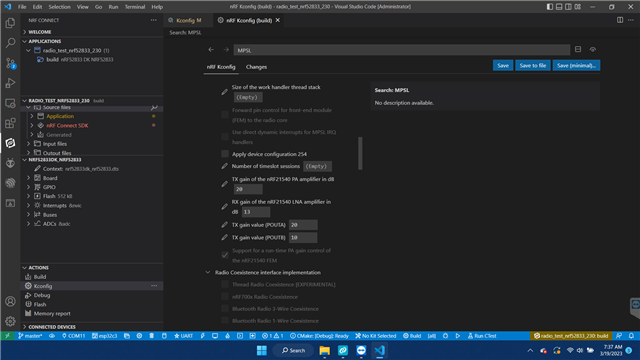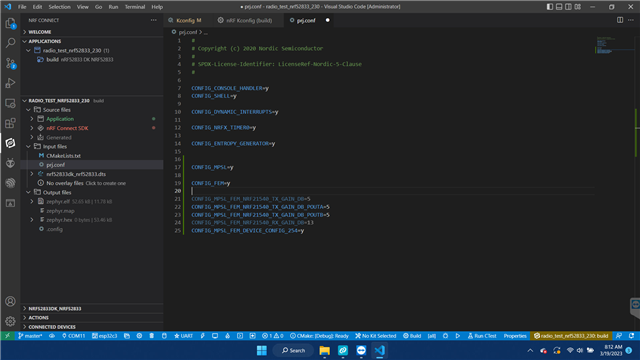Hi All!
Hope you are doing well. I am using NCS 2.0.2 and VSCODE studio. Radio Test example using nrf52833+nrf21540(custom HW) . I want to ask a question how to control the gain of nrf21540 ?
How to enable it in the radio test example and what will be the sequence of commands for that?
I am using a sequence of commands with only nrf52833DK to ensure FW is working. And output RSSI value is increasing.
output_power pos0dB /3db /8db
start_channel 20
end_channel 60
start_tx_carrier
start_tx_sweep
Thanks & Regards,