Hi,
I have successfully compiled and flashed secure_bootloader_ble_s140
i compiled ble_app_buttonless_dfu as a combo hex (merged along with bootloader) and flashed on the target. App name is app_v1.hex in this case
:: create bootloader settings
nrfutil settings generate --family NRF52840 --application app_v1.hex --application-version 1 --bootloader-version 1 --bl-settings-version 1 settings.hex
:: flash the bootloader along with app_v1
mergehex -m app_v1.hex bl.hex s140.hex settings.hex -o image_combo.hex
nrfjprog -f nrf52 --recover
nrfjprog --program image_combo.hex --verify
nrfjprog -f nrf52 --reset
As an app update test, I changed the advertising name in the ble_app_buttonless_dfu to something different than the original and created a update zip package. The new hex name is app_v2.hex in this case
:: generate keys
nrfutil.exe keys generate private.key
:: create an update package with new app (advertising name changed)
nrfutil pkg generate --hw-version 52 --application-version 2 --application app_v2.hex --sd-req 0xAF --key-file private.key update_package.zip
but I'm getting below error during DFU pre-validation
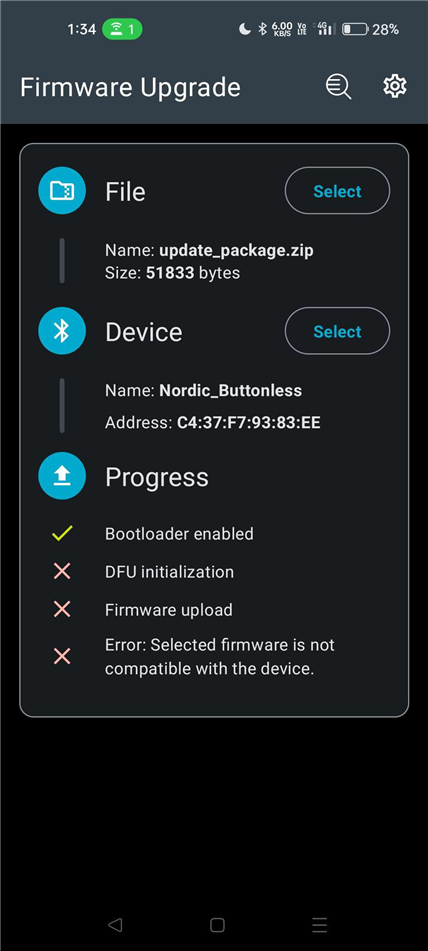
I have tried using --debug-mode as well.
Kindly help on the issue at earliest
Environment:
Win 10
Segger Embedded Studio 5.40c
NRF SDK 15.2.0
Softdevice S140 v6.1.0
NRF52840-Preview-DK
nrfutil 7.4.1



