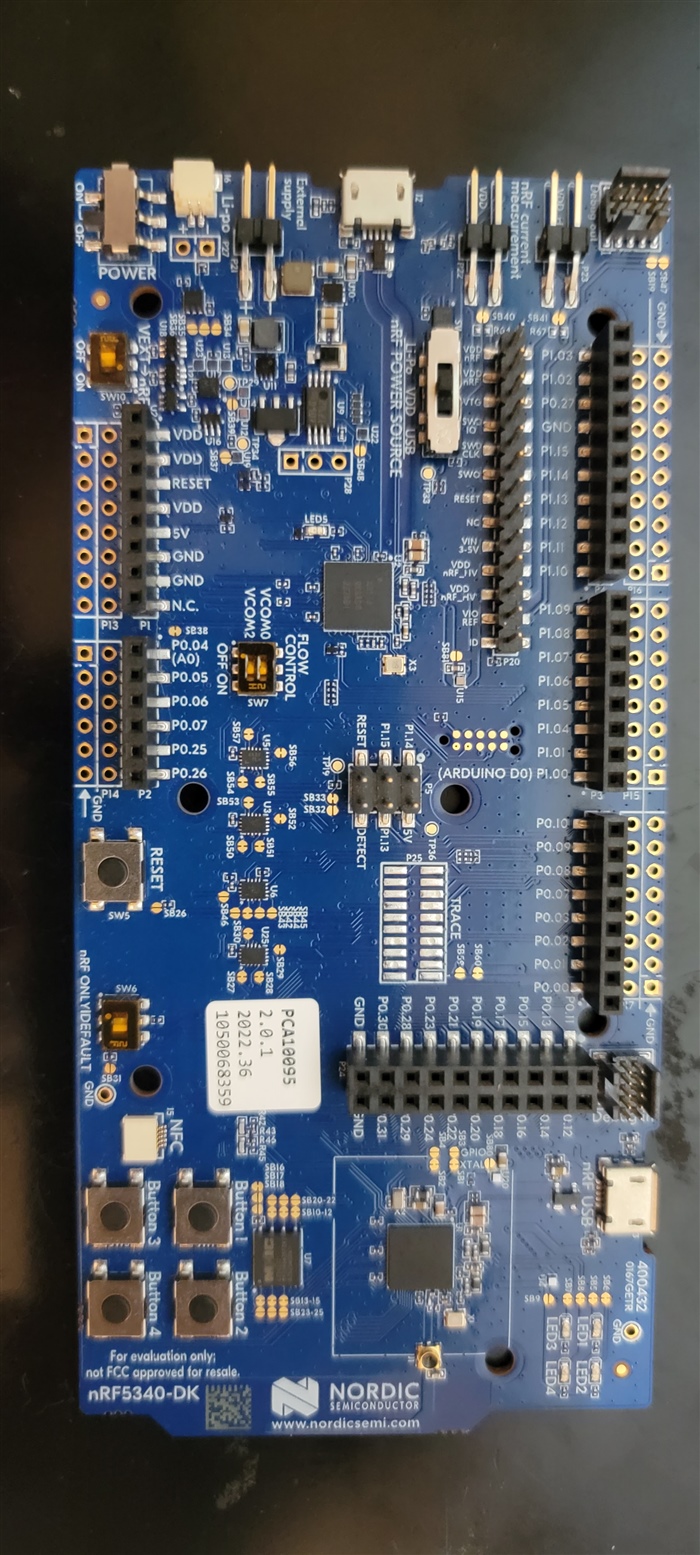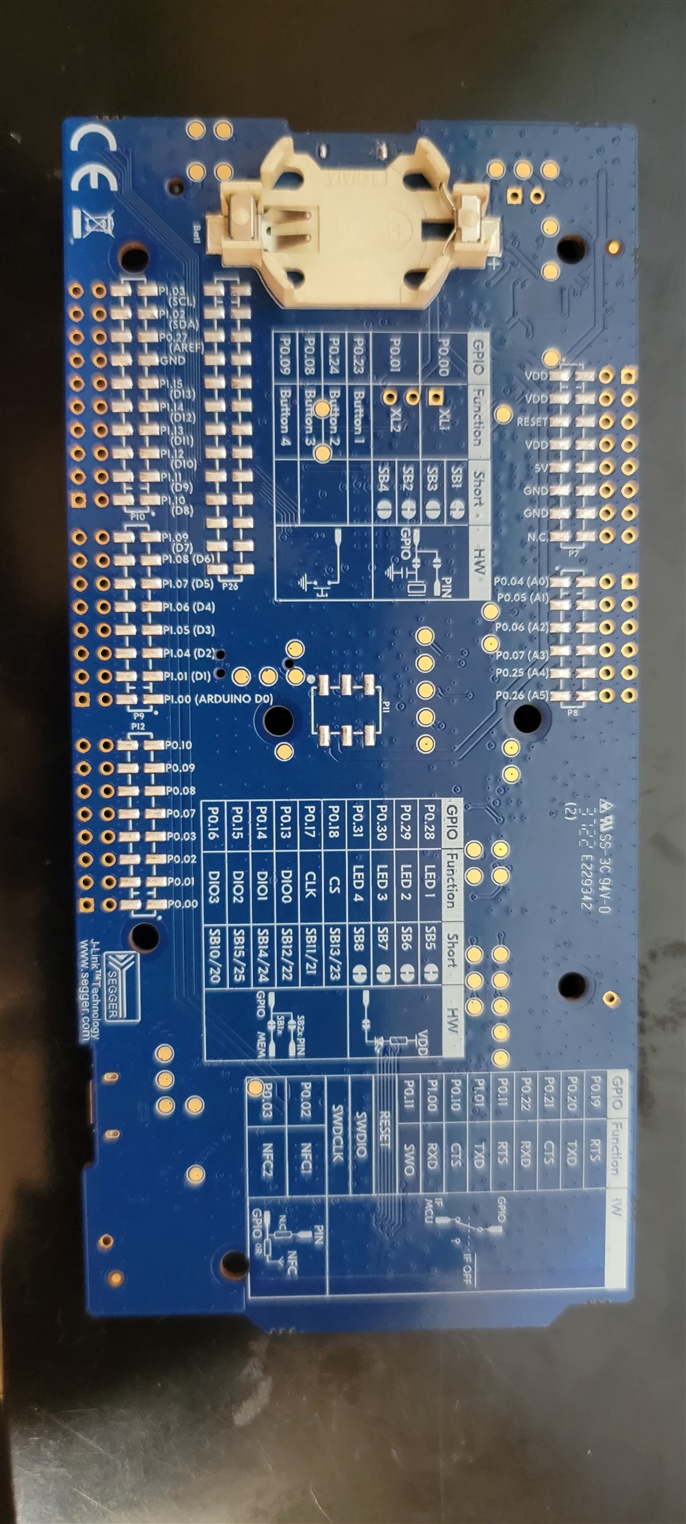Hi ,
I am using the NRF5340DK board and i just plugged the board into my computer and the led 5 on the board is blinking fast and continuously and i cannot see the board anymore in the VSCODE. I have tried changing 3 cables and yes they are data cables not power cables but still does not work , any solutions to this problem ?