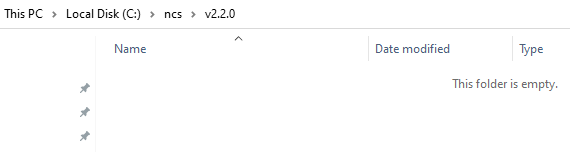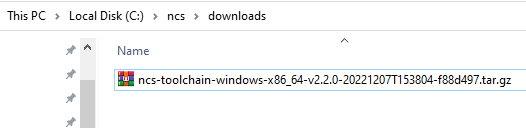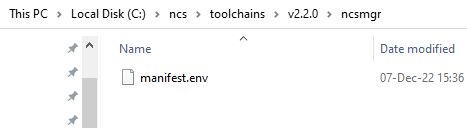Hi,
I followed steps here https://developer.nordicsemi.com/nRF_Connect_SDK/doc/latest/nrf/getting_started/assistant.html so I have installed Segger jlink and NRF Connect for Desktop + command line tools; then from Toolchain Manager I installed v.2.2.0 in advised path C:\ncs. It showed successful install but the folder C:\ncs\v2.2.0 has been left empty so when I select it in NCS Visual Code it gives invalid directory.
I tried uninstalling/removing all files and environment variables/registy entries and do it from scratch a few times but no success.
Please kindly advise if you had a similar problem.
Kind Regards,
Iulian
MSc.MEd. Software Engineer and Trainer
"But God demonstrates His own love for us in this: While we were still sinners, Christ died for us." (Romans 5:8)

 then it shows as completed successfully: but folder C:\ncs\v2.2.0 is still completely empty
then it shows as completed successfully: but folder C:\ncs\v2.2.0 is still completely empty