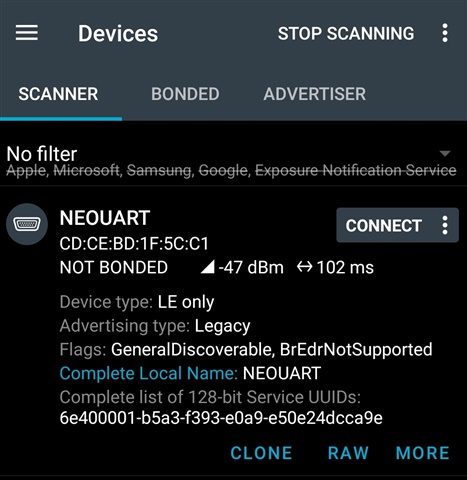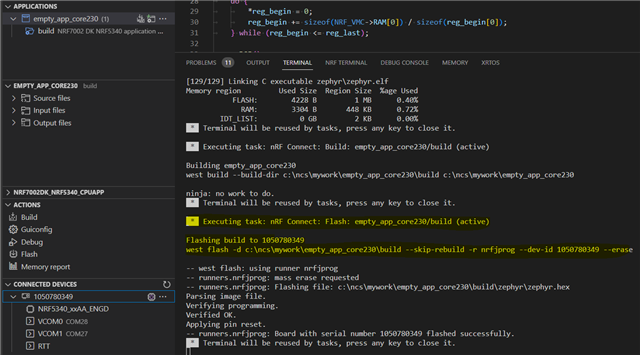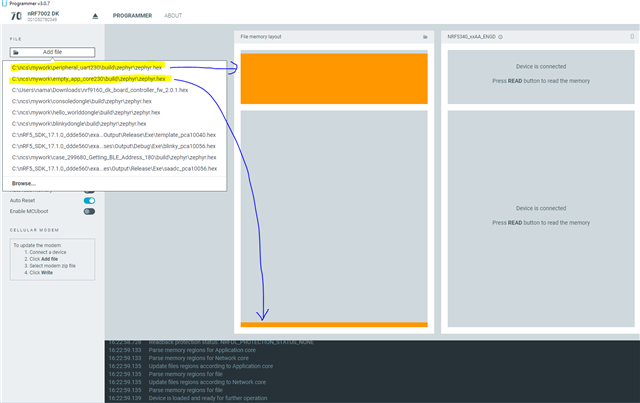Hi all,
I have plenty of experience with the Old SDK, IAR/Keil/SES, nRF51, nRF52, Soft Device, etc. However, I'm new to the nRF Connect SDK, VS Code and nRF5340. I've successfully set the environment up and succesfully played with the "blinky" example application.
Now I'm moving on to BLE ...
I'm loading a BLE example on Network core (nrf/samples/bluetooth/peripheral_uart). I read that I need to load a "bare bones" example application on the Application core that only turns on the Network core. What is it called? I don't seem to find that example.
Also, do I still have to load the Soft Device on the Network core too? Like we used to do with the Old SDK, nRF52, etc? If so, how do you suggest I do that? With the nRFConnect Windows App? And where are the Soft Devices in this SDK folder structure?
Please help!
Thanks!
Gil