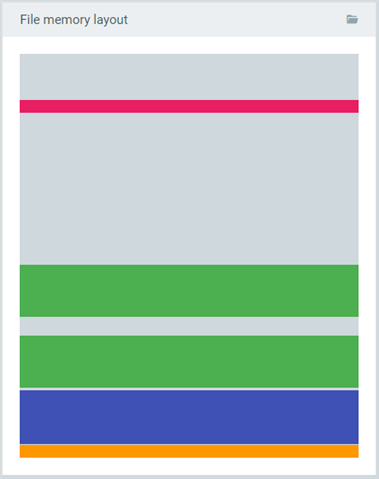We have an existing application for the NRF52840 using SDKv15. This application will handle writing a new application to a free bank. I need to add the ability to jump from SoftDevice to the new Application (A or B). Can I specify what address to jump to from SoftDevice? If not, then would the SoftDevice jump to a small main application, then jump to either application A or B?
Example flash layout
- Application B
- Application A
- Soft Device
- MBR
~~~~~
Or would it go like this: Bootloader -> Softdevice->Application A or B:
- Bootloader
- Application B
- Application A
- Soft Device
- MBR