Hello,
I'm developing for a 5340 and using VS code, NRF SDK, and a Segger jlink plus.
My app with Wi-Fi enabled is large:
Memory region Used Size Region Size %age Used
FLASH: 882112 B 1 MB 84.12%
RAM: 270360 B 448 KB 58.93%
IDT_LIST: 0 GB 2 KB 0.00%
* Terminal will be reused by tasks, press any key to clo
Flashing the chip takes a while. The terminal print says it is taking ~40 seconds, while in reality, it takes about 90.
-- west flash: using runner nrfjprog
-- runners.nrfjprog: Flashing file: /Users/wally/code/g5fw/g5nrf/build/zephyr/zephyr.hex
[ #################### ] 30.215s | Erase file - Done erasing
[ #################### ] 5.449s | Program file - Done programming
[ #################### ] 5.606s | Verify file - Done verifying
Applying pin reset.
The bulk of the time looks to be spent during the erase section, which by my stopwatch takes over a minute.
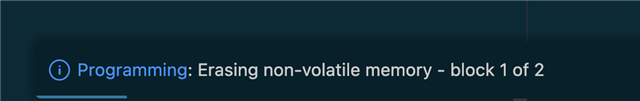
I'm less concerned about the accuracy of the terminal prints, than making the flash faster if possible.
How can I verify that the NRF plugin is using the fastest Segger settings possible, and are there other configurations I can optimize?
thanks
W


