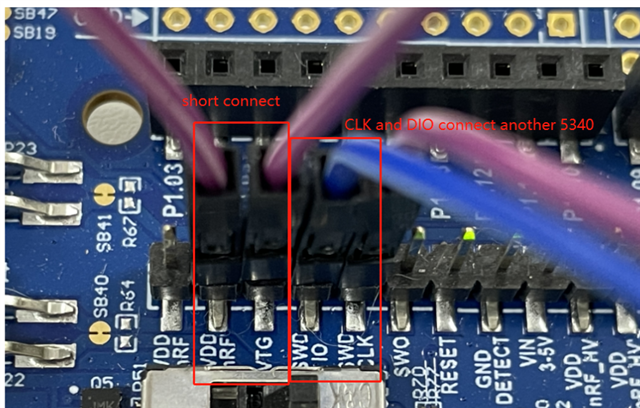Dear devzone:
I short connect VOD and VTG on PCA10095 (5340-DK), and then connect vcc, gnd, clk and cio of another piece of hardware (Dev1) with 5340 as the core board to 5340-DK respectively, and then burn light_blub through vscode. vscode shows that burning was successful, but I tried to add Dev1 to the ipad home app using homepodmini as a bodeer router, but couldn't. There are several problems:
1. I am not sure whether 5340 on Dev1 was successfully burned even though vscode shows it was successfully burned. Is there any other way to test it except on the software application layer?
2. As far as I know, 5340 is integrated with jlink, so does the short-circuitry of VOD and VTG support burning another piece of hardware with 5340 as the core (not 5340Dk)?
2. I used 5340Dk to burn light_blub, which was able to successfully add the device to the home software in ipad (the premise of my test).
3. My basic purpose is to connect a light to P0.28 in Dev1 just like LED2 on 5340Dk, and then adjust the brightness through home software on ipad, is it feasible?
#built successed
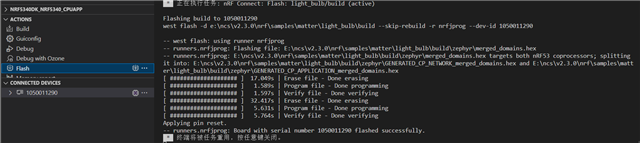
#short connect