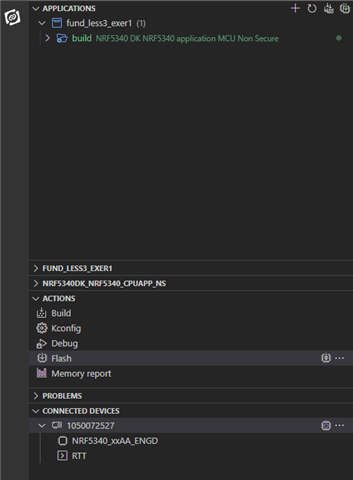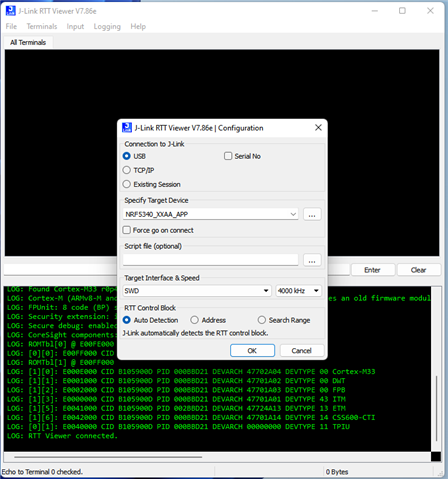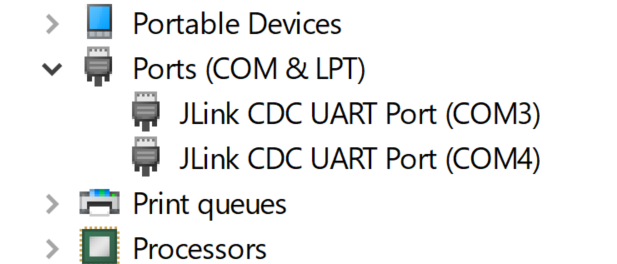Exercise 1 – Nordic Developer Academy (nordicsemi.com)
My nRF5340DK does not have COM Ports listed, only RTT. How do I connect with RTT using PuTTY or similar to display the Hello World! message please?
It might be a good idea to update the course to specify what to do.