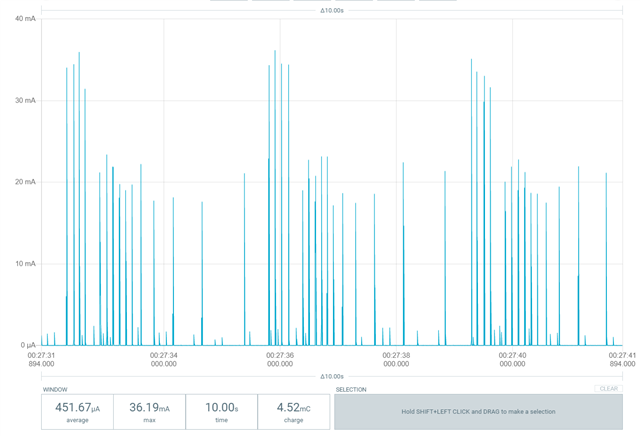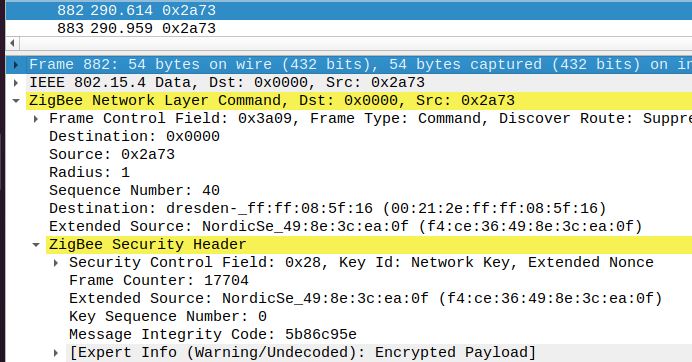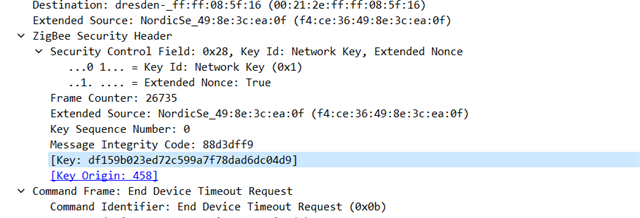Hi,
I'm measuring the power consumption on our BLE+Zigbee device.
After the zigbee device is commsioned, it uses an average of 600uA of current, which seems pretty high. I already enabled the sleepy behavior like this:
zb_set_rx_on_when_idle(ZB_FALSE);
#if ! defined DISABLE_POWER_CONSUMPTION_OPTIMIZATION
/* If sleepy behaviour is enabled, power off unused RAM to save maximum energy */
if (ZB_PIBCACHE_RX_ON_WHEN_IDLE() == ZB_TRUE)
{
zigbee_power_down_unused_ram();
}
See below the power usage with sleepy behavior:
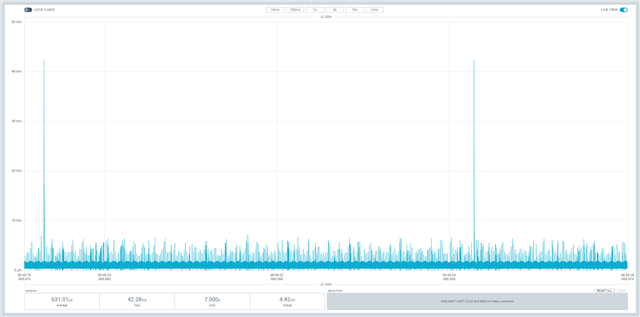
If I totally disable the Zigbee stack, it uses average of 4.65uA:
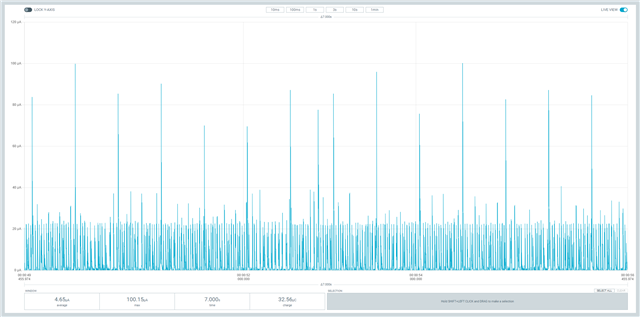
I assume this +/-600uA increase is not normal for Zigbee.
Can you please suggest how to lower this power consumption?