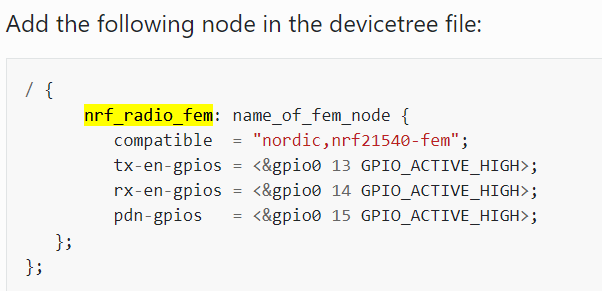We have a custom board with nRF5340 + nRF21540
I'm going through hardware bringup (checking all the signals with an oscilloscope, etc.) and the nRF21540 is one of the last parts left
Ultimately, I want to update our custom software to include menu options to use the nRF21540 (control RF muxing, hi/lo power, etc.)
But my plan for getting there is start with the nRF21540-DK software provided in this blog
I successfully used the Programmer app in "nRF Connect for Desktop" to program an nRF21540-DK board with the 4747.nRF21540\nRF21540\Pos20dBm\peripheral_nus.hex image provided on the blog (in 4747.nRF21540.zip). Using the nRF Connect app on my iPhone I can see it advertising at very high power, and LED1 is blinking. If I power up another nRF21540-DK board configured as central 0dB, LED2 turns on on the peripheral +20dB board.
I tried converting the project in adv_nRF21540_20dBm.zip (downloaded from the blog), update it to nRF Connect SDK v2.2.0 (the version we're currently on), but that didn't work. It doesn't appear to be transmitting (according to the nRF Connect app on my iPhone). All 4 LEDs (LED1/2/3/4) are on solid.
I notice that if I include the line "CONFIG_SDC_SLAVE_COUNT=3" in prj.conf I get the error "attempt to assign the value '3' to the undefined symbol SDC_SLAVE_COUNT"
Here is my project
adv_nRF21540_20dBm-20230302.zip
Can you tell what I'm doing wrong?
After I get this working, my plan is to rebuild the project for nRF5340-DK + nRF21540-EK (daughter board)
Once that works I'll try updating our custom firmware.