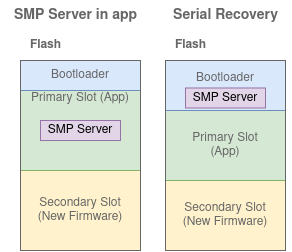Hi. I am trying to figure out how to be able to flash my custom board with chip nRF52840 using USB. I have found out sample which can solve my problem: https://developer.nordicsemi.com/nRF_Connect_SDK/doc/latest/zephyr/samples/subsys/usb/dfu/README.html. I need to flash MCUboot as my 1st stage bootloader. I have found out that I need to use this code: https://github.com/mcu-tools/MCUboot/tree/master/boot/zephyr. But I need to adjust this code to my case, using DFU and be able to flash with USB. Also my board doesnt have any button (so I cant entering bootloader with button like nrf52840dongle). I dont know which Kconfig to use and also how to adjust it, also which .conf and .overlay files to use. I couldnt find any topics related to it, Is there someone who did something like this before or someone who can help me how to start? Thanks for your help.