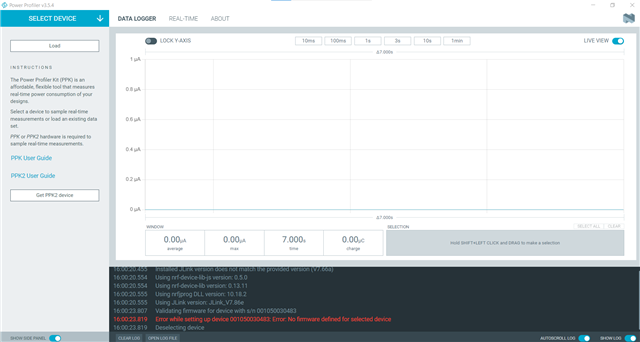Hi,
I recently got nRF5340 for a project. The source materials Nordicsemi provides for getting to know the device is incredible and very impressive, its detailed and is in ordered manner.
The thing I'm looking for is, in the overview and specifications document I've seen many power modes and current consumption of the device in those modes and would like to put the device in these different power modes and experiment and study with it. While I know i can do it with nRF connect sdk for desktops, I'm unclear how to do so. is it through V S Code from nrf connect or I've seen that it can be done by "Device Firmware Update" option in programmer in nRF Connect, but i haven't seen any option like "Device Firmware Update" in sdk, it says this option gives an option to select different power modes to the device through programmer in nRF connect sdk. also my device is not getting detected in nRF connect mobile app and I can't debug or flash any program to the device using V S code, I doubt firmware issue with the board.
How can I rectify these issues and program the device or get the firmware in the board and put the device in different power modes.
Regards,
Arun Varghese