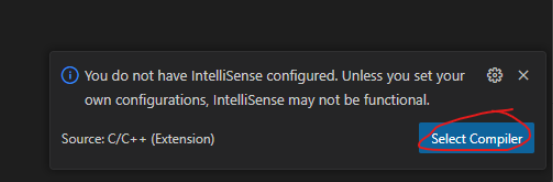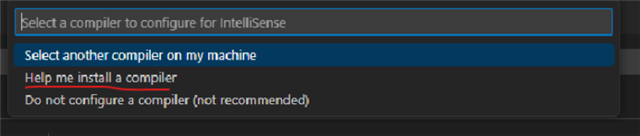The notification in the subject occurs each time v2.3.0 nRF Connect for VS Code is started. A select compiler button is present, but this does not have valid choices. Obviously, the gcc compiler is hiding somewhere in the system. How should this issue be fixed?
Thank you,
Ken