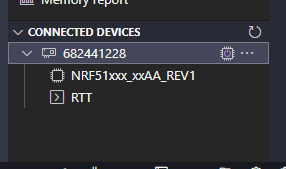Hi,
I've designed my own custom board. It has nRF52811 chip (product of RAYTAC, MDBT42Q-P192KL). I used zephyr>blinky project to test my custom board. I do everything but I got "Failed to read device memory" error on Visual Studio Code. How could I fix this problem?
Thanks and Regards