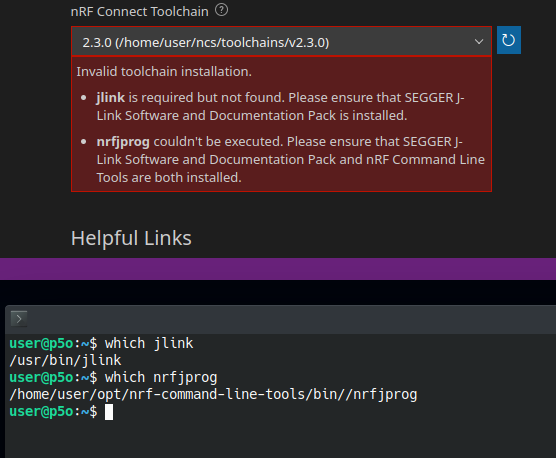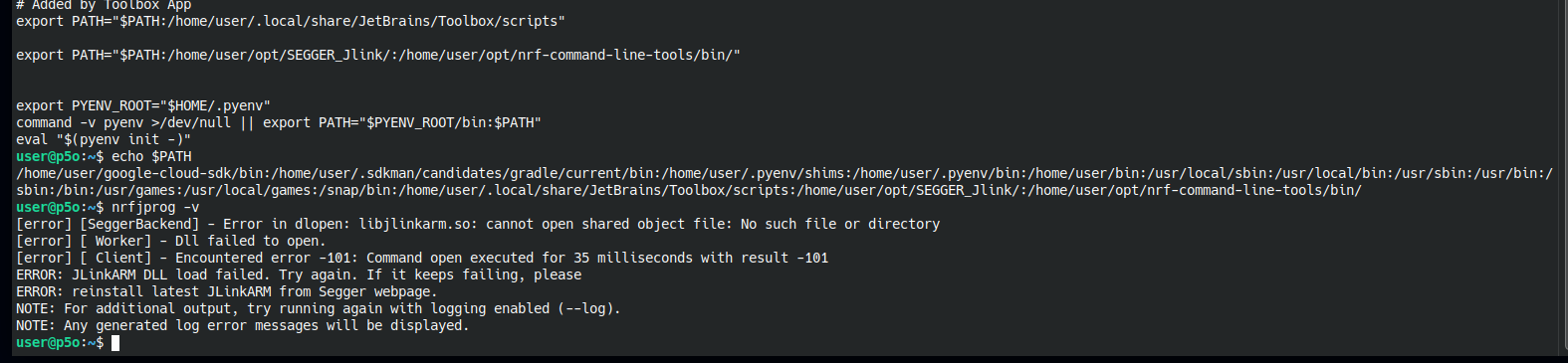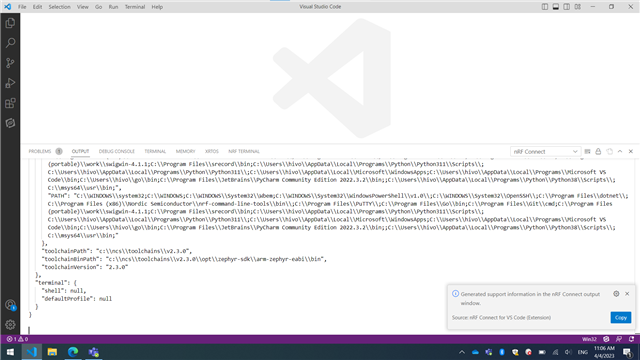i had a up to date segger install before setting up nordic tools.
i have stored the nordic command line tools profile local.
both are in path ~ reachable from command line.
the nordic vs code plugin seems to not use the path.
how to fix the vs code error message?

there is a 2 year old thread "nrfjprog on Linux: support for LD_LIBRARY_PATH broken from 10.5.0 onwards and `/opt/SEGGER/JLink` hardcoded instead" . the mentioned problem might com up also ?