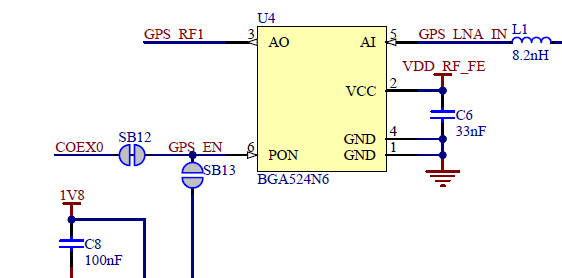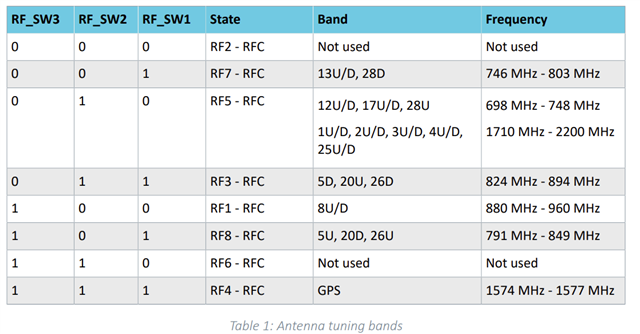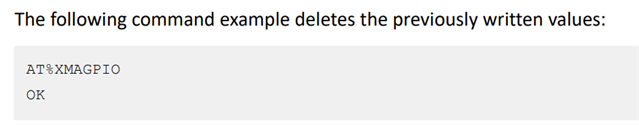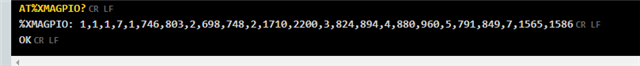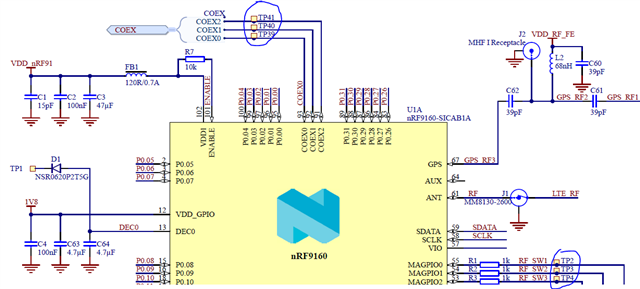Hi,
I am using Thingy91 v1.6.0.
SDK : v2.2.0
I want to use an external antenna for GPS. The antenna I am using is: robu.in/.../
I connected the external antenna to the UFL connector labelled GPS on thingy91 board.
In the sample gnss, I modified below configuration:
"CONFIG_MODEM_ANTENNA=y
CONFIG_MODEM_ANTENNA_GNSS_ONBOARD=n
CONFIG_MODEM_ANTENNA_GNSS_EXTERNAL=y
Now, when I build the code and flash to thingy91, I am not able to see any improvement in GPS receiving.
So, are above configurations correct or am I missing something?
How should I confirm if the antenna was switched to external sucessfully ?
Regards,
engineerN