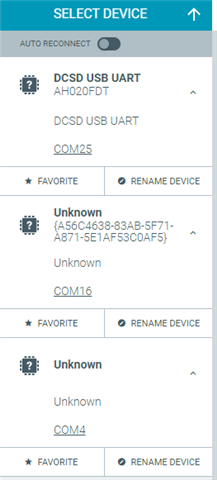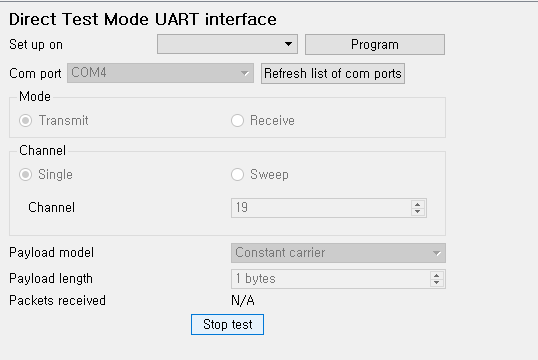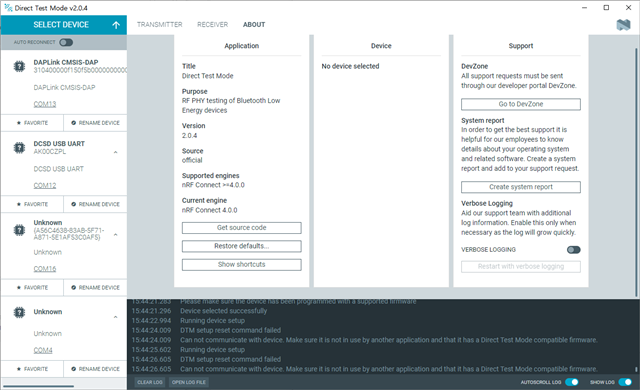Deer,
The Direct Test Mode(v2.0.4) app in nRF connect Desktop(v4.0.0) recognizes COM PORT by the cypress USB-UART controller IC,
but the device selection is not successful and cannot DTM test proceed.
In the previous version(v2.0.3), it was confirmed that it works OK.
nRFgo STUDIO also recognized and operated OK.
I have other USB-UART controller ICs such as FTDI, SiLabs, CMSIS-DAP, etc. were recognized and selected successful.
Please let me know how to downgrade the DTM app within nRF Connect Desktop or how I can work around this.