How can I build and program nRF5340 Audio with visual studio code?
It seems that net binary is not programmed when I create an application as usual in visual studio code.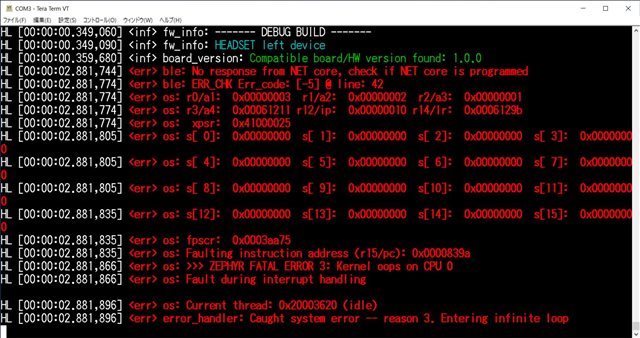
How can I build and program nRF5340 Audio with visual studio code?
It seems that net binary is not programmed when I create an application as usual in visual studio code.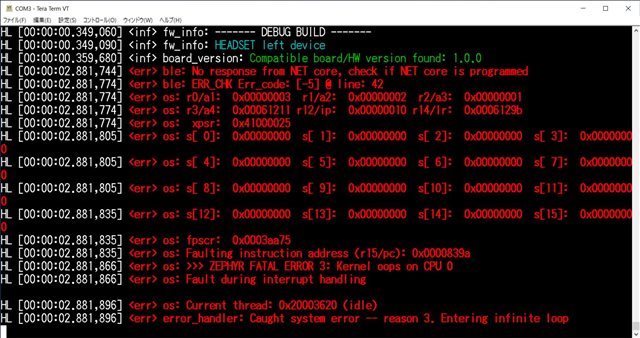
Hello,
When building the application with the nRF Connect for VS Code extension, no image is built for the network core. So by flashing the device from the extension UI you will only program the application core. To program the network core, follow these instructions up until and including point 5. After the network core is programmed you can flash the application core with the extension UI.
There may be a way to include the controller binary as a child image for the application, but I need more time to check this. Let me know if you are interested in this.
You can also use the buildprog.py script in the integrated VS Code terminal (nRF Connect instance) which with the-p flag will program both cores if -c both is included as a parameter. You may have to change the script if you have made significant changes to the structure of the application.
I will be away all of next week, but will transfer this ticket to another engineer if you are still in need of support during next week. If you can wait, I am happy to help you when I return.
Best regards,
Maria
Hello,
I am interested a way to include the controller binary as a child image for the application.
I would like to proceed with development in visual studio code, so please let me know.
We will be hoping for support next week as well,, so please transfer this ticket to another engineer.
Best regards,
kazuma soeta
Hello kazuma,
After doing some research, I suggest that you make a shell script which contains the build command for the network core like in the Building on the command line section of the nRF5340 Audio application . You can then make a custom task which runs the script by following the instructions here. Bind the task to the Flash action in the nRF Connect for VS Code extension by following these instructions, but only apply the task binding to the nrf5340_audio application. After binding, the command in the task which runs the script will be executed, and the network core will be programmed when flashing the application core.
Best regards,
Maria
Hello Maria.
Thank you for your reply.
I still do not understand well how to write the script, but I will give it a try.
Best regards.