Windows 11, VSCode, NCS v2.3.0
I use the nRF Connect for desktop, and installed the latest NCS SDK.
However, comparing the install of that, to the install of a manually setup sdk, the desktop version is almost completely empty of toolchains aside from the arm-zephyr-eabi. I manually copied the x86_64-zephyr-elf from the manually-installed to the desktop-installed folder.
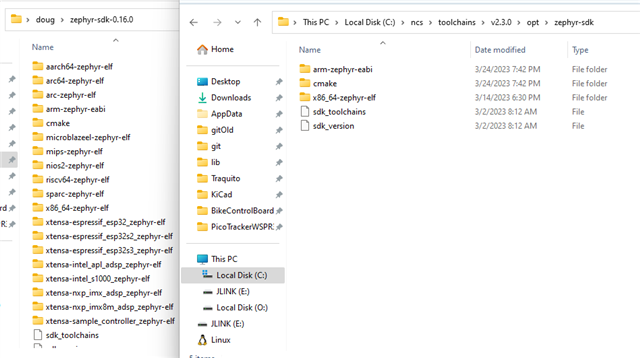
What's the right way to use the desktop installer to get all the toolchains installed? I don't see any options to do that, or even any indication that anything is missing.
Even the file named "sdk_toolchains" lists out a bunch of toolchains that aren't present.
Thanks.


