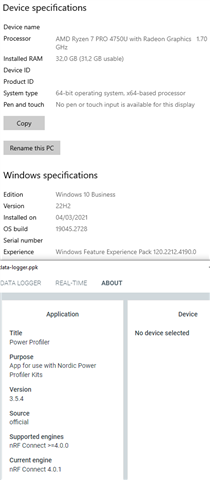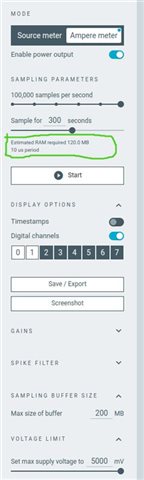When trying to load a stored PPK in the application an error occurs.
Environment:
Windows 10 Business
22H2
19045.2728
Windows Feature Experience Pack 120.2212.4190.0
Power Profiler v3.5.4
nRF Connect 4.0.1
32GB RAM
Log:
From my understanding of my colleagues, this issue does not exist when using the linux version in a virtual machine.
This was acceptable at the time we did run into this issue but isn't anymore.
Because of company policies I don't rule out that this is related to limitations set on my pc but because smaller (a few MB) PPK files do open without any issue I still want to know if this is an known\reported issue.
Environment