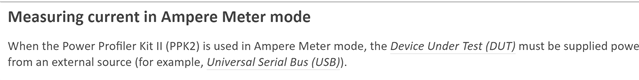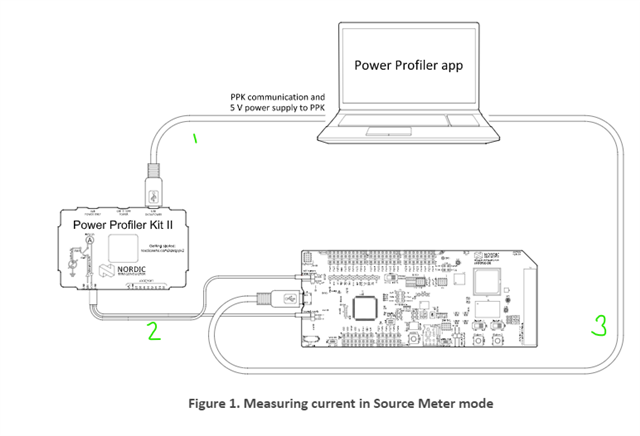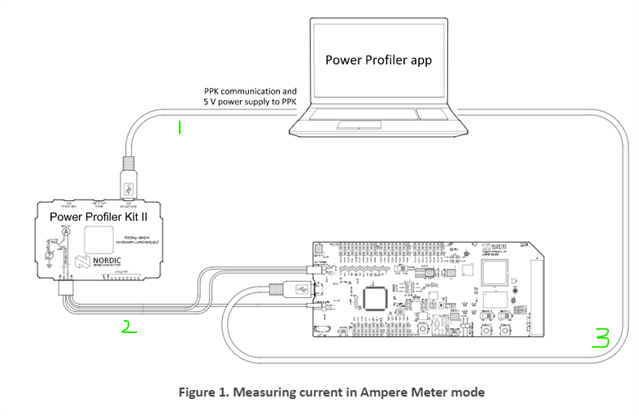Hi
I have a question need someone to clarify.
Why is the ampere meter mode has a enable power out slide bar? Isn't the amp meter suppose to be off all the time so that all power is supplied by the DUT?
I measure the voltage on P22 VDD_nRF and P22 VDD_nRF' , I knows that the two pins have to be equal voltage (only when the power output is enable). It is just not intuitive to me why I need to enable power output to have the voltage equal? When the power output is disabled I get a voltage difference on the two pins, why?
Please explain, if I enable the power output, will there be power go into my DUT from power profile kit? A schematic to describe the behavior can be good.