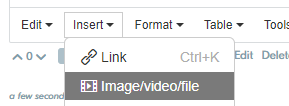Hi all,
I'm developing a project on top of nRF5340. Thus I created a custom board definition in my project area:
boards/arm/demo_board/ ├── board.cmake ├── CMakeLists.txt ├── demo_board_cpuapp_defconfig ├── demo_board_cpuapp.dts ├── demo_board_cpuapp_ns_defconfig ├── demo_board_cpuapp_ns.dts ├── demo_board_cpuapp_ns.yaml ├── demo_board_cpuapp.yaml ├── demo_board_cpunet_defconfig ├── demo_board_cpunet.dts ├── demo_board_cpunet-pinctrl.dtsi ├── demo_board_cpunet.yaml ├── Kconfig ├── Kconfig.board ├── Kconfig.defconfig ├── nrf5340_cpuapp_common.dts ├── nrf5340_cpuapp_common-pinctrl.dtsi ├── nrf5340_cpuapp_partition_conf.dts ├── nrf5340_cpunet_reset.c ├── nrf5340_shared_sram_planning_conf.dts └── pre_dt_board.cmake
That is a direct copy of ncs/zephyr/boards/arm/nrf5340dk_nrf5340/ -folder. Just renamed case sensitively all instances of "nrf5340dk_nrf5340" to "demo_board" to get a starting point for my custom HW definition.
west build -b demo_board_cpuapp_ns
builds nicely and seems to output correct logging in the nRF5340DK environment.
It also seems that I am able to add the MCUboot in the system (CONFIG_BOOTLOADER_MCUBOOT=y), but the problems arise, when I try adding the nRF Secure Bootloader (CONFIG_SECURE_BOOT=y).
Still everything is ok, when building for the nrf5340dk_nrf5340_cpuapp_ns target, but the west build -b demo_board_cpuapp_ns results in a compilation error:
ncs/zephyr/include/zephyr/arch/arm/aarch32/misc.h:26: undefined reference to `sys_clock_cycle_get_32'
I don't understand why this happens. The board definition is an exact copy of the devkit board definition. Just renamed and replaced under the project folder and before adding the secure nRF bootloader everything has been working fine.
I compared the build folders of the successful and failure builds and noticed differences (other than renaming) in the build/b0/zephyr/include/generated/autoconf.h file. The failed version had these additional lines that are missing from the successful build:
#define CONFIG_HW_CC3XX 1 #define CONFIG_NRF_CC3XX_PLATFORM 1 #define CONFIG_CC3XX_MUTEX_LOCK 1
I don't know if these have anything to do with my problem. But it also seems that I'm not able to undefine those. They are still there after build folder delete and:
west build -b demo_board_cpuapp_ns -d build_demo -- -Db0CONFIG_HW_CC3XX=n -Db0CONFIG_NRF_CC3XX_PLATFORM=n -Db0CONFIG_CC3XX_MUTEX_LOCK=n
My environment:
Ubuntu 22.04.2 LTS
Zephyr version: 3.2.99
zephyr-sdk-0.15.2
nRF Connect SDK: 2.3.0
Any ideas what I'm missing in the custom board definition or Secure Bootloader addition?