Hello Team,
I have started studying OpenThread. To test an OpenThread application, I bought an nRF52840 USB dongle.
I have built the FTD example using the following steps:
$ cd ~/src/ot-nrf528xx $ rm -rf build $ script/build nrf52840 USB_trans -DOT_JOINER=ON -DOT_COMMISSIONER=ON $ cd ~/src/ot-nrf528xx/build/bin $ arm-none-eabi-objcopy -O ihex ot-cli-ftd ot-cli-ftd.hex
Reference: https://openthread.io/codelabs/openthread-hardware#4
To flash the ot-cli-ftd.hex bin, I am planning to use nRF Programmer.
1] I connected the nRF52840 USB dongle to the PC.
2] Put nRF52840 USB dongle in DFU mode, indicated by the RGB LED pulsing RED.
3] Now I launched the Programmer application from nRF Connect for Desktop and selected the nRF52840 USB dongle.
4] I added the ot-cli-ftd.hex file by clicking the "Add file" button.
5] but the "Write" button is still disabled on the Programmer.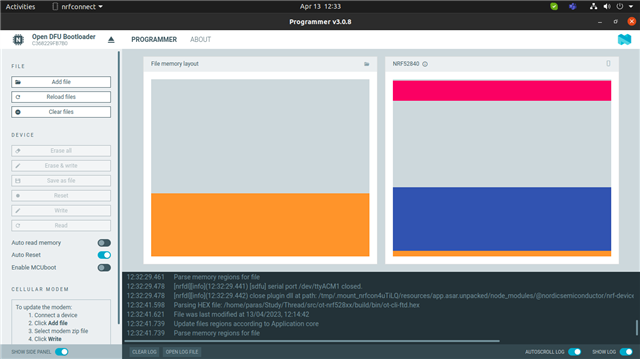
The programmer debug log is attached.
2023-04-13T07:02:15.635Z DEBUG Application data folder: /home/paras/.config/nrfconnect/pc-nrfconnect-programmer
2023-04-13T07:02:15.686Z DEBUG App pc-nrfconnect-programmer v3.0.8 local
2023-04-13T07:02:15.686Z DEBUG App path: /home/paras/.nrfconnect-apps/node_modules/pc-nrfconnect-programmer
2023-04-13T07:02:15.686Z DEBUG nRFConnect 4.0.1, required by the app is (>=4.0.0)
2023-04-13T07:02:15.686Z DEBUG nRFConnect path: /tmp/.mount_nrfcon4uTiLQ/resources/app.asar
2023-04-13T07:02:15.686Z DEBUG HomeDir: /home/paras
2023-04-13T07:02:15.686Z DEBUG TmpDir: /tmp
2023-04-13T07:02:15.698Z INFO Using nrf-device-lib-js version: 0.6.5
2023-04-13T07:02:15.698Z INFO Using nrf-device-lib version: 0.14.7
2023-04-13T07:02:15.698Z INFO Using nrfjprog DLL version: 10.19.1
2023-04-13T07:02:15.698Z INFO Using JLink version: JLink_V7.86e
2023-04-13T07:02:15.698Z DEBUG [nrfdl][debug](12:32:15.638) [jlink] [NRFJPROG][Client][] open
2023-04-13T07:02:15.698Z DEBUG [nrfdl][debug](12:32:15.638) [jlink] [NRFJPROG][Client][] start
2023-04-13T07:02:15.698Z DEBUG [nrfdl][debug](12:32:15.646) [jlink] [NRFJPROG][SeggerBackend][] Logger sink registered in Segger backend logger
2023-04-13T07:02:15.698Z DEBUG [nrfdl][debug](12:32:15.646) [jlink] [NRFJPROG][JLink][] Logger sink registered in JLink logger
2023-04-13T07:02:15.699Z DEBUG [nrfdl][debug](12:32:15.646) [jlink] [NRFJPROG][nRFXX][] open
2023-04-13T07:02:15.699Z DEBUG [nrfdl][debug](12:32:15.646) [jlink] [NRFJPROG][nRFXX][] just_check_family
2023-04-13T07:02:15.699Z DEBUG [nrfdl][debug](12:32:15.646) [jlink] [NRFJPROG][SeggerBackend][] open_dll
2023-04-13T07:02:15.699Z DEBUG [nrfdl][debug](12:32:15.646) [jlink] [NRFJPROG][SeggerBackend][] No J-Link DLL path was provided. Attempting to auto detect.
2023-04-13T07:02:15.699Z VERBOSE [nrfdl][trace](12:32:15.647) [jlink] [NRFJPROG][Client][] Command open executed for 3 milliseconds with result 0
2023-04-13T07:02:15.699Z DEBUG [nrfdl][debug](12:32:15.647) [jlink] [NRFJPROG][Client][] jlink_dll_version
2023-04-13T07:02:15.699Z VERBOSE [nrfdl][trace](12:32:15.647) [jlink] [NRFJPROG][Client][] Command jlink_dll_version executed for 0 milliseconds with result 0
2023-04-13T07:02:15.699Z DEBUG [nrfdl][debug](12:32:15.656) [jlink] [NRFJPROG][SeggerBackend][] Set batch mode
2023-04-13T07:02:15.699Z DEBUG [nrfdl][debug](12:32:15.656) [jlink] [NRFJPROG][SeggerBackend][] dll_version
2023-04-13T07:02:15.699Z VERBOSE [nrfdl][trace](12:32:15.656) [jlink] [NRFJPROG][Worker][] Command open executed for 1 milliseconds with result 0
2023-04-13T07:02:15.700Z DEBUG [nrfdl][debug](12:32:15.656) [jlink] [NRFJPROG][nRFXX][] dll_version
2023-04-13T07:02:15.700Z DEBUG [nrfdl][debug](12:32:15.656) [jlink] [NRFJPROG][SeggerBackend][] is_connected_to_emu
2023-04-13T07:02:15.700Z DEBUG [nrfdl][debug](12:32:15.656) [jlink] [NRFJPROG][SeggerBackend][] dll_version
2023-04-13T07:02:15.700Z DEBUG [nrfdl][debug](12:32:15.656) [jlink] [NRFJPROG][SeggerBackend][] is_connected_to_emu
2023-04-13T07:02:15.700Z VERBOSE [nrfdl][trace](12:32:15.656) [jlink] [NRFJPROG][Worker][] Command jlink_dll_version executed for 0 milliseconds with result 0
2023-04-13T07:02:15.700Z DEBUG [nrfdl][debug](12:32:15.656) [jlink] [NRFJPROG][nRFXX][] close
2023-04-13T07:02:15.700Z DEBUG [nrfdl][debug](12:32:15.656) [jlink] [NRFJPROG][SeggerBackend][] is_connected_to_emu
2023-04-13T07:02:15.700Z DEBUG [nrfdl][debug](12:32:15.656) [jlink] [NRFJPROG][SeggerBackend][] close
2023-04-13T07:02:15.701Z DEBUG [nrfdl][debug](12:32:15.656) [jlink] [NRFJPROG][SeggerBackend][] disconnect_from_emu
2023-04-13T07:02:15.701Z DEBUG [nrfdl][debug](12:32:15.656) [jlink] [NRFJPROG][SeggerBackend][] is_connected_to_emu
2023-04-13T07:02:15.701Z DEBUG [nrfdl][debug](12:32:15.656) [jlink] [NRFJPROG][SeggerBackend][] Segger Backend closed.
2023-04-13T07:02:15.701Z DEBUG [nrfdl][debug](12:32:15.656) [jlink] [NRFJPROG][nRFXX][] nRF family DLL closed
2023-04-13T07:02:15.701Z VERBOSE [nrfdl][trace](12:32:15.658) [jlink] [NRFJPROG][Client][] Command close executed for 10 milliseconds with result 0
2023-04-13T07:02:15.702Z DEBUG [nrfdl][debug](12:32:15.658) [jlink] [NRFJPROG][Client][] terminate
2023-04-13T07:02:15.702Z VERBOSE [nrfdl][trace](12:32:15.658) [jlink] [NRFJPROG][Client][] Command terminate executed for 0 milliseconds with result 0
2023-04-13T07:02:15.702Z VERBOSE [nrfdl][trace](12:32:15.666) [jlink] [NRFJPROG][Worker][] Command close executed for 10 milliseconds with result 0
2023-04-13T07:02:15.702Z VERBOSE [nrfdl][trace](12:32:15.666) [jlink] [NRFJPROG][Worker][] Command terminate executed for 0 milliseconds with result 0
2023-04-13T07:02:15.702Z VERBOSE [nrfdl][trace](12:32:15.666) [jlink] [NRFJPROG][Worker][] Executed 4 commands for 11 milliseconds
2023-04-13T07:02:15.702Z DEBUG [nrfdl][debug](12:32:15.676) [jlink] [NRFJPROG][Client][] Child process terminated with result 0
2023-04-13T07:02:15.702Z VERBOSE [nrfdl][trace](12:32:15.677) [jlink] [NRFJPROG][Client][] Executed 4 commands for 13 milliseconds
2023-04-13T07:02:15.702Z DEBUG [nrfdl][debug](12:32:15.677) [jlink] [NRFJPROG][Client][] terminate
2023-04-13T07:02:15.702Z WARN [nrfdl][warning](12:32:15.688) [JlinkARM] JlinkARM version non expected one found: JLink_V7.86e, expected: JLink_V7.80c
2023-04-13T07:02:15.702Z DEBUG [nrfdl][debug](12:32:15.693) [jlink] [NRFJPROG][Client][] open
2023-04-13T07:02:15.702Z DEBUG [nrfdl][debug](12:32:15.693) [jlink] [NRFJPROG][Client][] start
2023-04-13T07:02:15.723Z DEBUG [nrfdl][debug](12:32:15.703) [jlink] [NRFJPROG][SeggerBackend][] Logger sink registered in Segger backend logger
2023-04-13T07:02:15.723Z DEBUG [nrfdl][debug](12:32:15.703) [jlink] [NRFJPROG][JLink][] Logger sink registered in JLink logger
2023-04-13T07:02:15.723Z DEBUG [nrfdl][debug](12:32:15.703) [jlink] [NRFJPROG][nRFXX][] open
2023-04-13T07:02:15.724Z DEBUG [nrfdl][debug](12:32:15.703) [jlink] [NRFJPROG][nRFXX][] just_check_family
2023-04-13T07:02:15.724Z DEBUG [nrfdl][debug](12:32:15.703) [jlink] [NRFJPROG][SeggerBackend][] open_dll
2023-04-13T07:02:15.724Z DEBUG [nrfdl][debug](12:32:15.703) [jlink] [NRFJPROG][SeggerBackend][] No J-Link DLL path was provided. Attempting to auto detect.
2023-04-13T07:02:15.724Z VERBOSE [nrfdl][trace](12:32:15.707) [jlink] [NRFJPROG][Client][] Command open executed for 5 milliseconds with result 0
2023-04-13T07:02:15.724Z DEBUG [nrfdl][debug](12:32:15.707) [jlink] [NRFJPROG][Client][] jlink_dll_version
2023-04-13T07:02:15.724Z VERBOSE [nrfdl][trace](12:32:15.707) [jlink] [NRFJPROG][Client][] Command jlink_dll_version executed for 0 milliseconds with result 0
2023-04-13T07:02:15.724Z DEBUG [nrfdl][debug](12:32:15.714) [jlink] [NRFJPROG][SeggerBackend][] Set batch mode
2023-04-13T07:02:15.724Z DEBUG [nrfdl][debug](12:32:15.714) [jlink] [NRFJPROG][SeggerBackend][] dll_version
2023-04-13T07:02:15.724Z VERBOSE [nrfdl][trace](12:32:15.714) [jlink] [NRFJPROG][Worker][] Command open executed for 3 milliseconds with result 0
2023-04-13T07:02:15.724Z DEBUG [nrfdl][debug](12:32:15.714) [jlink] [NRFJPROG][nRFXX][] dll_version
2023-04-13T07:02:15.724Z DEBUG [nrfdl][debug](12:32:15.714) [jlink] [NRFJPROG][SeggerBackend][] is_connected_to_emu
2023-04-13T07:02:15.724Z DEBUG [nrfdl][debug](12:32:15.714) [jlink] [NRFJPROG][SeggerBackend][] dll_version
2023-04-13T07:02:15.724Z DEBUG [nrfdl][debug](12:32:15.714) [jlink] [NRFJPROG][SeggerBackend][] is_connected_to_emu
2023-04-13T07:02:15.724Z VERBOSE [nrfdl][trace](12:32:15.714) [jlink] [NRFJPROG][Worker][] Command jlink_dll_version executed for 0 milliseconds with result 0
2023-04-13T07:02:15.724Z DEBUG [nrfdl][debug](12:32:15.714) [jlink] [NRFJPROG][nRFXX][] close
2023-04-13T07:02:15.724Z DEBUG [nrfdl][debug](12:32:15.714) [jlink] [NRFJPROG][SeggerBackend][] is_connected_to_emu
2023-04-13T07:02:15.724Z DEBUG [nrfdl][debug](12:32:15.714) [jlink] [NRFJPROG][SeggerBackend][] close
2023-04-13T07:02:15.724Z DEBUG [nrfdl][debug](12:32:15.714) [jlink] [NRFJPROG][SeggerBackend][] disconnect_from_emu
2023-04-13T07:02:15.725Z DEBUG [nrfdl][debug](12:32:15.714) [jlink] [NRFJPROG][SeggerBackend][] is_connected_to_emu
2023-04-13T07:02:15.725Z DEBUG [nrfdl][debug](12:32:15.714) [jlink] [NRFJPROG][SeggerBackend][] Segger Backend closed.
2023-04-13T07:02:15.725Z DEBUG [nrfdl][debug](12:32:15.714) [jlink] [NRFJPROG][nRFXX][] nRF family DLL closed
2023-04-13T07:02:15.725Z VERBOSE [nrfdl][trace](12:32:15.718) [jlink] [NRFJPROG][Client][] Command close executed for 10 milliseconds with result 0
2023-04-13T07:02:15.725Z DEBUG [nrfdl][debug](12:32:15.718) [jlink] [NRFJPROG][Client][] terminate
2023-04-13T07:02:15.725Z VERBOSE [nrfdl][trace](12:32:15.718) [jlink] [NRFJPROG][Client][] Command terminate executed for 0 milliseconds with result 0
2023-04-13T07:02:15.726Z VERBOSE [nrfdl][trace](12:32:15.725) [jlink] [NRFJPROG][Worker][] Command close executed for 10 milliseconds with result 0
2023-04-13T07:02:15.726Z VERBOSE [nrfdl][trace](12:32:15.725) [jlink] [NRFJPROG][Worker][] Command terminate executed for 0 milliseconds with result 0
2023-04-13T07:02:15.726Z VERBOSE [nrfdl][trace](12:32:15.725) [jlink] [NRFJPROG][Worker][] Executed 4 commands for 13 milliseconds
2023-04-13T07:02:15.755Z INFO Installed JLink version does not match the provided version (V7.80c)
2023-04-13T07:02:15.755Z DEBUG [nrfdl][debug](12:32:15.736) [jlink] [NRFJPROG][Client][] Worker process exited with code: 0
2023-04-13T07:02:15.755Z DEBUG [nrfdl][debug](12:32:15.736) [jlink] [NRFJPROG][Client][] Worker process exited with code: 0
2023-04-13T07:02:15.755Z DEBUG [nrfdl][debug](12:32:15.736) [jlink] [NRFJPROG][Client][] Child process terminated with result 0
2023-04-13T07:02:15.755Z VERBOSE [nrfdl][trace](12:32:15.736) [jlink] [NRFJPROG][Client][] Executed 4 commands for 15 milliseconds
2023-04-13T07:02:15.755Z DEBUG [nrfdl][debug](12:32:15.736) [jlink] [NRFJPROG][Client][] terminate
2023-04-13T07:02:15.755Z WARN [nrfdl][warning](12:32:15.747) [JlinkARM] JlinkARM version non expected one found: JLink_V7.86e, expected: JLink_V7.80c
2023-04-13T07:02:15.755Z VERBOSE [nrfdl][trace](12:32:15.749) [jlink] [NRFJPROG][Client][] Command enum_emu_snr executed for 169 milliseconds with result 0
2023-04-13T07:02:15.755Z DEBUG [nrfdl][debug](12:32:15.749) [jlink] Found 0 JLink devices connected
2023-04-13T07:02:15.760Z VERBOSE [nrfdl][trace](12:32:15.760) [jlink] [NRFJPROG][Client][] Command close executed for 10 milliseconds with result 0
2023-04-13T07:02:15.760Z DEBUG [nrfdl][debug](12:32:15.760) [jlink] [NRFJPROG][Client][] terminate
2023-04-13T07:02:15.760Z VERBOSE [nrfdl][trace](12:32:15.760) [jlink] [NRFJPROG][Client][] Command terminate executed for 0 milliseconds with result 0
2023-04-13T07:02:15.762Z DEBUG [nrfdl][debug](12:32:15.760) [jlink] [NRFJPROG][SeggerBackend][] is_connected_to_emu
2023-04-13T07:02:15.762Z VERBOSE [nrfdl][trace](12:32:15.760) [jlink] [NRFJPROG][Worker][] Command enum_emu_snr executed for 169 milliseconds with result 0
2023-04-13T07:02:15.762Z DEBUG [nrfdl][debug](12:32:15.760) [jlink] [NRFJPROG][nRFXX][] close
2023-04-13T07:02:15.762Z DEBUG [nrfdl][debug](12:32:15.760) [jlink] [NRFJPROG][SeggerBackend][] is_connected_to_emu
2023-04-13T07:02:15.762Z DEBUG [nrfdl][debug](12:32:15.760) [jlink] [NRFJPROG][SeggerBackend][] close
2023-04-13T07:02:15.762Z DEBUG [nrfdl][debug](12:32:15.760) [jlink] [NRFJPROG][SeggerBackend][] disconnect_from_emu
2023-04-13T07:02:15.762Z DEBUG [nrfdl][debug](12:32:15.760) [jlink] [NRFJPROG][SeggerBackend][] is_connected_to_emu
2023-04-13T07:02:15.762Z DEBUG [nrfdl][debug](12:32:15.760) [jlink] [NRFJPROG][SeggerBackend][] Segger Backend closed.
2023-04-13T07:02:15.762Z DEBUG [nrfdl][debug](12:32:15.760) [jlink] [NRFJPROG][nRFXX][] nRF family DLL closed
2023-04-13T07:02:15.772Z VERBOSE [nrfdl][trace](12:32:15.769) [jlink] [NRFJPROG][Worker][] Command close executed for 10 milliseconds with result 0
2023-04-13T07:02:15.772Z VERBOSE [nrfdl][trace](12:32:15.769) [jlink] [NRFJPROG][Worker][] Command terminate executed for 0 milliseconds with result 0
2023-04-13T07:02:15.772Z VERBOSE [nrfdl][trace](12:32:15.769) [jlink] [NRFJPROG][Worker][] Executed 4 commands for 180 milliseconds
2023-04-13T07:02:15.780Z DEBUG [nrfdl][debug](12:32:15.780) [jlink] [NRFJPROG][Client][] Child process terminated with result 0
2023-04-13T07:02:15.780Z DEBUG [nrfdl][debug](12:32:15.780) [jlink] [NRFJPROG][Client][] Worker process exited with code: 0
2023-04-13T07:02:15.780Z DEBUG [nrfdl][debug](12:32:15.780) [jlink] [NRFJPROG][Client][] Worker process exited with code: 0
2023-04-13T07:02:15.780Z VERBOSE [nrfdl][trace](12:32:15.780) [jlink] [NRFJPROG][Client][] Executed 4 commands for 182 milliseconds
2023-04-13T07:02:15.781Z DEBUG [nrfdl][debug](12:32:15.780) [jlink] [NRFJPROG][Client][] terminate
2023-04-13T07:02:15.797Z DEBUG [nrfdl][debug](12:32:15.796) [jlink] JLinkHW::enumerate waiting for futures
2023-04-13T07:02:15.797Z DEBUG [nrfdl][debug](12:32:15.796) [jlink] JLinkHW::enumerate done waiting for futures
2023-04-13T07:02:15.797Z DEBUG [nrfdl][debug](12:32:15.796) [jlink] [<-] enumerate [took 228ms]
2023-04-13T07:02:15.797Z DEBUG [nrfdl][debug](12:32:15.797) Enumeration for plugin 'jlink' took 229 ms
2023-04-13T07:02:15.798Z DEBUG [nrfdl][debug](12:32:15.797) [SerialPortListerHW::LINUX] Linux serialport enumerate.
2023-04-13T07:02:15.798Z DEBUG [nrfdl][debug](12:32:15.798) [SerialPortListerHW::LINUX] set container ID: 1
2023-04-13T07:02:15.805Z DEBUG [nrfdl][debug](12:32:15.805) [SerialPortListerHW::LINUX] try to map FTDI to segger device
2023-04-13T07:02:15.806Z DEBUG [nrfdl][debug](12:32:15.805) [serialport] serialport enumerate update device: C368229FB7B0
2023-04-13T07:02:15.806Z DEBUG [nrfdl][debug](12:32:15.805) Enumeration for plugin 'serialport' took 8 ms
2023-04-13T07:02:15.806Z DEBUG [nrfdl][debug](12:32:15.806) [sdfu] [->] readHwInfo
2023-04-13T07:02:15.806Z DEBUG [nrfdl][debug](12:32:15.806) [sdfu] Trying to open COM port: /dev/ttyACM1
2023-04-13T07:02:16.207Z INFO [nrfdl][info](12:32:16.207) [sdfu] Successfully opened /dev/ttyACM1. Baud rate: 115200. Flow control: none. Parity: none
2023-04-13T07:02:16.208Z DEBUG [nrfdl][debug](12:32:16.207) [sdfu] Encoded request into 1 bytes.
2023-04-13T07:02:16.208Z DEBUG [nrfdl][debug](12:32:16.208) [sdfu] [<-] readHwInfo [took 401ms]
2023-04-13T07:02:16.208Z DEBUG [nrfdl][debug](12:32:16.208) [sdfu] serial port read on port /dev/ttyACM1 aborted
2023-04-13T07:02:16.211Z VERBOSE [nrfdl][trace](12:32:16.210) [sdfu] serial io_context executed 2 handlers.
2023-04-13T07:02:16.211Z INFO [nrfdl][info](12:32:16.210) [sdfu] serial port /dev/ttyACM1 closed.
2023-04-13T07:02:16.211Z DEBUG [nrfdl][debug](12:32:16.211) Enumeration for plugin 'sdfu' took 404 ms
2023-04-13T07:02:16.212Z DEBUG [nrfdl][debug](12:32:16.212) Enumeration for plugin 'mcuBoot' took 0 ms
2023-04-13T07:02:16.213Z VERBOSE [nrfdl][trace](12:32:16.212) [broken] BrokenPlugin::enumerate
2023-04-13T07:02:16.213Z DEBUG [nrfdl][debug](12:32:16.213) Enumeration for plugin 'broken' took 0 ms
2023-04-13T07:02:16.213Z VERBOSE [nrfdl][trace](12:32:16.213) DeviceLister::enumerate: Found device with serial number: '<unknown>'
2023-04-13T07:02:16.214Z VERBOSE [nrfdl][trace](12:32:16.213) DeviceLister::enumerate: Found device with serial number: '<unknown>'
2023-04-13T07:02:16.214Z VERBOSE [nrfdl][trace](12:32:16.213) DeviceLister::enumerate: Found device with serial number: '<unknown>'
2023-04-13T07:02:16.214Z VERBOSE [nrfdl][trace](12:32:16.213) DeviceLister::enumerate: Found device with serial number: '<unknown>'
2023-04-13T07:02:16.214Z VERBOSE [nrfdl][trace](12:32:16.213) DeviceLister::enumerate: Found device with serial number: 'C368229FB7B0'
2023-04-13T07:02:16.214Z VERBOSE [nrfdl][trace](12:32:16.213) DeviceLister::enumerate: device registered to device list
2023-04-13T07:02:16.215Z VERBOSE [nrfdl][trace](12:32:16.213) DeviceLister::enumerate: Found device with serial number: '<unknown>'
2023-04-13T07:02:16.215Z VERBOSE [nrfdl][trace](12:32:16.213) DeviceLister::enumerate: Finished in 648 ms
2023-04-13T07:02:16.215Z VERBOSE [nrfdl][trace](12:32:16.213) DeviceLister::enumerate: Completed waiting for enumerate task
2023-04-13T07:02:16.215Z VERBOSE [nrfdl][trace](12:32:16.213) DeviceLister::enumerate: done
2023-04-13T07:02:16.217Z INFO Getting serialport options from persistent store C368229FB7B0.pc-nrfconnect-programmer
2023-04-13T07:02:16.220Z WARN Could not properly detect an unknown device. Please make sure you have nrf-udev installed: https://github.com/NordicSemiconductor/nrf-udev
2023-04-13T07:02:20.670Z DEBUG Client Id: 0cd1c7c3-48dd-4280-bc8d-1e551fe7b329
2023-04-13T07:02:20.790Z DEBUG Google Analytics for category pc-nrfconnect-programmer has initialized
2023-04-13T07:02:29.009Z DEBUG Sending usage data {"category":"pc-nrfconnect-programmer","action":"architecture","label":"x64"}
2023-04-13T07:02:29.015Z DEBUG Sending usage data {"category":"pc-nrfconnect-programmer","action":"Open device","label":"nordicUsb"}
2023-04-13T07:02:29.020Z INFO Using @nordicsemiconductor/nrf-device-lib-js to communicate with target via USB SDFU protocol
2023-04-13T07:02:29.020Z DEBUG Sending usage data {"category":"pc-nrfconnect-programmer","action":"Open jlink device family","label":"NRF52_FAMILY"}
2023-04-13T07:02:29.023Z DEBUG Sending usage data {"category":"pc-nrfconnect-programmer","action":"Open jlink device version","label":"nRF52840"}
2023-04-13T07:02:29.026Z DEBUG Sending usage data {"category":"pc-nrfconnect-programmer","action":"Open jlink device board version","label":"PCA10059"}
2023-04-13T07:02:29.064Z INFO [nrfdl][info](12:32:29.030) Failed to query nrfdl_plugin_supports_device_operations; error: 1
2023-04-13T07:02:29.064Z INFO [nrfdl][info](12:32:29.031) Loaded plugin /tmp/.mount_nrfcon4uTiLQ/resources/app.asar.unpacked/node_modules/@nordicsemiconductor/nrf-device-lib-js/Release/03-nrfdl-sdfu-plugin.nrfdl, starting to resolve symbols
2023-04-13T07:02:29.065Z DEBUG [nrfdl][debug](12:32:29.032) [sdfu] Trying to open COM port: /dev/ttyACM1
2023-04-13T07:02:29.433Z INFO [nrfdl][info](12:32:29.433) [sdfu] Successfully opened /dev/ttyACM1. Baud rate: 115200. Flow control: none. Parity: none
2023-04-13T07:02:29.434Z DEBUG [nrfdl][debug](12:32:29.433) [sdfu] Encoded request into 2 bytes.
2023-04-13T07:02:29.434Z DEBUG [nrfdl][debug](12:32:29.433) [sdfu] Encoded request into 2 bytes.
2023-04-13T07:02:29.434Z DEBUG [nrfdl][debug](12:32:29.434) [sdfu] serial port read on port /dev/ttyACM1 aborted
2023-04-13T07:02:29.441Z VERBOSE [nrfdl][trace](12:32:29.436) [sdfu] serial io_context executed 3 handlers.
2023-04-13T07:02:29.460Z INFO Update files regions according to Application core
2023-04-13T07:02:29.461Z INFO Parse memory regions for file
2023-04-13T07:02:29.478Z INFO [nrfdl][info](12:32:29.441) [sdfu] serial port /dev/ttyACM1 closed.
2023-04-13T07:02:29.478Z DEBUG [nrfdl][debug](12:32:29.442) ~async_task id: 1681369349031557
2023-04-13T07:02:29.478Z INFO [nrfdl][info](12:32:29.442) close plugin dll at path: /tmp/.mount_nrfcon4uTiLQ/resources/app.asar.unpacked/node_modules/@nordicsemiconductor/nrf-device-lib-js/Release/03-nrfdl-sdfu-plugin.nrfdl
2023-04-13T07:02:41.598Z INFO Parsing HEX file: /home/paras/Study/Thread/src/ot-nrf528xx/build/bin/ot-cli-ftd.hex
2023-04-13T07:02:41.621Z INFO File was last modified at 13/04/2023, 12:14:42
2023-04-13T07:02:41.739Z INFO Update files regions according to Application core
2023-04-13T07:02:41.739Z INFO Parse memory regions for file
Could you please help me to resolve this issue?
Test setup
1] On the PC Ubuntu, 20.04.6 LTS is running.
2] The nRF Connect for Desktop (v4.0.1) is running on Ubuntu.
3] nRF Programmer v3.0.8
4] nRF52840 USB Dongle information
- Board number (PCA10059)
- Hardware revision: 2.1.1
- Production year and week (2023.2)


