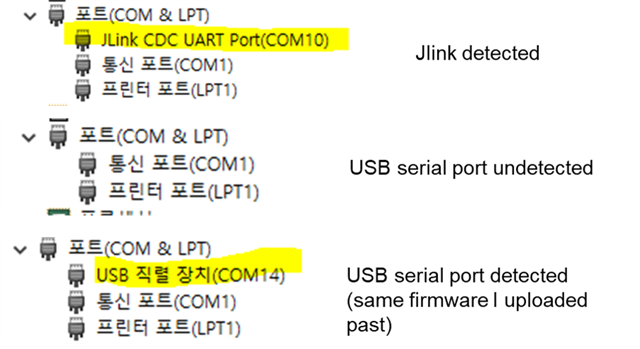hello.
The nrf52840 board is detected in jlink but not in the USB serial port for pc communication.
In the meantime, I have been using the firmware we developed that communicates with the PC through the serial port using the nrf52840 board. (with no editing of the code)
However, one day the error occurred even though I haven't modified the code ('unknown type __printf_tag_ptr') I solved it by changing it to a type called File*p_file.
However, after uploading this firmware to the board and connecting it to the serial port for PC communication, the board is not recognized by the port (COM&LPT) in the device manager. But it connects and detected just fine to JLink for uploading code.
I'm guessing this isn't a hardware issue. Because when connecting the same board that had the same firmware uploaded in the past(w/ no error), it is normally recognized. The problem occurs only with newly uploaded boards with the same firmware. Also, the 52832 board does not have this problem, only the 52840 board.
A colleague of mine also had the same issue, so I figured it might be a development environment or library issue caused by an update. So I deleted the segger embedded studio (v7.12) and nrfGo Studio, and downloaded the old version segger embedded studio (v5.32) and nrfGo studio again, but the problem was not resolved.
I'm guessing the problem might be an automatically updated Segger embedded studio package or driver problem, but I don't know which one to delete and which one to download.
Do you have any suggestions to fix this? Thank you.