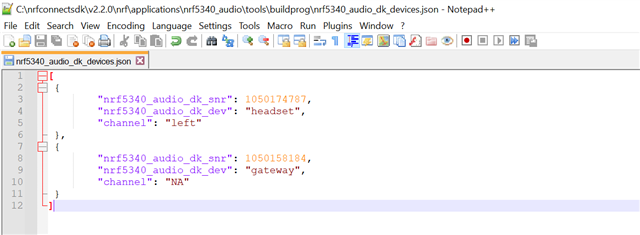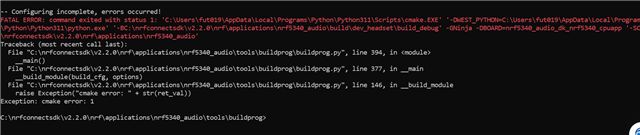Dear Support Team
I called the command of 'python buildprog.py -c both -b debug -d both -p' when I tested the nRF5340 Audio application in the TERMINAL of VS Code like the picture below, but it returned 'ModuleNotFoundError: No module named 'prettytable'. And I also tested this command on the Command Prompt and git-cmd.exe and both of them return the same error.
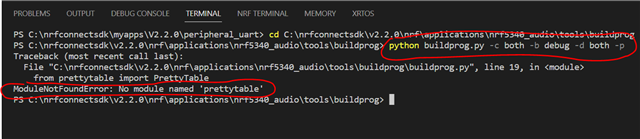
This command is in the section of this link:nRF5340 Audio — nRF Connect SDK 2.2.0 documentation (nordicsemi.com).
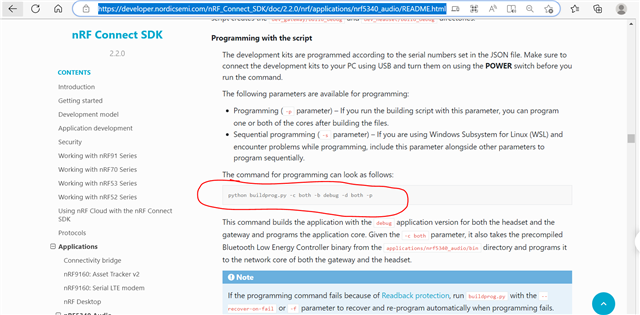
And the only thing that I changed is in the nrf5340_audio_dk_devices.json like the picture below.