Hi!
I follow the instructions in the Bluetooth Low Energy Fundamentals course in Lesson 6 - Bluetooth LE Sniffer. I managed to install the plugin in Wireshark, but when I run the nRF Sniffer I get the following error message:
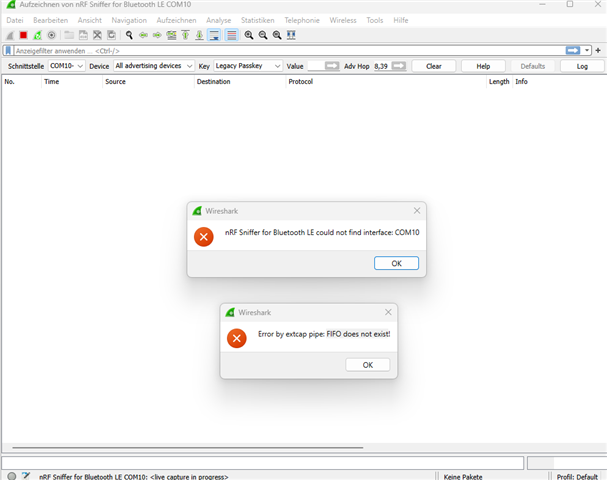
I checked if the com port 10 exists and if it generates some data, and it does do something. Here is the output.
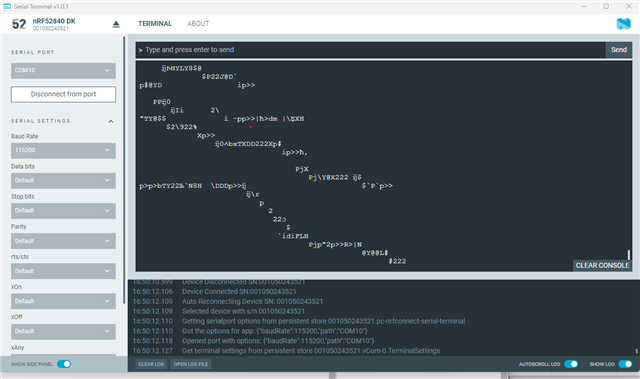
The problem is when I disconnect from the serial terminal v1.0.1 and try to connect to the nRF Sniffer, I get the above error. When I try to reconnect to the v1.0.1 serial terminal, I only get the blank screen. It seems that the USB endpoint for COM10 is closed. I try to reset it with the RESET button, but that doesn't change anything. LED 1 flashes at the same high frequency before and after - no change.
(I assume this is used in the main loop to check if a hard error has been triggered. When I disconnect the power and reconnect the unit, it works again.)
Can you reproduce the same behaviour?
Thanks for the help!
OS: Windows
SDK: 2.3.0
IDE: Visual Studio Code
Hardware: nRF52840 DK
