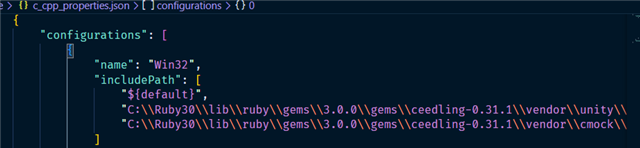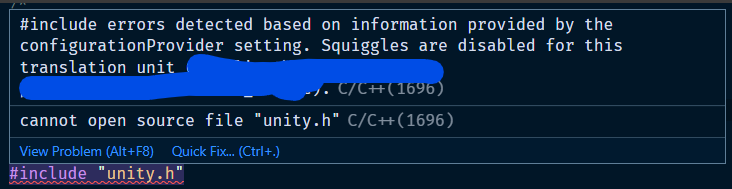Hi,
I am using nRF Connect SDK v2.3.0. Using VSCode, nrf-connect is the configuration proider for c_cpp extension and intellisense.
I am trying to add some include paths (external test framework).
How can I add non-application paths to the c/cpp intellisense include path?
I have tried adding in a c_cpp_properties.json file as below, but the header includes still give a not found error