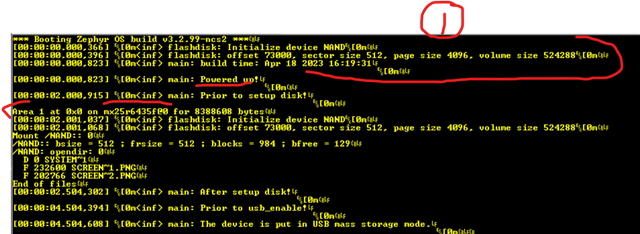Hi,
I have got the sample "samples/subsys/usb/mass" working on a nrf52840dk using the external flash, but as soon as I enable the mcuboot bootloader (CONFIG_BOOTLOADER_MCUBOOT=y) it does not work anymore. Has anyone got a MSD example working with the mcuboot bootloader enabled using the external flash as the storage device?
I use the NRF CONNECT SDK version v.2.3.0. Any help would be appreciated.
Kind Regards
Julian